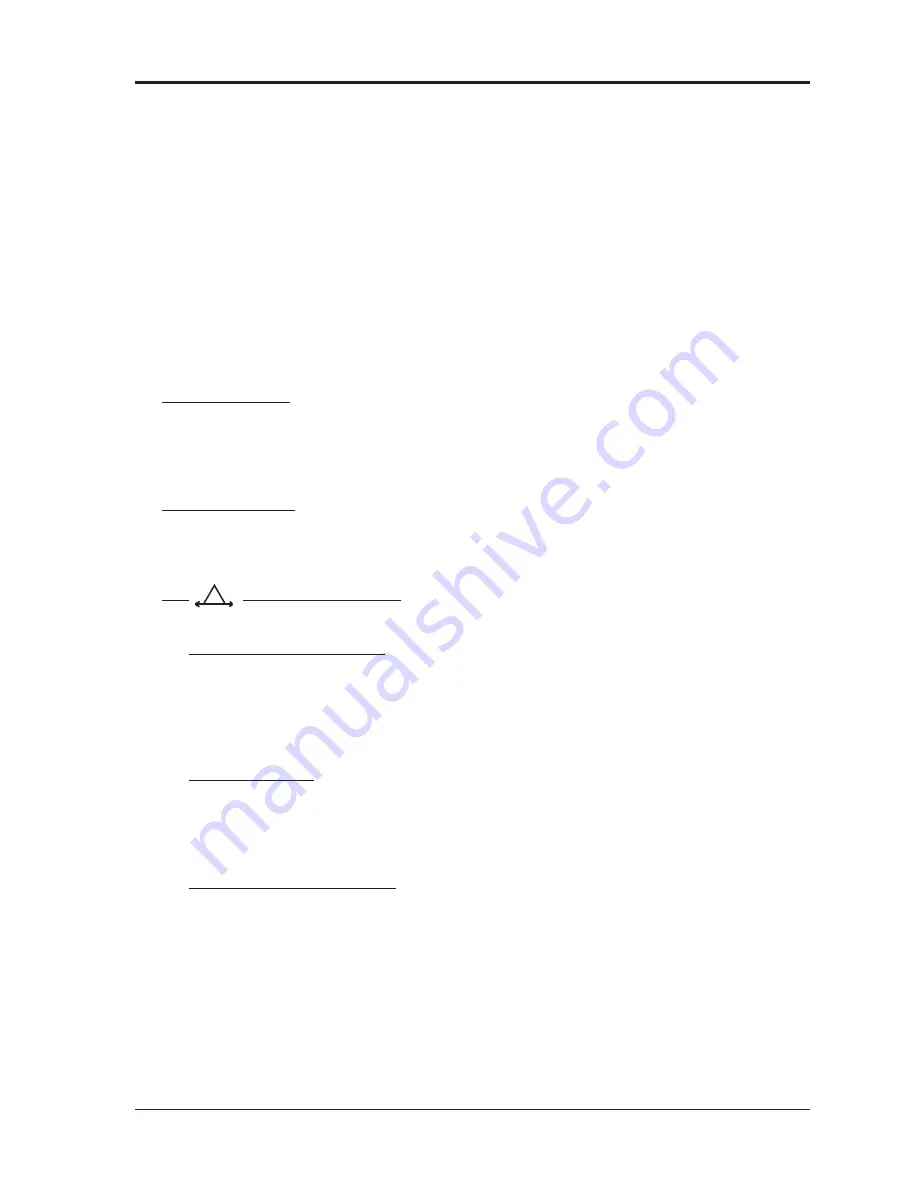
Page 17
WESMAR
INSTALLATION AND OPERATION
9.0
CURSOR
The CURSOR POSITION Switch moves the square shaped
CURSOR up, down, left and right.
Horizontal range and depth of a target can be determined
by placing the cursor over the target. Range and depth are
displayed to the center right of the screen.
10.0 SECTOR
10.1 SECTOR Knob
The SECTOR Knob lets you choose the size of the area
to be scanned in the sonar mode. Sonar SECTOR is
centered on the bearing line. Moving the bear line will
move the SECTOR.
10.2 Manual Position
Manual position will stop the soundbeam from scan-
ning. This stationary beam can be positioned with the
BEARING Knob and in tilt with the TILT Switch.
10.3
Full Screen Bottom Profi le or Full Screen
Sounder, Selected in Menu 1.
10.3.1 BOTTOM PROFILE
will scan the
soundbeam across the bottom. Fish close to the
bottom, contours and sea bed composition, will
be displayed across the screen. By using the Tilt
Switch, the PROFILE can be sectored down or up
in 10 degree increments.
10.3.2 SOUNDER
will tilt the transducer auto-
matically down to 90 degrees and rotate in bearing
to 90 degrees. At this position the soundbeam is
stabilized for vessel roll providing excellent fi sh
detection off the bottom.
10.3.3 SOUNDER-SIDESCAN
When operating in the SOUNDER mode, both
Tilt Switch and Bearing Knob will reposition the
soundbeam in any degree of bearing and tilt.
For example: If you want to
SIDESCAN
the shore
Summary of Contents for HD800/110-10
Page 10: ...Page 10 WESMAR HD800...
Page 32: ...Page 32 WESMAR HD800 Section III INSTALLATION...
Page 64: ...Page 64 WESMAR HD800 HYDRAULIC HOIST ASSEMBLY A...
Page 65: ...Page 65 WESMAR INSTALLATION AND OPERATION HYDRAULIC HOIST ASSEMBLY B...
Page 74: ...Page 74 WESMAR HD800 M18 HOIST CONTROL CIRCUITRY THIS PAGE LEFT INTENTIONALLY BLANK...
Page 86: ...Page 86 WESMAR HD800...
Page 87: ...Page 87 WESMAR INSTALLATION AND OPERATION Section IV FIELD ADJUSTMENTS CALIBRATION...
Page 92: ...Page 92 WESMAR HD800 HD J BOX TRANSMIT PREAMP RECEIVER PCB T P R...




































