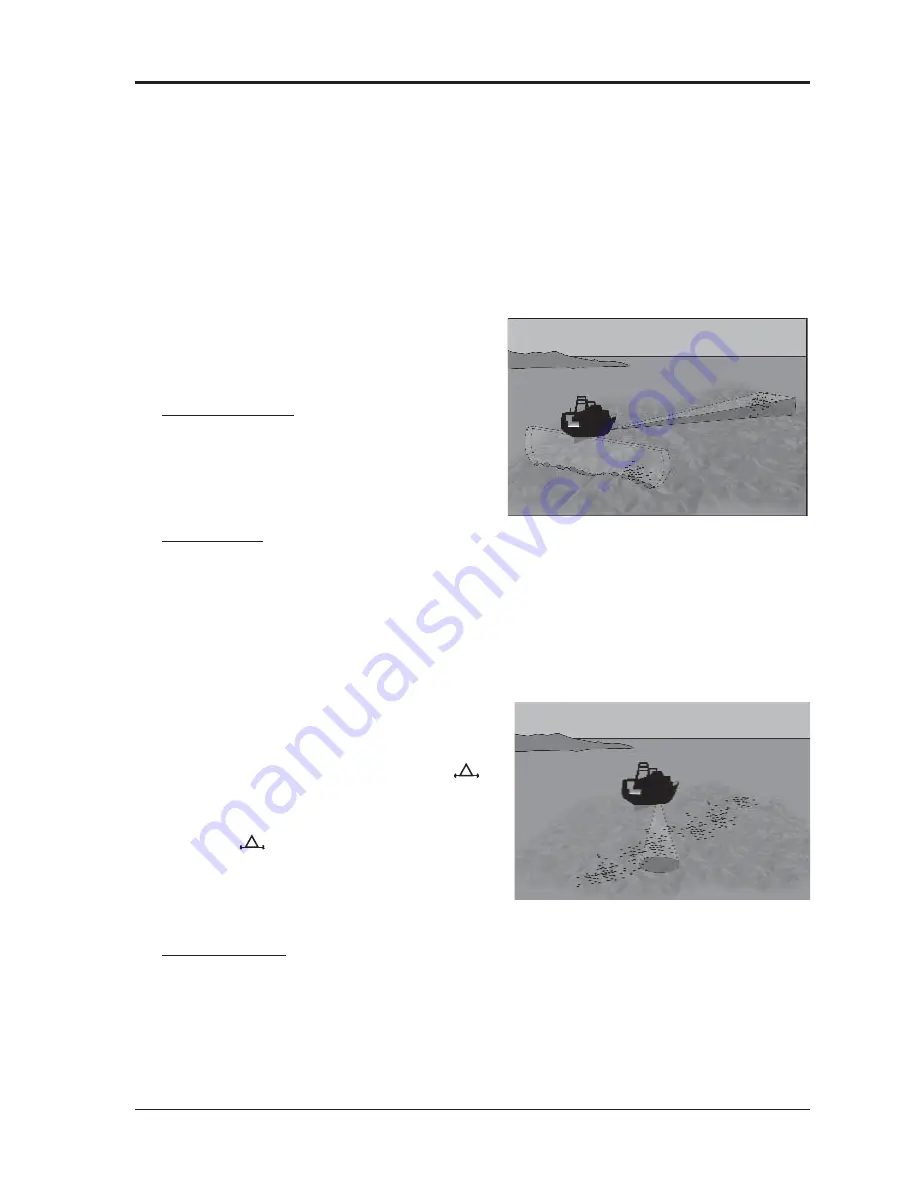
Page 25
WESMAR
INSTALLATION AND OPERATION
POWER, PULSE, TVG,
and
THRESHOLDS.
By making
selections from the front panel, you can immediately see the
effect your new selection has on the target.
To access the Options Menus, press down the Menu Switch.
The fi rst menu to appear will be the last one you were in.
The Cursor Switch will perform all actions. Pushing up or
down on the Cursor Switch will highlight the function you
wish to change. Press the Cursor Switch to the left or right
to alter function.
1.0
MENU 1: GENERAL OPTIONS
1.1 SCREEN MODE
Selecting
Full
will dedicate the complete screen to sonar.
Selecting
SPLIT
will divide the screen in two. The top
half will always be Sonar
“A”
. The bottom half will
always be Bottom Profi le
“B”
. There are six Bottom
Profi le Options to select from, next item.
1.2 PROFILER
There are six selections or ways to profi le the bottom.
The selections are:
PORT-STBD, FORE-AFT, STB,
PORT AFT, FORE.
To Sector In Profi le, use the Tilt Switch. Push down on
the Tilt Switch for smaller sectors. Push up on the Tilt
Switch for larger sectors. Make sector changes when
the soundbeam is scanning in Profi le.
PROFILER
can operate in
SPLIT
screen or
FULL
screen. For full screen operation, select
FULL
in Item 1
and rotate Sector Knob on front panel counter clockwise
to
.
SOUNDER
is the seventh selection. Sounder
operates in full screen
ONLY.
For Sounder operation,
select
SOUNDER
and rotate Sector Knob on front panel
counter clockwise to .
NOTE: WHEN OPERATING IN SOUNDER MODE,
SPLIT SCREEN WILL BE DISREGARDED IF IT
IS SELECTED.
1.3 NOISE FILTER
The Noise Filter will reduce interference from any other
sonar/sounder equipment on board and from other boats
in the area.
The Noise Filter operates by eliminating targets that
are not present in two consecutive transmits at the
same range.
HD800 operating as both a horizontal scanning
sonar and bottom pro
fi
le sonar.
The HD800 in Video Sounder Mode with
transducer stabilized for excellent dis-
crimination.
Summary of Contents for HD800/110-10
Page 10: ...Page 10 WESMAR HD800...
Page 32: ...Page 32 WESMAR HD800 Section III INSTALLATION...
Page 64: ...Page 64 WESMAR HD800 HYDRAULIC HOIST ASSEMBLY A...
Page 65: ...Page 65 WESMAR INSTALLATION AND OPERATION HYDRAULIC HOIST ASSEMBLY B...
Page 74: ...Page 74 WESMAR HD800 M18 HOIST CONTROL CIRCUITRY THIS PAGE LEFT INTENTIONALLY BLANK...
Page 86: ...Page 86 WESMAR HD800...
Page 87: ...Page 87 WESMAR INSTALLATION AND OPERATION Section IV FIELD ADJUSTMENTS CALIBRATION...
Page 92: ...Page 92 WESMAR HD800 HD J BOX TRANSMIT PREAMP RECEIVER PCB T P R...






























