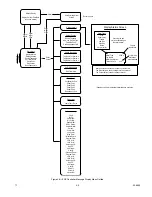7.1
95-8533
4-10
Sequence of Events During a Configuration
Download
warning
the system is inactive and not executing logic/
alarm functions during a program download (in
both single and redundant controller
configurations).
When downloading a new configuration to the master
controller, the following sequence is executed:
1. The S3 software must be connected to the master
controller.
2. Alter the configuration and execute the download
command from S3.
3. The master controller goes into ‘Program’ mode
and passes mastership to the standby controller.
4. The updated configuration file is loaded into the
controller.
5. The controllers are automatically forced to switch
over.
6. The master controller puts the standby controller
into ‘Program’ mode and downloads the
configuration.
7. The controller indicates “Device Download Active”
until the LON devices have been successfully
updated.
8. The configuration download is now complete.
Manual Switchover
The user can request a manual switchover from an
externally wired switch. The request executes the
following sequence:
1. Verify that HSSL communication is good and there
are no internal faults in the standby controller.
2. Verify that the synchronization process is
complete.
3. The master requests the standby to take control.
4. The standby takes control and becomes the
master.
5. The controller indicates “Device Download Active”
until the LON devices have been successfully
updated.
Automatic Switchover
An automatic transfer will be initiated if the master
controller goes into an error (self detected internal
controller failure, program flow error in the controller,
user logic checksum error or application checksum
error). An automatic switchover executes the following
sequence:
1. Check that the standby controller is online by
verifying that HSSL communication is good and
there are no internal faults in the standby
controller.
2. Verify that the synchronization process is
complete.
3. The master requests the standby to take control.
4. The standby takes control and becomes the
master.
Replacing a Faulty Controller
If the master controller fails and the standby controller
is healthy, an automatic switchover will occur. To
replace the failed controller, perform the following
steps:
1. Remove power. Disconnect plugs and remove
the failed controller.
2. Mount the new controller.
3. Connect the LON to the new controller.
4. Connect the HSSL.
5. Connect any other I/O used.
6. Apply power to the controller.
7. A controller synchronization occurs and the new
controller is configured and indicates “Ready” as
the standby controller.
8. If preferred, perform a manual switchover to return
the primary controller to the master status.
Summary of Contents for DET-TRONICS 95-8533
Page 128: ...7 1 95 8533 A 4 Figure A 1 System Drawing 007545 001 ...
Page 129: ...95 8533 A 5 7 1 Figure A 2 System Drawing 007545 001 ...
Page 131: ...95 8533 7 1 B 2 Figure B 1 Drawing 007546 001 ...
Page 132: ...95 8533 7 1 B 3 Figure B 2 Drawing 007546 001 ...
Page 134: ...95 8533 7 1 C 2 Figure C 1 Drawing 007547 001 ...
Page 141: ...95 8533 7 1 D 7 Figure D1 System Drawing 007545 001 ...
Page 143: ...APPENDIX E E 1 95 8533 7 1 ...