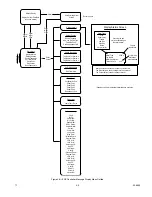7.1
95-8533
4-2
CONTROLLER STATUS INDICATORS
System status is visually displayed on the Controller
in two ways — through the use of a Text Display (see
Figure 4-2), and through colored LED’s (see Table
4-1). The following paragraphs describe these
indicators and the function of each.
TEXT DISPLAY
The Controller uses a text based display to show
current system status, active Alarms and Faults.
When an alarm or trouble condition occurs, the
display scrolls a detailed message of the condition,
including tag number, condition (alarm, trouble,
supervisory etc.) and time/date. If multiple alarms or
trouble conditions exist, the display scrolls through all
active status conditions until they go inactive and are
reset using the controller pushbutton.
CONTROLLER MENU OPTIONS
The Controller is designed to display system status
and device related information. The following
paragraphs describe how to move around within the
controller’s menu structure to access this information
and perform minor system settings (see Figure 4-3).
Note
During normal operation (no alarms or trouble
conditions occurring), the display scrolls current
system time and date.
Main Menu
displays a list of options to access
information types available for display through the
Controller. This list also includes access to options
used to set system date and time, and diagnostics
options.
LED
Function
Status
Green
Power
On when power is applied.
Red
Fire Alarm
On (latched) when any fire alarm is active (Fire detected).
Amber
Trouble
On (latched) when a fault is detected in the system. (Indicates "Trouble" relay state.)
Amber
Ack
On when the Acknowledge button is pressed.
Amber
Silence
On when Silence pushbutton is pressed.
Amber
Inhibit
On when any input channel is inhibited.
Amber
Out Inhibit
On when any output is inhibited.
Red
High Gas
On (latched) when any gas detector is at or above the High gas alarm value.
Red
Low Gas
On (latched) when any gas detector is at or above the Low gas alarm value.
Amber
Supr
On (latched) when any Supervisory input is active.
Amber
LON Fault
On when a LON fault is detected (open or short).
Amber
Contrl Fault
On when a processor fault occurs.
Fire Alarm
Inhibit
Power
Supr
High Gas
Trouble
Cntrl Flt
Lon Fault
Low Gas
Ack
Silence
Out Inhibit
Eagle Quantum Premier
Time & Date
EAGLE QUANTUM PREMIER
Safety System Controller
Fire Alarm
Inhibit
Power
Supr
High Gas
Trouble
Cntrl Flt
Lon Fault
Low Gas
Ack
Silence
Out Inhibit
Eagle Quantum Premier
Time & Date
Cancel
Enter
Next
Previous
Reset
Acknowledge Silence
DET
-
TRONICS
®
Table 4-1—EQP Controller LED System Status Indicators
Figure 4-2—EQP Controller Message Display and System Status Indicator Location
Summary of Contents for DET-TRONICS 95-8533
Page 128: ...7 1 95 8533 A 4 Figure A 1 System Drawing 007545 001 ...
Page 129: ...95 8533 A 5 7 1 Figure A 2 System Drawing 007545 001 ...
Page 131: ...95 8533 7 1 B 2 Figure B 1 Drawing 007546 001 ...
Page 132: ...95 8533 7 1 B 3 Figure B 2 Drawing 007546 001 ...
Page 134: ...95 8533 7 1 C 2 Figure C 1 Drawing 007547 001 ...
Page 141: ...95 8533 7 1 D 7 Figure D1 System Drawing 007545 001 ...
Page 143: ...APPENDIX E E 1 95 8533 7 1 ...