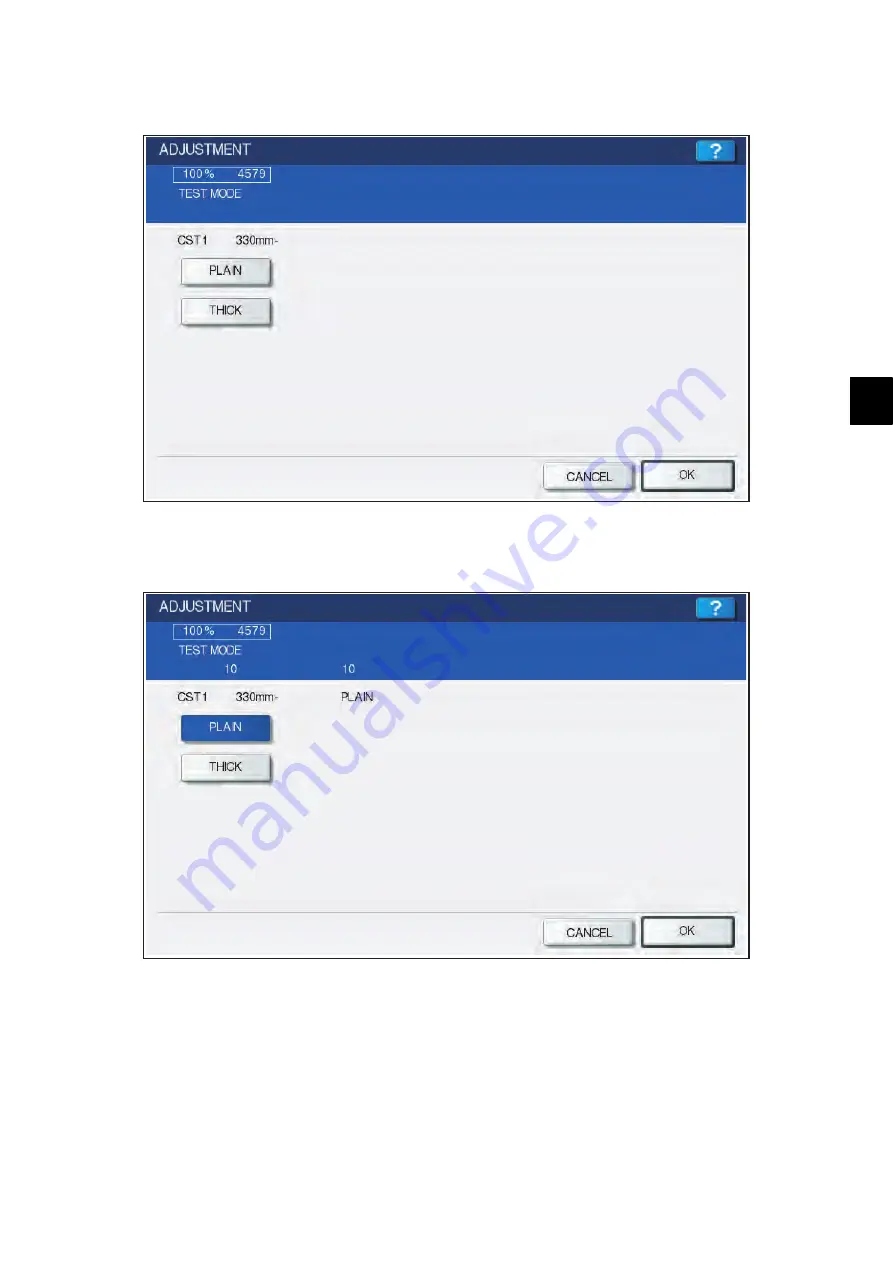
6
© 2012-2013 TOSHIBA TEC CORPORATION All rights reserved
e-STUDIO2555C/3055C/3555C/4555C/5055C
SETTING / ADJUSTMENT
6 - 9
3. Select the media type.
Fig.6-9
4. Key in the adjustment value.
Fig.6-10
5. Press the [OK] button to finish the adjustment.
*
Press the [FUNCTION CLEAR] or [CANCEL] button to return to the previous menu.
Summary of Contents for e-studio 2555c
Page 6: ......
Page 10: ......
Page 1550: ......
Page 1557: ......
Page 1558: ...1 11 1 OSAKI SHINAGAWA KU TOKYO 141 8562 JAPAN ...






























