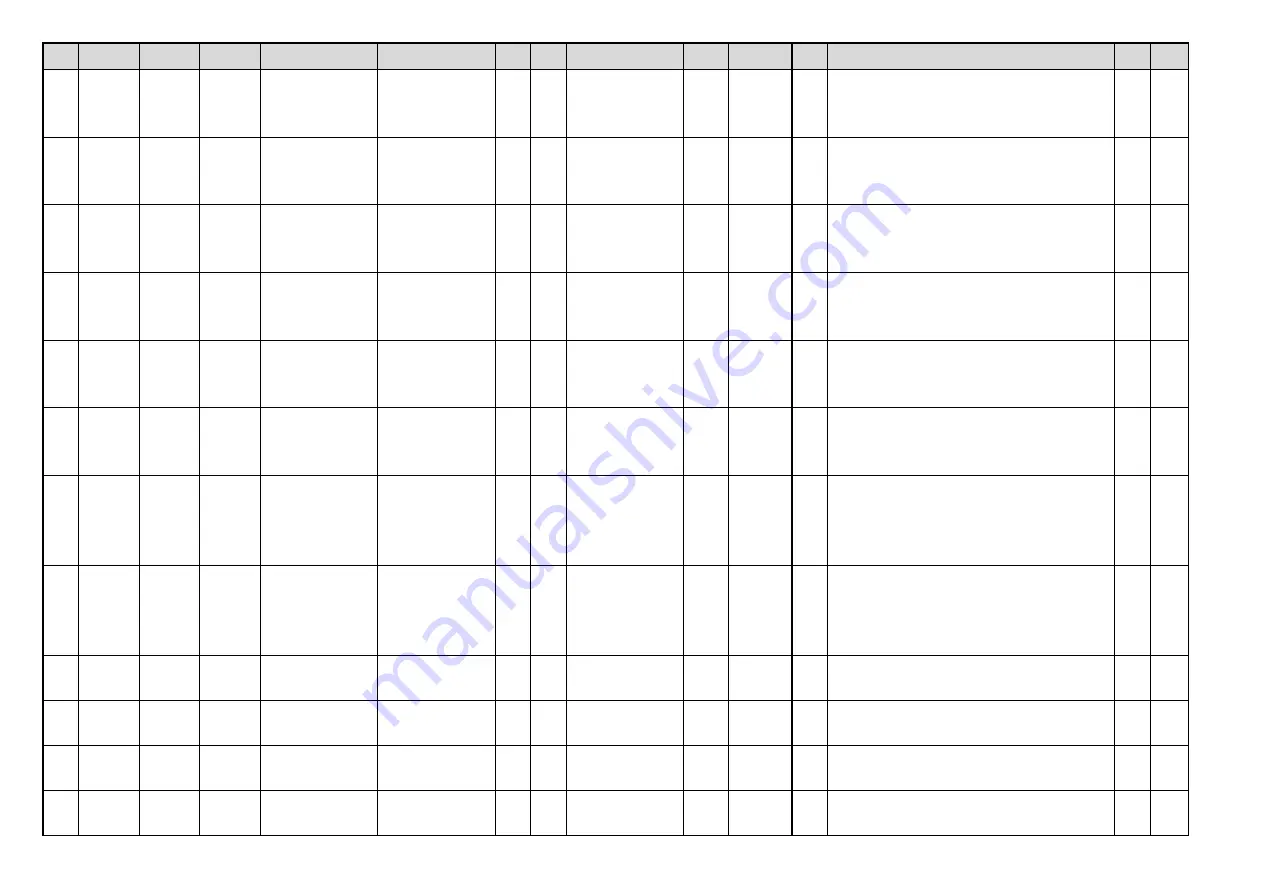
05/08
Mode
Element
Sub
element
Item
Subitem
Code
Sub-
code
Details
Default
value
Acceptable
value
RAM
Contents
Proce
dure
Servic
e UI
05
Adjustmen
t mode
Image
Processing
Fine
adjustment
of
saturation
PPC(color)
Red seal color
7681
0
Red
128
0-255
SYS Input the larger value to increase the saturation, and
input the smaller value to decrease the saturation.
4
05
Adjustmen
t mode
Image
Processing
Fine
adjustment
of
saturation
PPC(color)
Red seal color
7681
1
Yellow
128
0-255
SYS Input the larger value to increase the saturation, and
input the smaller value to decrease the saturation.
4
05
Adjustmen
t mode
Image
Processing
Fine
adjustment
of
saturation
PPC(color)
Red seal color
7681
2
Green
128
0-255
SYS Input the larger value to increase the saturation, and
input the smaller value to decrease the saturation.
4
05
Adjustmen
t mode
Image
Processing
Fine
adjustment
of
saturation
PPC(color)
Red seal color
7681
3
Cyan
128
0-255
SYS Input the larger value to increase the saturation, and
input the smaller value to decrease the saturation.
4
05
Adjustmen
t mode
Image
Processing
Fine
adjustment
of
saturation
PPC(color)
Red seal color
7681
4
Blue
128
0-255
SYS Input the larger value to increase the saturation, and
input the smaller value to decrease the saturation.
4
05
Adjustmen
t mode
Image
Processing
Fine
adjustment
of
saturation
PPC(color)
Red seal color
7681
5
Magenta
128
0-255
SYS Input the larger value to increase the saturation, and
input the smaller value to decrease the saturation.
4
05
Adjustmen
t mode
Image
Processing
Color
reproducti
on
selection
PPC(color)
7690
User custom
0
0-4
SYS 0: Text/Photo, printed photo, text, map
1: Photo (developing paper)
2: Reproduction of red seal color
3, 4: Text/Photo, printed photo, text, map
1
05
Adjustmen
t mode
Image
Processing
Color
reproducti
on
selection
PPC(color)
7691
Reproduction of red
seal color
2
0-4
SYS 0: Text/Photo, printed photo, text, map
1: Photo (developing paper)
2: Reproduction of red seal color
3, 4: Text/Photo, printed photo, text, map
1
05
Adjustmen
t mode
Image
Processing
Backgroun
d
adjustment
PPC(color)
Mono color
7707
Text/Photo
128
0-255
SYS The larger the value, the lighter the background
becomes.
1
Yes
05
Adjustmen
t mode
Image
Processing
Backgroun
d
adjustment
PPC(color)
Mono color
7708
Text
128
0-255
SYS The larger the value, the lighter the background
becomes.
1
Yes
05
Adjustmen
t mode
Image
Processing
Backgroun
d
adjustment
PPC(color)
Mono color
7709
Printed image
128
0-255
SYS The larger the value, the lighter the background
becomes.
1
Yes
05
Adjustmen
t mode
Image
Processing
Backgroun
d
adjustment
PPC(color)
Twin color
7710
Text/Photo
128
0-255
SYS The larger the value, the lighter the background
becomes.
1
Yes
117
Summary of Contents for e-studio 2555c
Page 6: ......
Page 10: ......
Page 1550: ......
Page 1557: ......
Page 1558: ...1 11 1 OSAKI SHINAGAWA KU TOKYO 141 8562 JAPAN ...






























