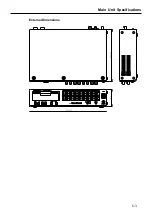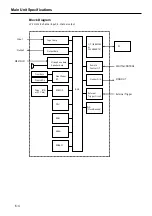LX Stand-alone Operations
5-24
Reproducing
Even when using the LX as a stand-alone device, you can reproduce and output the last data (last ID)
recorded to memory or to the media. However, when the power is turned off, any data in memory will be
lost and you will be unable to reproduce such data.
To reproduce data, press the FWD button on the front of the LX.
To pause reproducing data, press the PAUSE button.
To stop reproducing data, press the STOP button.
Return to beginning and stop.
Stop at that position.
Start reproduction, or restart
after a pause.
Summary of Contents for LX Series
Page 2: ......
Page 10: ...Contents viii...
Page 26: ...Sampling Frequency and Number of Channels 1 16...
Page 117: ...Main Unit Specifications 6 3 External Dimensions...
Page 142: ...Recording Synchronization Specifications 6 28...
Page 146: ...Note 7 4 Note...
Page 147: ......