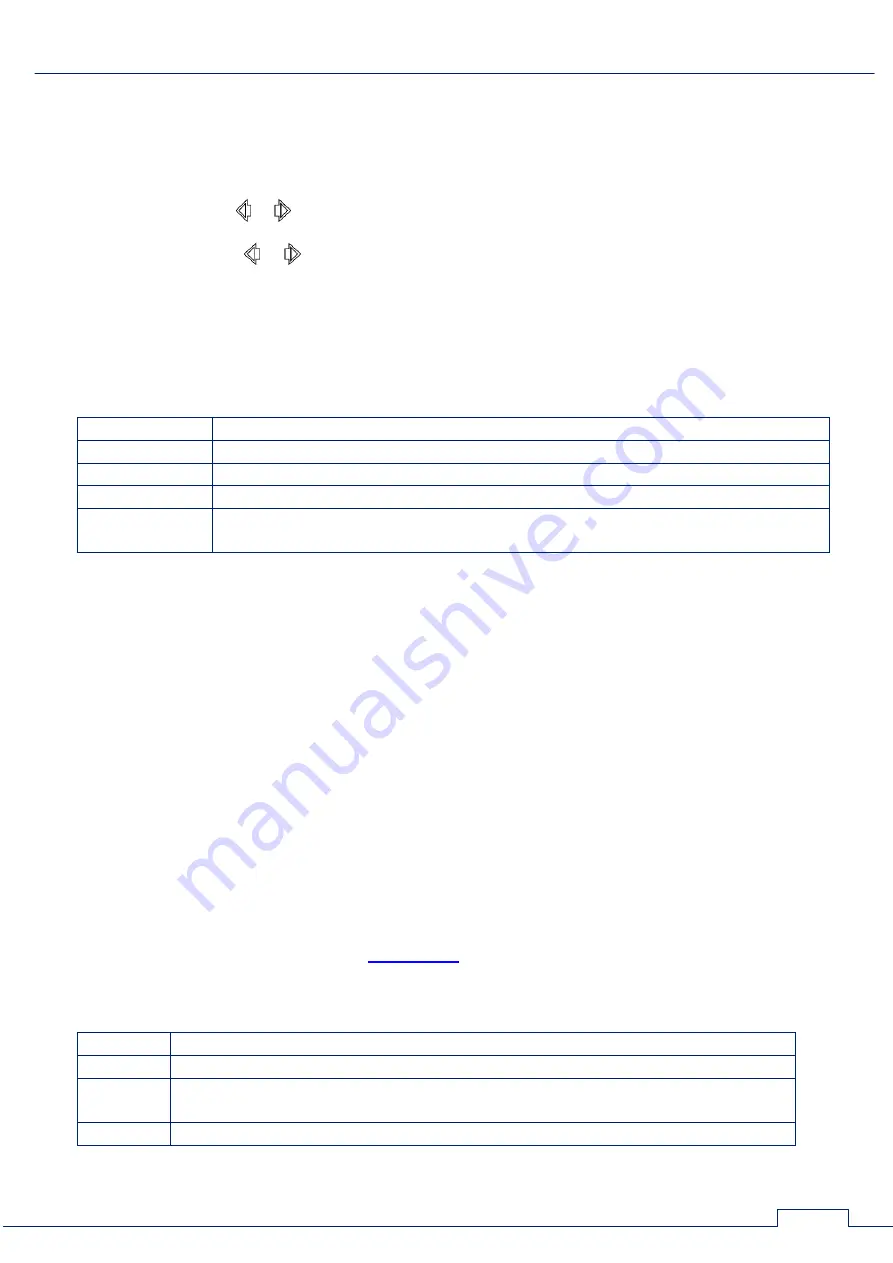
BASIC OPERATIONS
75
3. Turn on REF.
4. Set cable type and the involved Switch contacts ("FUNC").
5. Set the Shortening Factor ("F2").
6. Set the tabular cursor to the row corresponding to the interesting pair of wire.
7. Turn on the MANUAL mode ("F1").
8. By means of the or buttons set active the table SET 1.
9. Begin measurements ("F3") and wait for the end of the test (filling of cells of the table).
10. By means of the or buttons set active the table SET 2.
11. Disconnect a cable from the Analyzer.
12. Without turning off the Analyzer, connect the other end of the cable.
13. Begin measurements ("F3") and wait for test results (filling of cells of the table).
14. Compare and analyze results of two measurements.
Information messages in the MANUAL mode:
No data
no measurements were made
Noise
unacceptably high level of "noise" in the cable
Measuring ….
there is a process of measurements
> 3v!!!
there is a voltage exceeding permissible value in the cable
No defects
the response is not received (wires too long, too big signal attenuation, only
one wire is connected to an input of the Switch)
7.4.5. PROCEDURE FOR TESTING OF THE MULTI-WIRE CABLE
1. Disconnect the tested cable from the equipment on distant end.
2. Connect a cable to the Analyzer depending on type of the tested cable:
2A (Fig.4),2C (Fig.5), 3A (Fig.6), 3C (Fig.7), 4A (Fig.8), 5A (Fig.9), 5B (Fig.10), 5C (Fig.11)
3. Turn on REF.
4. Set cable type and the involved Switch contacts ("FUNC").
5. Set the Shortening Factor ("F2").
6. Turn on the AUTOMATED mode ("F4").
7. Compare the resulting structure with the reference structure corresponding to this type of
cable. If differences are found in the resulting structure, identify the pair of wires or a wire that is
the source of the anomalies.
8. Set the tabular cursor to the row corresponding to the interesting pair of wire.
9. Turn on the MANUAL mode ("F1")
Then proceed in accordance with
Information messages in the AUTOMATED mode:
Noise
unacceptably high level of "noise" in the cable
> 3v
there is a voltage exceeding permissible value in the cable
0.0m
the response is not received (too long wires, too big signal attenuation, only
one wire is connected to an input of the Switch)
……
there is a process of measurements






























