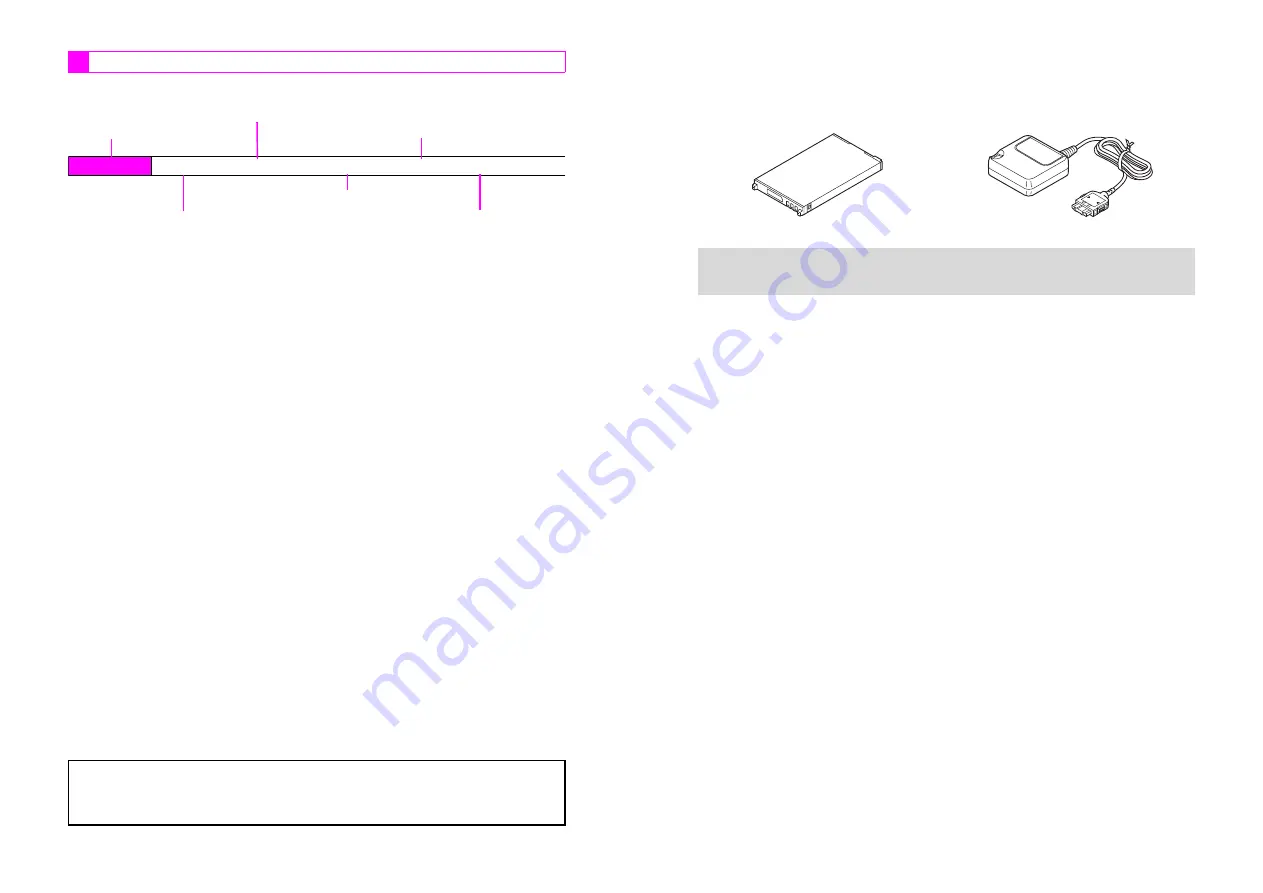
ii
Handset operations starting from Index Menu are abbreviated as follows:
Abbreviated Steps
^
Vodafone and Vodafone live! are trademarks or registered trademarks of Vodafone
Group Plc.
^
Sha-mail, Action Item, Station and Sky Mail are trademarks or registered trademarks of
Vodafone K.K.
Press
b
Press
e
to open Handy Features menu
Perform the operation such as opening a window
Index Menu
H
Menu Item
A
Handy (
e
)
A
Selection
A
Operation
A
Menu (
A
)
Select the menu item and press
b
Select the folder or file and press
b
Press the corresponding key in parentheses
iii
Accessories
C
Battery (SHBAM1)
(Type 1 lithium-ion battery)
C
Rapid Charger (SHCQ01)
Above accessories may also be purchased separately.
+
For accessory-related information, please contact Vodafone Customer Center,
General Information (see
P.15-25
).
Summary of Contents for V201SH
Page 14: ...1 1 Getting Started...
Page 27: ...2 1 Basic Handset Operations...
Page 38: ...3 1 Manner Mode...
Page 42: ...4 1 Text Entry...
Page 52: ...5 1 Phone Book...
Page 61: ...6 1 Display...
Page 66: ...7 1 Sounds Related Functions...
Page 78: ...8 1 Managing Files Data Folder...
Page 91: ...9 1 Infrared...
Page 94: ...10 1 Handset Security...
Page 98: ...11 1 Additional Functions...
Page 115: ...12 1 Vodafone live Overview...
Page 118: ...13 1 Mail...
Page 144: ...14 1 Station Japanese Only...
Page 152: ...15 1 Appendix...



































