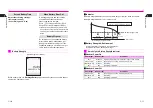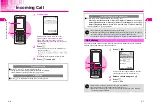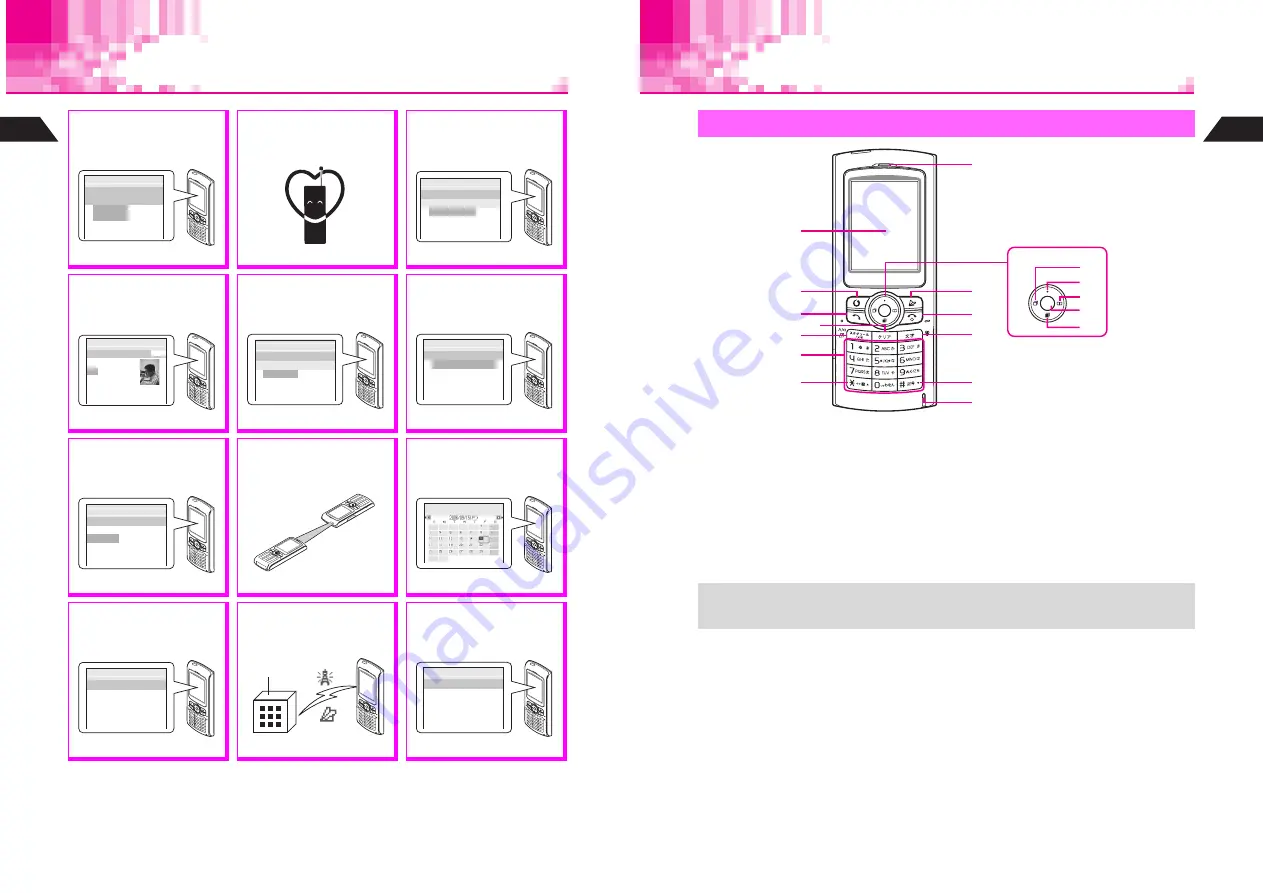
1-2
1
Getting Star
ted
Function & Feature Preview
Simple Mode
Select a simplified menu, ideal
for users who use only basic
handset functions.
P.2-16
Manner Mode
Press a single key to mute
ringer and activate Message
Recorder automatically.
P.3-3
Kanji Conversion
Use Predictive or Previous
Usage to reduce key strokes
when entering Japanese text.
P.4-5
Phone Book
Save up to 500 entries (with up
to three phone numbers and
mail addresses each).
P.5-2
Display Settings
Change Wallpaper, Display
Images, Fonts, et cetera to
customize handset interface.
P.6-2, P.6-5, P.6-6
Display Language
Set menus, etc. to appear in
English or Japanese.
P.6-8
Data Folder
Access handset image and
sound files from here; files are
organized by file type.
P.8-3
Infrared
Use the IR Port to wirelessly
exchange handset files with
compatible mobiles/devices.
P.9-2
Schedule
Enter event date and time
parameters. Set up Alarm; add
Stamp/select Options.
P.11-12
Useful Diary
Create personal diary entries
using both text and images.
Save up to 400 entries.
P.11-21
Vodafone live!
Enjoy messaging services &
area-based news/event info.
(Web & V-Appli not available.)
P.12-2
Mail Templates
Select default or customized
templates by theme and fill in
fields to create messages.
P.13-14
Simple Mode Menu
0
My Number
1
Phone Functions
J
n
E
Q
j
J
n
E
Q
Input/Conversion
[Kana ]
1
Input Method
2
Predictive
3
Previous Usa
g
e
Ueda Mikio 005
1
Friends
ppuu
y
z
Pattern 1
d
Pattern 2
J
n
Q
J
n
E
Q
F4
*
:Display Settin
g
s
[Off ]
1
Wallpaper
2
Display Ima
g
es
3
Fonts
F
*
0
ご自分の電話番号
1
音関連機能
2
管理機能
3
表示/設定1
J
n
E
Q
J
n
E
Q
Data Folder
Data Folder
Q
Ima
g
es
P
Melodies
S
Animation
J
G
Q
n
J
n
Q
F54:Useful Diary
s
2
**
6
Y
9
M
26
D
I was very lucky to
find it in this seas
on! I couldn't help
J
n
D
Q
Preset Text
Notes for
1
by
2
Date & Time:
3
4
1-3
Getting Star
ted
1
Handset Parts & Functions
1
Display
2
Vodafone live! Key
Open Vodafone live! menu or execute
left Soft Key functions (see
P.1-21
).
3
Start Key
Initiate or answer calls.
4
Clear Key
Delete entries, escape/return to previous
window.
5
Schedule/Memo & A/a Key
Save/check Schedule or record/play
Voice Memos. In text entry windows,
toggle upper/lower case roman letters or
standard/small hiragana/katakana.
Change image display sizes.
6
Keypad
Handset
A
B
C
E
D
8
4
1
2
3
5
6
7
9
1
3
5
4
2
+
Descriptions (
P.1-3
-
1-5
) are illustrative of general handset usage. For other specific
key assignments, refer to the descriptions for each function.
Summary of Contents for V201SH
Page 14: ...1 1 Getting Started...
Page 27: ...2 1 Basic Handset Operations...
Page 38: ...3 1 Manner Mode...
Page 42: ...4 1 Text Entry...
Page 52: ...5 1 Phone Book...
Page 61: ...6 1 Display...
Page 66: ...7 1 Sounds Related Functions...
Page 78: ...8 1 Managing Files Data Folder...
Page 91: ...9 1 Infrared...
Page 94: ...10 1 Handset Security...
Page 98: ...11 1 Additional Functions...
Page 115: ...12 1 Vodafone live Overview...
Page 118: ...13 1 Mail...
Page 144: ...14 1 Station Japanese Only...
Page 152: ...15 1 Appendix...