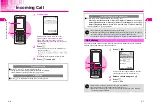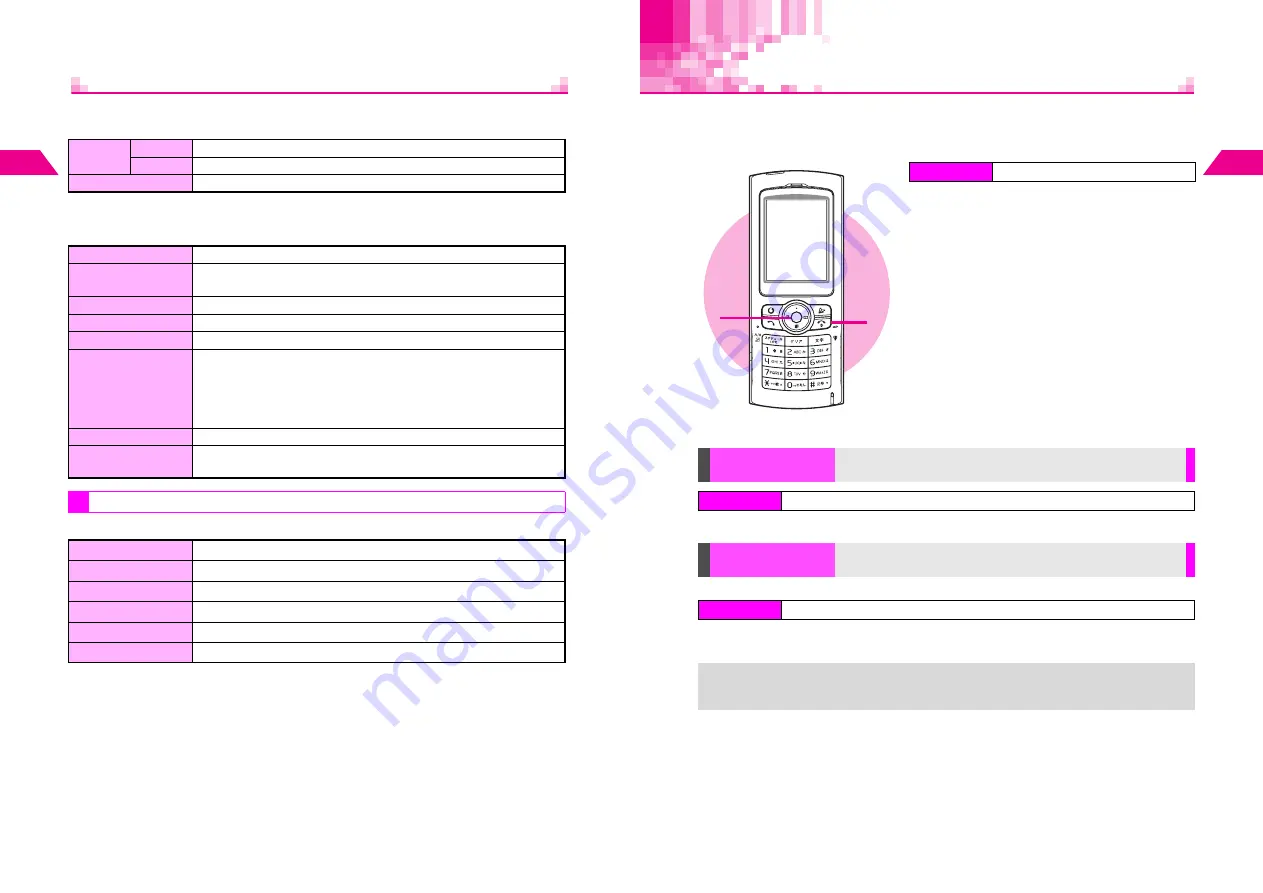
2-18
2
Basic Handset Oper
ations
C
2
In Simple Mode, Mail Settings are disabled and cannot be changed.
C
3
Tools & Settings
In Standby:
^
Other keys are disabled except for placing calls.
^
In Simple Mode, shortcuts by Keypad and Quick Operations (see
P.1-22
) are disabled.
1
1
Inbox
Open received messages (see
P.13-21
)
2
Sent
Open sent messages (see
P.13-21
)
2
Write Mail
Create and send Sky Mail messages (see
P.13-3
)
1
Keypad Lock
Restrict access to handset functions (see
P.10-2
)
2
Auto Key Lock
Automatically activate Keypad Lock each time handset power is turned
on (see
P.10-3
)
3
Wallpaper
Show an image or animation in Standby (see
P.6-2
)
4
Font Weight
Change the weight of handset fonts (see
P.6-6
)
5
Calculator
Use for basic arithmetic, percentage and tax calculation (see
P.11-30
)
6
Alarm
Set Alarm to sound at a specific time.
To set, choose
1
On
A
Press
b
A
Enter time
A
Press
b
A
Choose
1
On
or
2
Off
(for Snooze)
A
Press
b
A
Select
1
Every
Day
or
2
Weekdays
(for Weekly)
A
Press
b
A
Press
e
j
B
To cancel, choose
2
Off
A
Press
b
7
Clock Settings
Enter date and time (see
P.1-18
)
8
Instant Display
Automatically show estimated Call Time and Call Charge after calls
(see
P.2-19
,
P.2-20
)
Key Assignments
B
Open Redial records (see
P.2-4
)
A
Search Phone Book (Katakana Search: see
P.5-13
)
D
Open Call History records (see
P.2-7
)
b
(Long Press)
Toggle Key Guard on/off (see
P.1-17
)
j
(Long Press)
Activate/cancel Manner Mode (see
P.3-3
)
bj
Activate/cancel Message Recorder (see
P.11-3
)
2-19
Basic Handset Oper
ations
2
Call Time
Check estimated time of the most recent call (Call Time) and all calls made since
Reset was last applied (Total Talk Time).
Call Time appears for calls made and those received.
Press
b
A
Enter Security Code
A
Choose
1
Yes
A
Press
b
K
Off
Choose
1
On
or
2
Off
A
Press
b
^
Call Charge also appears for calls you made.
Index Menu
H
Functions
A
Charges
1
Select
3
Call Time
and press
b
C
For all calls, select
2
Total Talk Time
A
Press
b
2
Press
g
to exit
Reset
Reset Total Talk Time
Index Menu
H
Functions
A
Charges
A
Total Talk Time
Instant Display
Set Call Time to appear automatically after each call
Index Menu
H
Functions
A
Charges
A
Instant Display
+
^
Total Talk Time and Call Time remain even after handset power is turned off.
^
Ring time for incoming or outgoing calls is not counted. On hold time is counted.
1
2
Summary of Contents for V201SH
Page 14: ...1 1 Getting Started...
Page 27: ...2 1 Basic Handset Operations...
Page 38: ...3 1 Manner Mode...
Page 42: ...4 1 Text Entry...
Page 52: ...5 1 Phone Book...
Page 61: ...6 1 Display...
Page 66: ...7 1 Sounds Related Functions...
Page 78: ...8 1 Managing Files Data Folder...
Page 91: ...9 1 Infrared...
Page 94: ...10 1 Handset Security...
Page 98: ...11 1 Additional Functions...
Page 115: ...12 1 Vodafone live Overview...
Page 118: ...13 1 Mail...
Page 144: ...14 1 Station Japanese Only...
Page 152: ...15 1 Appendix...