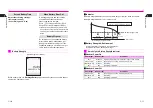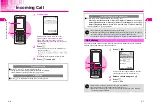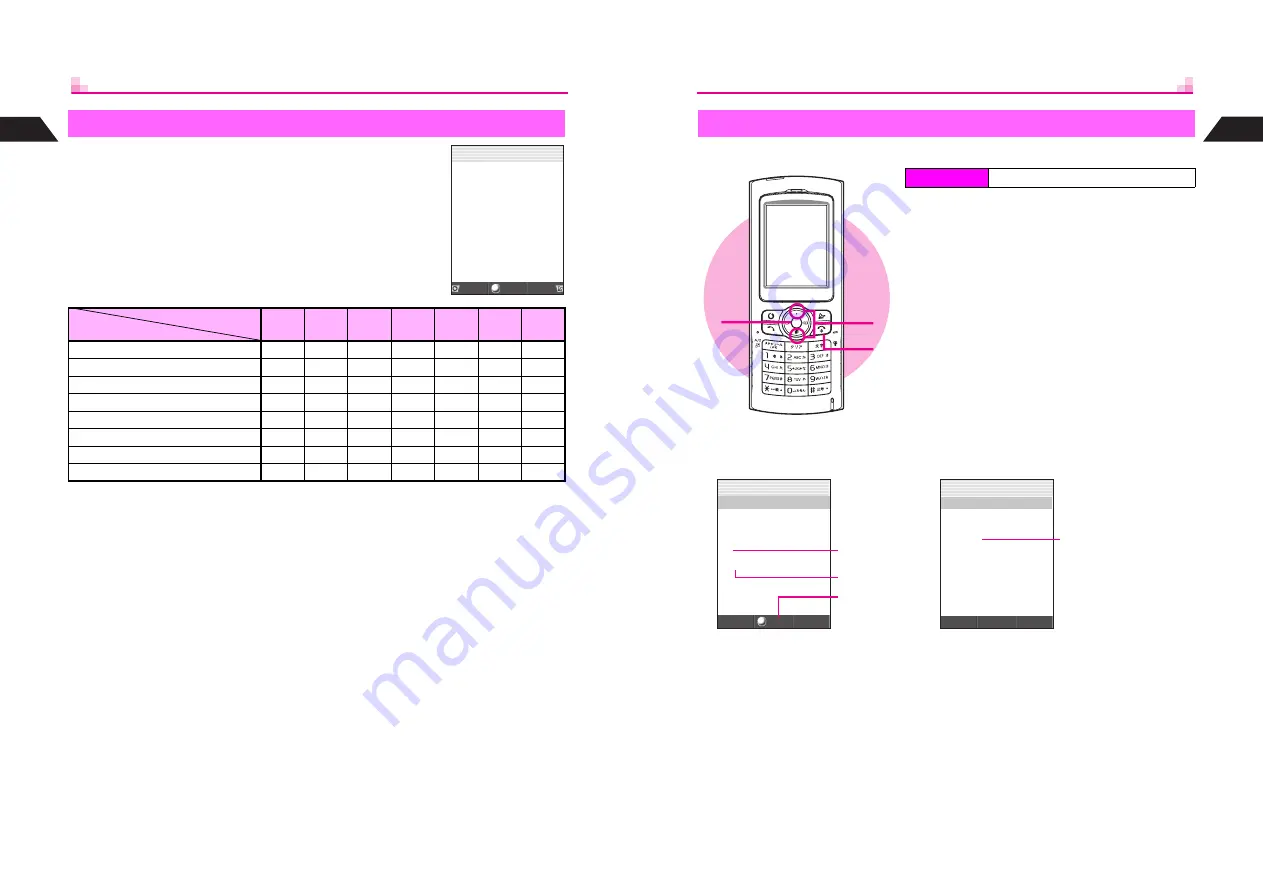
1-22
1
Getting Star
ted
In Standby, enter numbers to access functions. Accessible
functions vary by entered digits. (Functions shown to the right
appear for single digits.) To activate functions, press
corresponding Soft Key (example: press
f
for Speed Dial).
1
Only Katakana Search is available.
2
Press
e
1
or
d
2
after entering a number. Save entries to Touch Mail List
(see
P.13-12
) beforehand.
3
Enter four digits (24-hour format) and press
e
M
to set Alarm.
Full
appears when
five entries exist.
4
Enter four digits for month and day and press
d
O
to view entries up to 12 months
forward of current date; save new entries.
Quick Operations
Digits
Function
1
2
3
4
5 - 6
7 - 12 13 - 24
Speed Dial (see
P.5-14
)
!
!
#
#
#
#
#
Spending Memo (see
P.11-31
)
!
!
!
!
!
#
#
Add to Phone Book (see
P.5-3
)
!
!
!
!
!
!
!
Entry Search
1
(see
P.5-12
)
!
#
#
#
#
#
#
Calculator (see
P.11-30
)
!
!
!
!
!
!
#
Send Touch Mail
2
(see
P.13-13
)
!
#
#
#
#
#
#
Set Alarm
3
(see
P.11-6
)
#
#
#
!
#
#
#
Schedule
4
(see
P.11-16
)
#
#
#
!
#
#
#
Lon
g
Sk
y
Calc
J
:Speed Dial
X
:Spendin
g
Memo
S
:Add to PhoneBook
E
:Entry Search
1
J
Q
n
1-23
Getting Star
ted
1
Learn when/how to use Keypad functions/shortcuts.
C
Display Contents
Guide
Index Menu
H
Functions
A
Settings 1
1
Select
0
Guide
and press
b
Manner Mode guide appears.
2
Use
E
to toggle guides
3
Press
g
to exit
1
2
3
J
E
Q
n
Show
F3
*
:Guide
b
Redial
Target Key
Function
Press
b
to use
the function
(Available for
some functions)
F3
*
:Guide
Rin
g
in
g
K
Hold
Current Handset Status
J
E
Q
n
Action: while handset is
ringing, press indicated
key to put caller on hold.
Summary of Contents for V201SH
Page 14: ...1 1 Getting Started...
Page 27: ...2 1 Basic Handset Operations...
Page 38: ...3 1 Manner Mode...
Page 42: ...4 1 Text Entry...
Page 52: ...5 1 Phone Book...
Page 61: ...6 1 Display...
Page 66: ...7 1 Sounds Related Functions...
Page 78: ...8 1 Managing Files Data Folder...
Page 91: ...9 1 Infrared...
Page 94: ...10 1 Handset Security...
Page 98: ...11 1 Additional Functions...
Page 115: ...12 1 Vodafone live Overview...
Page 118: ...13 1 Mail...
Page 144: ...14 1 Station Japanese Only...
Page 152: ...15 1 Appendix...