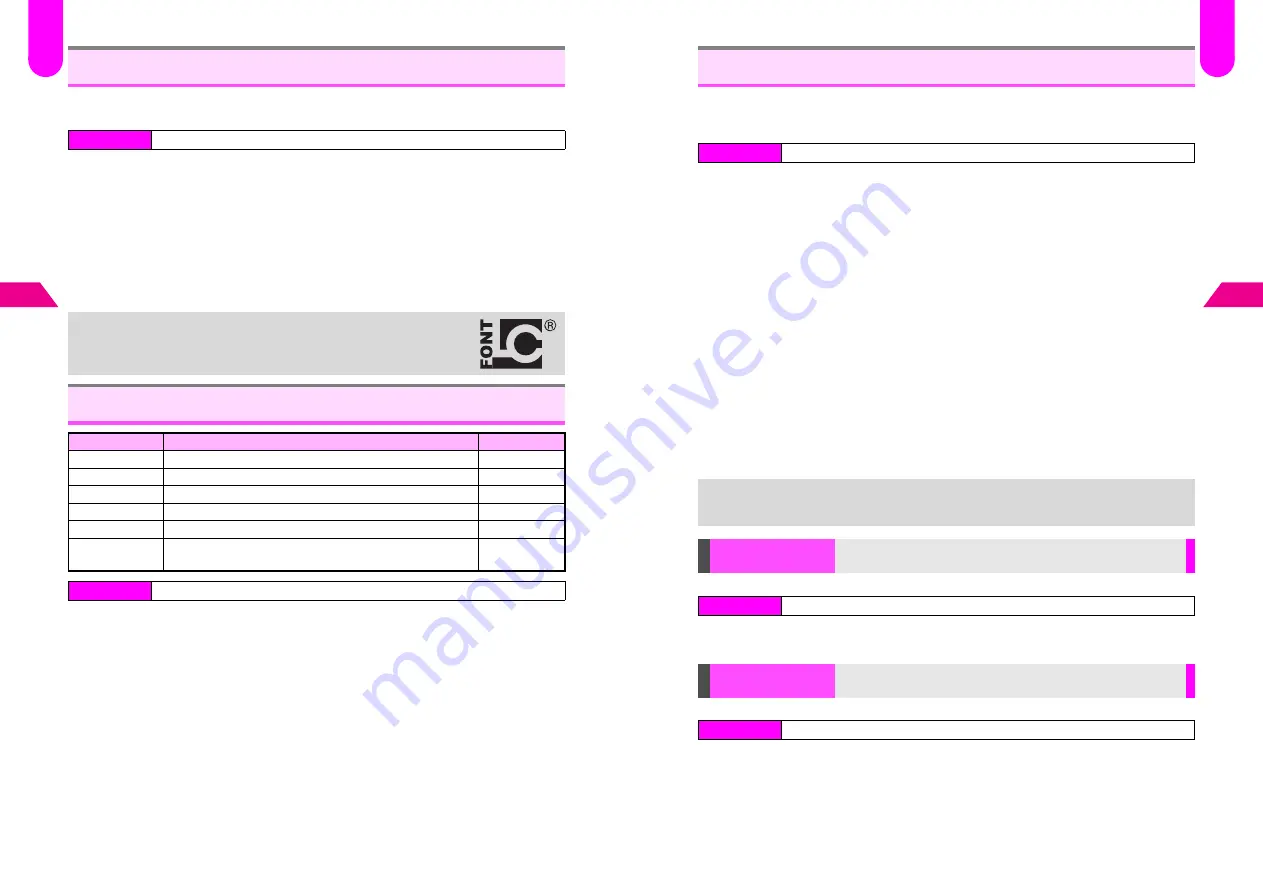
6-6
6
Displa
y
Change the size and weight of handset fonts.
Font weight is
Font 3
, and font size is standard (Large Font:
Off
) by default.
1
Font Weight
1
Select
3
Fonts
and press
b
2
Select from
1
Font 1
to
4
Font 4
and press
b
Font Size
1
Select
4
Large Font
and press
b
2
Choose
1
On
(enlarge) or
2
Off
(standard) and press
b
^
When Large Font is active, major menu items (Functions, Settings, Briefcase, etc.)
always appear large. However, other items may appear in standard size.
1
Select an item and press
b
2
Select an option and press
b
^
For other settings, repeat Steps 1 - 2.
Fonts
Index Menu
H
Functions
A
Settings 2
A
Display Settings
+
V201SH employs LC Fonts for easing viewing of handset menus
and messages. LC Font/LCFONT, as well as the LC logo are all
registered trademarks of SHARP CORPORATION.
Display Patterns
Item
Description
Default
Battery Level
Select from five icons
Icon 1
Signal Strength
Select from five icons
Icon 1
Title Bars
Select from five color schemes
Color 1
Menu Design
Select from five number key patterns for menu items
Menu Design 1
Guide Keys
Select from five Soft Key patterns
Pattern 1
Indicator Bar
Select from five background patterns for upper part of
Display on which indicators appear
Background 1
Index Menu
H
Functions
A
Settings 2
A
Display Patterns
F
40
F
41
6-7
Displa
y
6
Activate or deactivate Backlight and Keypad Light. Adjust Active Time and Brightness.
^
Specify Active Hours for a set period each day. (Set Clock first. See
P.1-18
.)
^
Backlight and Keypad Light are
On
(15 seconds) by default.
1
Backlight
1
Select
1
Backlight
and press
b
Keypad Light
1
Select
2
Keypad Light
and press
b
2
Changing Active Time
1
Choose
1
On
and press
b
2
Enter Active Time (01 - 99 seconds) and press
b
Active Time is set.
Disabling Backlight/Keypad Light
1
Choose
2
Off
and press
b
Specifying Active Hours and Active Time
1
Select
3
Active Hours
and press
b
2
Enter Start Time and End Time, then press
b
Backlight and Keypad Light are available between Start Time and End Time.
3
Enter Active Time (01 - 99 seconds) and press
b
K
Level 4
Use
E
to adjust level
A
Press
b
^
Keypad Light Brightness is fixed.
K
Off
Choose
1
On
(illuminate) or
2
Off
A
Press
b
Light Settings
Index Menu
H
Functions
A
Settings 1
A
Light Settings
+
^
Active Hours settings have no effect if Clock is not set.
^
Shorten Active Time to extend Battery Time.
Brightness
Select Display Brightness from four levels
Index Menu
H
Functions
A
Settings 1
A
Light Settings
A
Brightness
In-Car Backlight
Set Backlight/Keypad Light to illuminate while using In-Car
Charger
Index Menu
H
Functions
A
Settings 1
A
Light Settings
A
In-Car Backlight
F
34
Summary of Contents for V201SH
Page 14: ...1 1 Getting Started...
Page 27: ...2 1 Basic Handset Operations...
Page 38: ...3 1 Manner Mode...
Page 42: ...4 1 Text Entry...
Page 52: ...5 1 Phone Book...
Page 61: ...6 1 Display...
Page 66: ...7 1 Sounds Related Functions...
Page 78: ...8 1 Managing Files Data Folder...
Page 91: ...9 1 Infrared...
Page 94: ...10 1 Handset Security...
Page 98: ...11 1 Additional Functions...
Page 115: ...12 1 Vodafone live Overview...
Page 118: ...13 1 Mail...
Page 144: ...14 1 Station Japanese Only...
Page 152: ...15 1 Appendix...






























