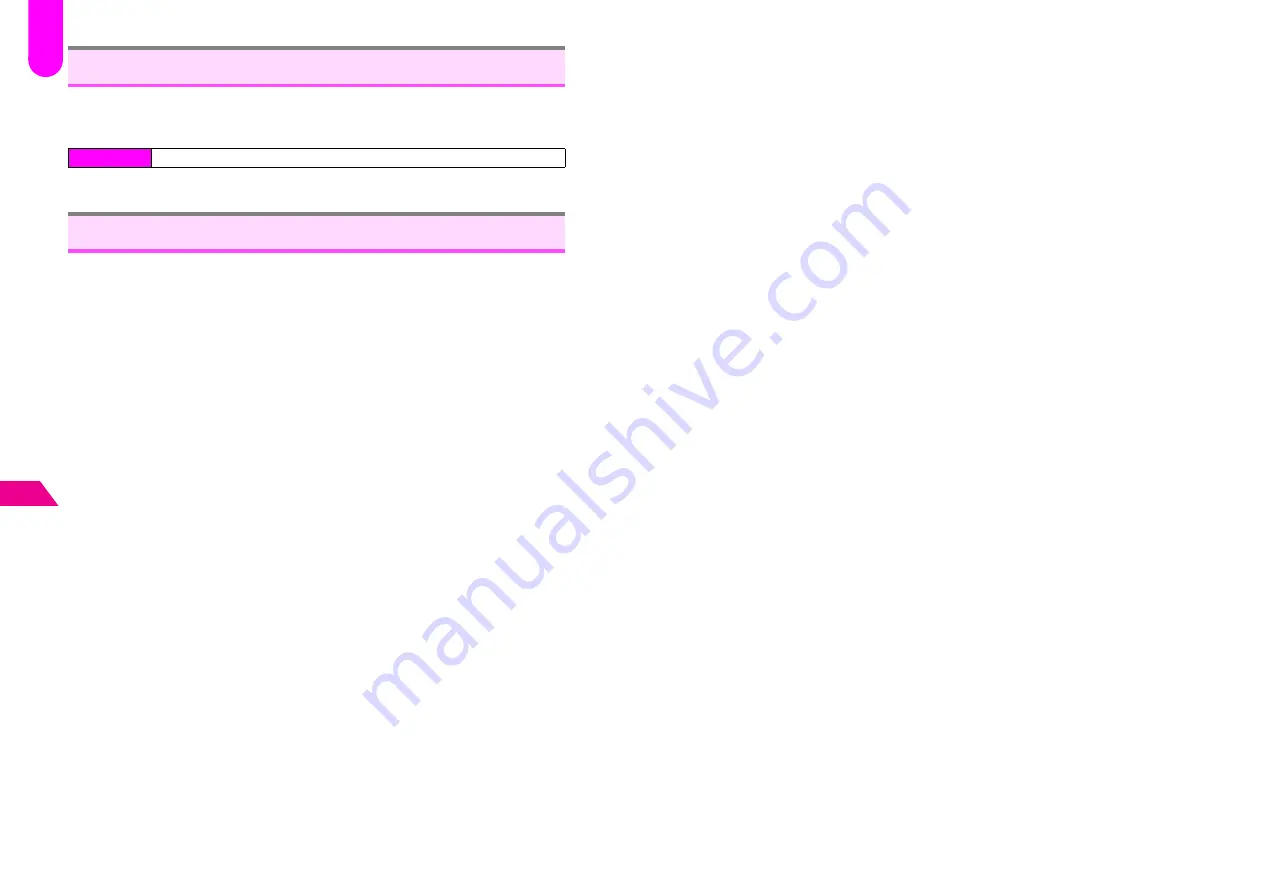
12-4
12
V
o
daf
one liv
e! Ov
er
vie
w
Save up to approximately 375 KB between Inbox (Mail) and Saved Information
(Station).
Open Memory Status window to check Mail and Station memory usage status.
1
Select
1
Memory
and press
b
Disable Mail/Station service. Use this function to restrict access to or prevent
unauthorized use of Mail/Station service on your handset.
Both services are active by default.
1
Press
bqp
2
Enter Security Code
3
Select a service and press
b
4
Choose
2
Off
and press
b
C
To activate, choose
1
On
A
Press
b
Memory Status
Index Menu
H
Functions
A
Settings 1
Disabling Vodafone live!
F
31
Summary of Contents for V201SH
Page 14: ...1 1 Getting Started...
Page 27: ...2 1 Basic Handset Operations...
Page 38: ...3 1 Manner Mode...
Page 42: ...4 1 Text Entry...
Page 52: ...5 1 Phone Book...
Page 61: ...6 1 Display...
Page 66: ...7 1 Sounds Related Functions...
Page 78: ...8 1 Managing Files Data Folder...
Page 91: ...9 1 Infrared...
Page 94: ...10 1 Handset Security...
Page 98: ...11 1 Additional Functions...
Page 115: ...12 1 Vodafone live Overview...
Page 118: ...13 1 Mail...
Page 144: ...14 1 Station Japanese Only...
Page 152: ...15 1 Appendix...
















































