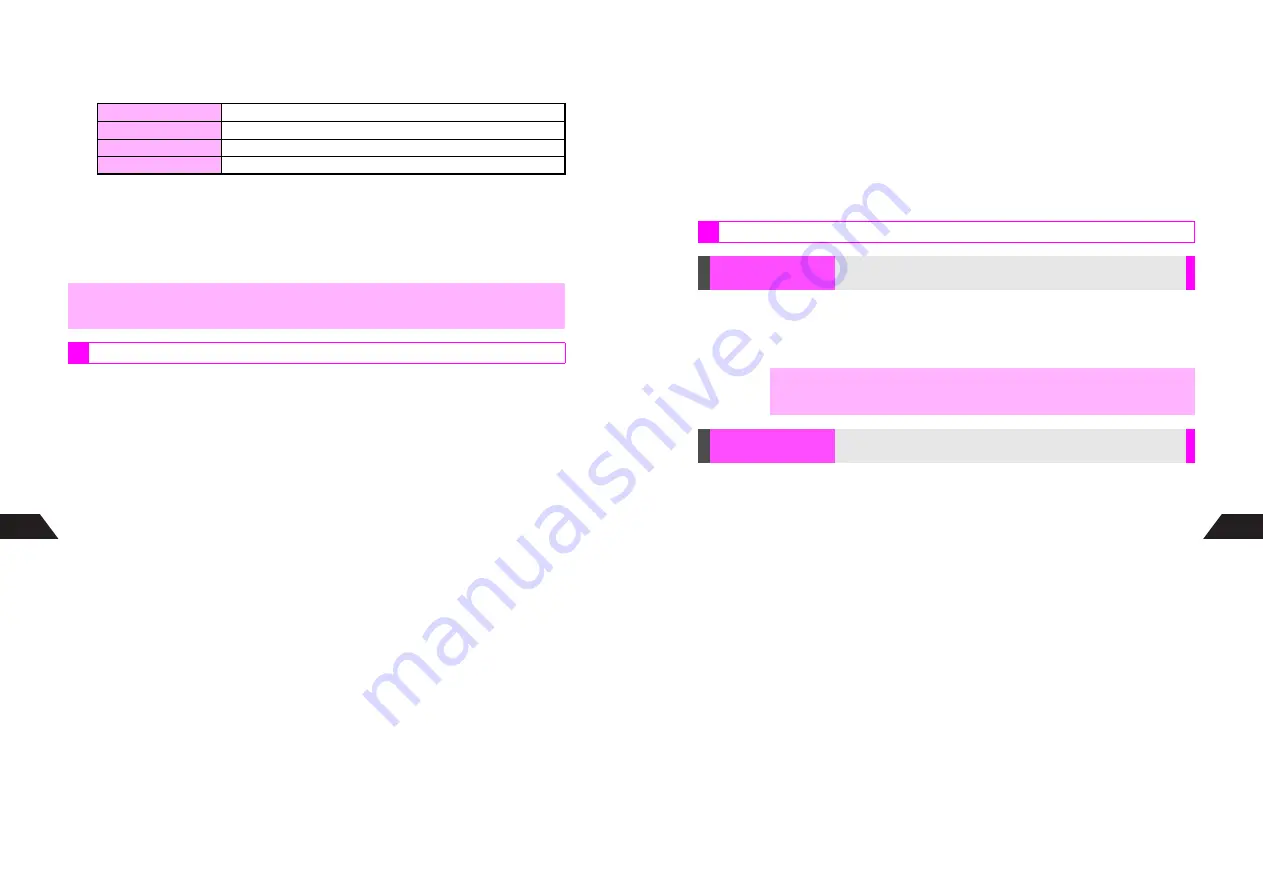
13-48
13
5
Select
2
PIN Filter
and press
b
6
Select a type and press
b
*E-mail under 128 bytes is also rejected.
7
Choose
1
On
and press
b
^
Repeat Steps 6 - 7 for other types.
C
To cancel PIN Filter, choose
2
Off
A
Press
b
8
Press
g
to exit
Activate Address Filter to reject incoming mail from up to 10 numbers (digits only) or
addresses saved in Reject List.
^
Address Filter cannot be used for Long Mail messages.
^
Reject List is effective only when Address Filter is active.
C
Saving to Reject List
1
Press
d
, select
5
Mail Settings
and press
b
2
Select
3
Security
and press
b
3
Select
3
Reject List
and press
b
4
Select a blank entry and press
b
C
To edit entries, select one
A
Press
b
A
Edit
A
Press
b
C
To delete entries, select one
A
Press
b
A
Press
i
(Long Press)
A
Press
b
5
Enter a phone number or mail address and press
b
^
Enter up to 60 single-byte alphanumerics for mail addresses.
^
Repeat Steps 4 - 5 to add more numbers/addresses.
6
Press
g
to exit
1
Standard
Standard Sky Mail messages
*
2
Concatenation
Two or more linked messages
3
Polling
Location Info/Polling requests
4
E-mail messages
,
Senders of rejected mail are not notified.
Address Filter
13-49
13
C
Activating Address Filter
Address Filter is
Off
by default.
1
Press
d
, select
5
Mail Settings
and press
b
2
Select
3
Security
and press
b
3
Select
4
Address Filter
and press
b
4
Choose
1
On
and press
b
C
To cancel, choose
2
Off
A
Press
b
K
Normal
Press
d
A
Select
5
Mail Settings
A
Press
b
A
Select
7
Set
Priority
A
Press
b
A
Select from
1
Low
to
4
By Express
A
Press
b
^
To change priority for individual messages, see
P.13-10
.
Press
d
A
Select
5
Mail Settings
A
Press
b
A
Select
8
Sender
A
Press
b
A
Enter name
A
Press
b
C
To delete Sender, press
i
(Long Press) in Sender name entry window
A
Press
b
^
Enter up to 12 single-byte alphanumerics (10 single-byte katakana or 3 double-byte
characters).
B
Using both single and double-byte characters may reduce character entry limit.
Additional Settings
Set Priority
Set priority when sending mail
,
By Express messages are delivered faster for additional fees. Other levels
indicate the importance of the message and do not affect delivery speed.
Sender
Save sender name for Greeting
Summary of Contents for V201SH
Page 14: ...1 1 Getting Started...
Page 27: ...2 1 Basic Handset Operations...
Page 38: ...3 1 Manner Mode...
Page 42: ...4 1 Text Entry...
Page 52: ...5 1 Phone Book...
Page 61: ...6 1 Display...
Page 66: ...7 1 Sounds Related Functions...
Page 78: ...8 1 Managing Files Data Folder...
Page 91: ...9 1 Infrared...
Page 94: ...10 1 Handset Security...
Page 98: ...11 1 Additional Functions...
Page 115: ...12 1 Vodafone live Overview...
Page 118: ...13 1 Mail...
Page 144: ...14 1 Station Japanese Only...
Page 152: ...15 1 Appendix...






























