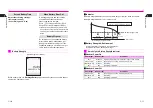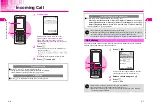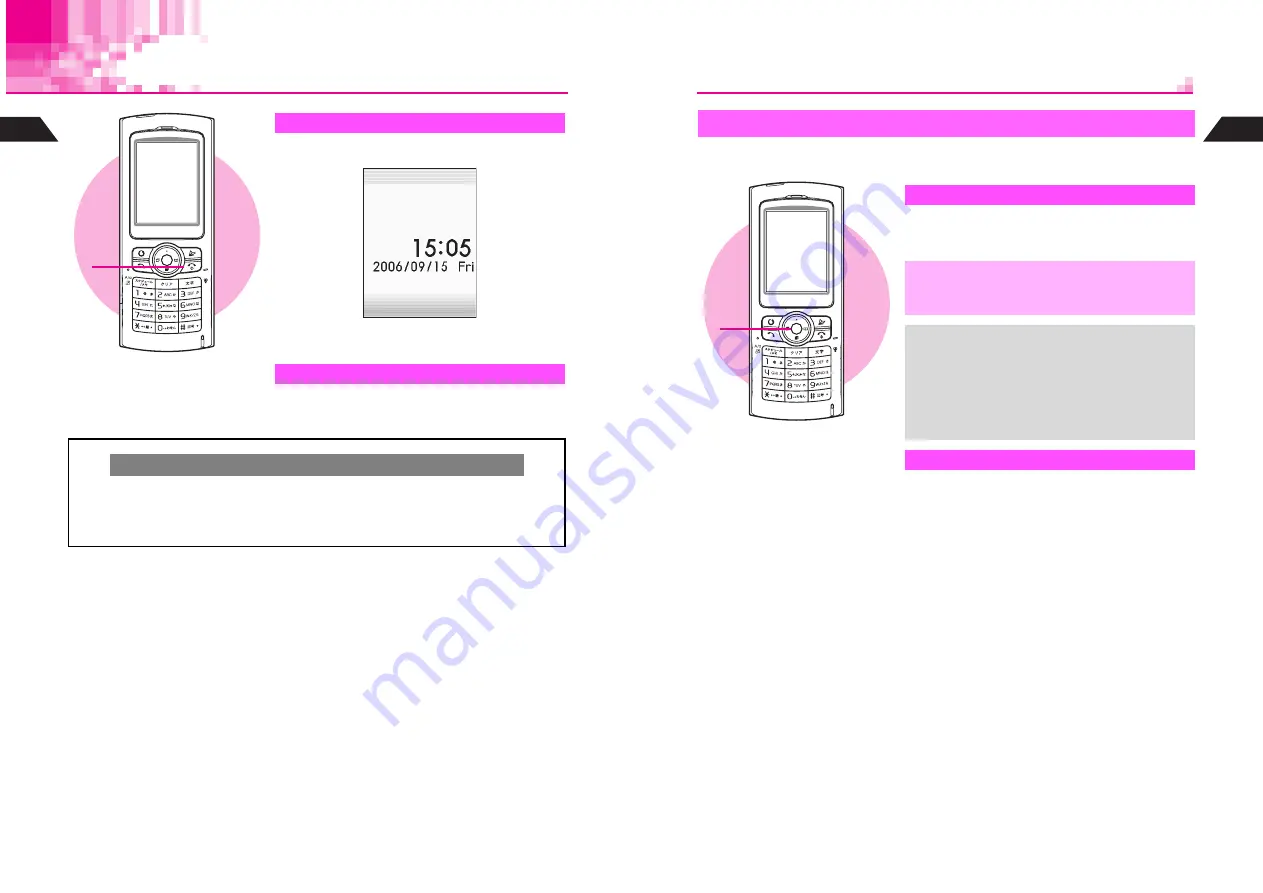
1-16
1
Getting Star
ted
Handset Power On/Off
Turning On
1
Press
g
for 1+ seconds
Backlight illuminates; after Power On Graphic,
handset enters Standby (shown above).
Turning Off
1
Press
g
for 2+ seconds
After Power Off Graphic, handset shuts down.
Clock Settings
C
If date and time have not been set, a confirmation appears after Power On Graphic.
Choose
1
Yes
A
Press
b
A
Perform from Step 2 on P.1-18
B
Choose
2
No
A
Press
b
A
Standby appears without date and time
^
Unless otherwise noted, operations in this manual are described with Clock set.
1
J
n
1-17
Getting Star
ted
1
Use Key Guard to lock handset keys and prevent accidental operation/function
activation.
Key Guard
Activating
1
Press
b
for 1+ seconds
n
appears and Key Guard is set.
,
Emergency calls (110, etc.) are not possible
when Key Guard is active. For more, see
P.2-3
"Emergency Calls."
+
When Key Guard is Active
^
Incoming calls temporarily cancel Key
Guard. To answer calls, press keys for Any
Key Answer (see
P.2-6
). Key Guard
reactivates after the calls end.
^
Handset power does not turn off even if
g
is pressed for 2+ seconds.
Canceling
1
Press
b
for 1+ seconds
n
disappears.
1
Summary of Contents for V201SH
Page 14: ...1 1 Getting Started...
Page 27: ...2 1 Basic Handset Operations...
Page 38: ...3 1 Manner Mode...
Page 42: ...4 1 Text Entry...
Page 52: ...5 1 Phone Book...
Page 61: ...6 1 Display...
Page 66: ...7 1 Sounds Related Functions...
Page 78: ...8 1 Managing Files Data Folder...
Page 91: ...9 1 Infrared...
Page 94: ...10 1 Handset Security...
Page 98: ...11 1 Additional Functions...
Page 115: ...12 1 Vodafone live Overview...
Page 118: ...13 1 Mail...
Page 144: ...14 1 Station Japanese Only...
Page 152: ...15 1 Appendix...