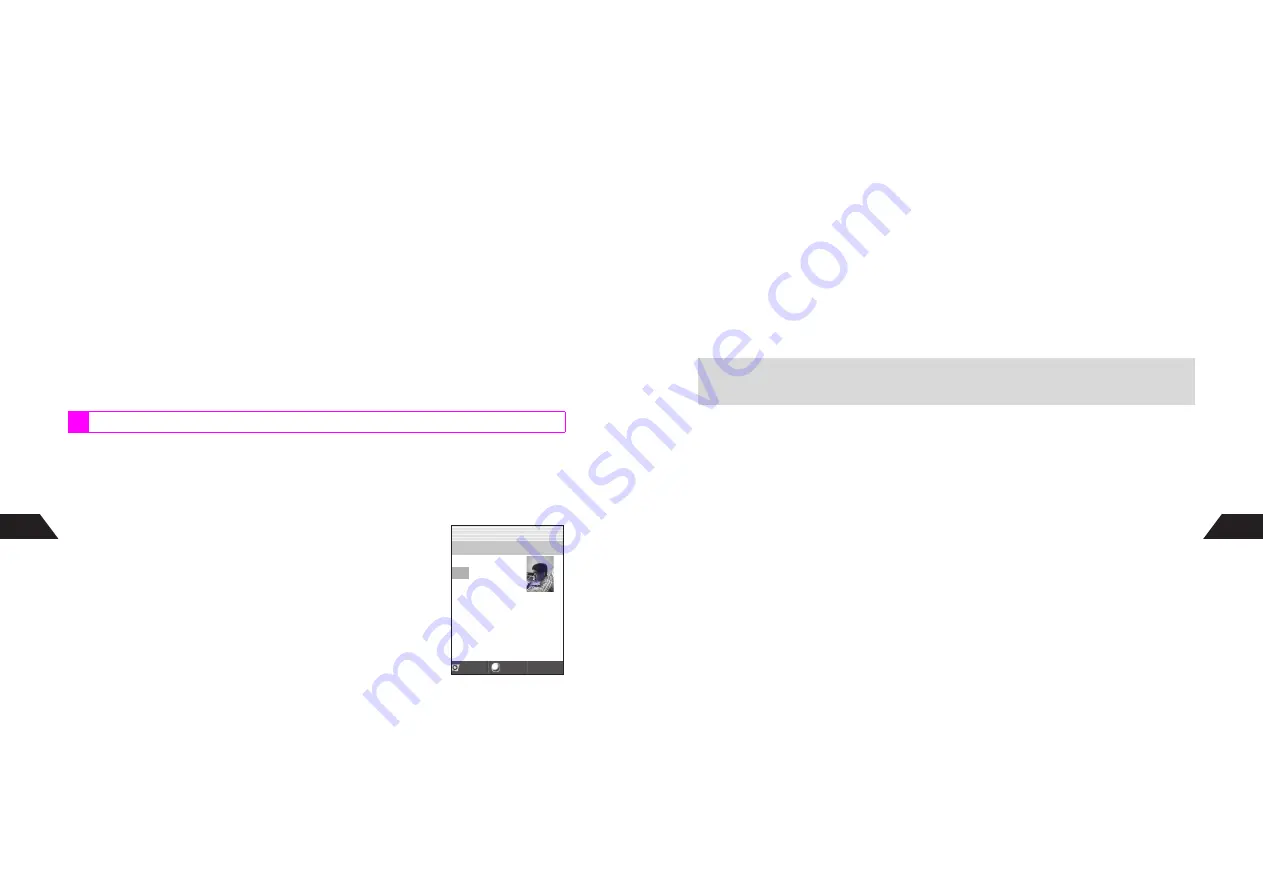
13-36
13
4
Moving Single Messages
1
Select a message and press
d
I
^
Auto Send (
U
or
W
, light blue) and failed Auto Send (
V
or
X
) messages are not
selectable.
Moving Multiple Messages
1
Select a message and press
e
@
R
appears.
^
Auto Send (
U
or
W
, light blue) and failed Auto Send (
V
or
X
) messages are not
selectable.
C
To uncheck, select a message with
R
A
Press
e
@
2
Repeat Step
1
to select all messages to move
^
Select up to 50 messages at one time.
C
To clear all check marks, press
d
I
A
Select
Reset Check(s)
A
Press
b
A
Choose
1
Yes
A
Press
b
3
Press
d
I
5
Select
Move to Folder
and press
b
6
Select a folder and press
b
^
Repeat Steps 4 - 6 to move other messages.
7
Press
g
to exit
C
Sorting by Phone Book Entry
Sort messages automatically by phone number or mail address. When a Phone Book
entry contains multiple numbers/addresses, use
Set All
to apply settings to all entry
items or
One Number/Address
to designate individual numbers/addresses.
1
Open a Phone Book entry
C
To search Phone Book, perform Steps 1 - 3 on
P.5-11
.
2
Press
b
3
Select
Edit
and press
b
4
Select
Option Settings
and press
b
5
Select
4
Mail Folder
and press
b
6
Select
1
Inbox Auto Sort
or
2
Sent Auto Sort
and
press
b
Sorting to Folders Automatically
J
Q
n
Back Menu
Ueda Mikio 005
1
Friends
ppuu
y
z
Pattern 1
d
Pattern 2
e
Mail Folder 1
c
Mail Folder 2
03123XXXX3
13-37
13
7
All Numbers/Addresses
1
Select
1
Set All
and press
b
Individual Numbers/Addresses
1
Select
2
One Number/Address
and press
b
2
Select a Vodafone handset number or a mail address and press
b
3
Choose
1
On
and press
b
Canceling
1
Choose
3
Off
and press
b
^
Skip ahead to Step 9.
8
Select a folder and press
b
C
When setting for One Number/Address, press
e
j
.
9
Press
e
j
twice
10
Press
d
q
11
Press
b
twice
+
^
Sent messages are sorted by the first recipient address.
^
Individual settings are replaced when
Set All
is selected and vice versa.
Summary of Contents for V201SH
Page 14: ...1 1 Getting Started...
Page 27: ...2 1 Basic Handset Operations...
Page 38: ...3 1 Manner Mode...
Page 42: ...4 1 Text Entry...
Page 52: ...5 1 Phone Book...
Page 61: ...6 1 Display...
Page 66: ...7 1 Sounds Related Functions...
Page 78: ...8 1 Managing Files Data Folder...
Page 91: ...9 1 Infrared...
Page 94: ...10 1 Handset Security...
Page 98: ...11 1 Additional Functions...
Page 115: ...12 1 Vodafone live Overview...
Page 118: ...13 1 Mail...
Page 144: ...14 1 Station Japanese Only...
Page 152: ...15 1 Appendix...






























