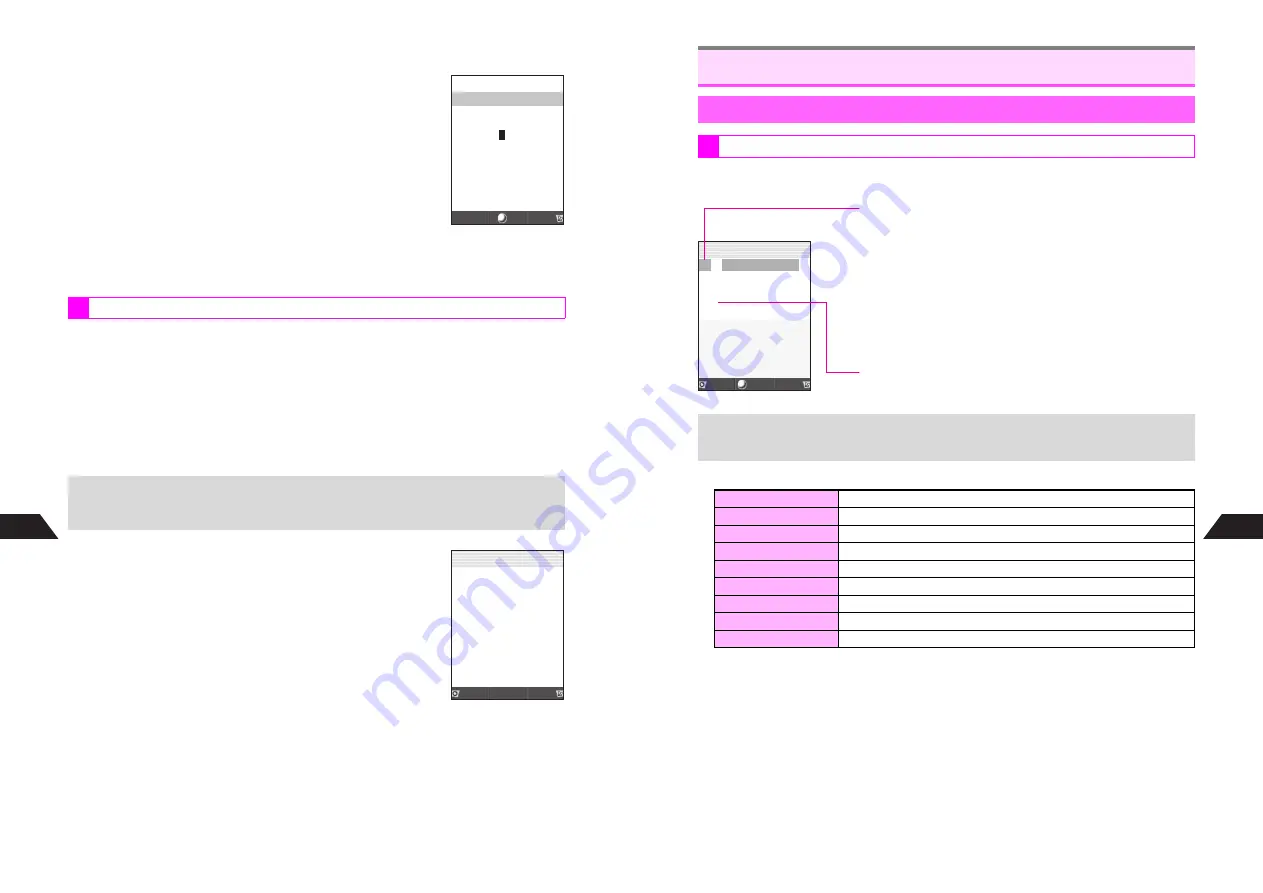
13-18
13
C
New Mail Notifications during Operations
When mail arrives while using handset functions, a notification
such as
New Mail from (Sender's name)
appears.
^
See
P.13-46
"Mail Notice" to hide or edit notification.
^
New Mail
appears for the following:
B
Messages sorted to Secret Mode Mail Folders
B
Messages from senders saved as Secret Mode Phone Book entries
(when handset is not in Secret Mode)
B
Messages with Privacy Level 3 or 4
^
Names do not appear when Phone Book Lock (see
P.10-3
) is
active.
^
Notification does not appear when:
B
A Greeting message arrived before the designated date/time
B
In Standby
B
The current window does not support notifications
The Center sends the initial portion of Long Mail message when:
X
(Long Mail Notice) appears for Long Mail messages when the remaining portion is
held at the Center.
1
Open a message
N
More
appears at the bottom of the message.
2
Press
e
b
Download starts.
^
After the message is retrieved, Inbox opens. (Long Mail Notice
disappears and the message is saved.)
Retrieving Long Mail
B
The message is over 385 single-byte characters
B
The sender's address is over 56 single-byte characters
B
The subject is over 41 single-byte characters
B
The message was sent to multiple recipients
B
Files are attached to the message
+
^
Use Unretrieved List to retrieve multiple Long Mail messages at one time (see
P.13-42
).
^
To retrieve complete Long Mail automatically, see
P.13-47
"Auto Retrieve."
Menu
OK
New Mail from Kimura
New Messa
g
e
29/128
I have a business tr
ip today,
More
Menu
I will bring a camco
rder. You're the cam
eraman that day, OK?
And one more thing.
I reserved the afte
r wedding party spac
e. It can hold 20 to
35 people. I hear
N
More
J
q
W
C
Q
n
13-19
13
Select a Mail Box and press
b
. Inbox, Sent or Outbox opens.
To select a different view for Mail Box, see "List" (
P.13-23
"Mail Box Menu").
Unread/Read (Inbox), Mail Type (Sent/Outbox)
Long Mail:
W
Messages other than Long Mail:
U
(If subscribed to Long Mail,
W
appears for e-mail messages.)
^
X
(Long Mail) or
V
(except Long Mail) appears next to
failed Auto Send messages. (Sent)
^
Indicator color varies by message status:
B
Unread: Red
B
Protected: Yellow
B
Unread Delivery Report: Green
B
Saved as Auto Send: Light blue
Message Type (see below)
C
Message Type
*Appears only in Inbox.
Mail Box
Window Description
Mail Box Contents
+
^
Press
d
I
to reply, forward, edit, etc.
^
Incoming Mail...
and received text appear for incoming linked messages.
Q
Sky Mail (mail to/from Vodafone handsets)
R
E-mail (messages sent/received via the Internet)
V
Long Mail with attachments
X
*
Long Mail Notice (Server Mail, initial portion included)
Y
*
Unretrieved List (Long Mail)
S
*
BBS Notice
Z
Polling request
W
Greeting
V
*
Unsaved Sky Melody
Select Menu
Check
U
Q
Kitayama Kaoru
W
V
Kimura Tetsuya
U
R
U
Q
Katou Reiko
U
Q
Kimura
G
Please brin
g
a c
amera and a tripod t
o Mr. Yamamoto and M
iss Kawahashi's wedd
in
g
next Sunday. I w
J
U
E
Q
n
Summary of Contents for V201SH
Page 14: ...1 1 Getting Started...
Page 27: ...2 1 Basic Handset Operations...
Page 38: ...3 1 Manner Mode...
Page 42: ...4 1 Text Entry...
Page 52: ...5 1 Phone Book...
Page 61: ...6 1 Display...
Page 66: ...7 1 Sounds Related Functions...
Page 78: ...8 1 Managing Files Data Folder...
Page 91: ...9 1 Infrared...
Page 94: ...10 1 Handset Security...
Page 98: ...11 1 Additional Functions...
Page 115: ...12 1 Vodafone live Overview...
Page 118: ...13 1 Mail...
Page 144: ...14 1 Station Japanese Only...
Page 152: ...15 1 Appendix...
















































