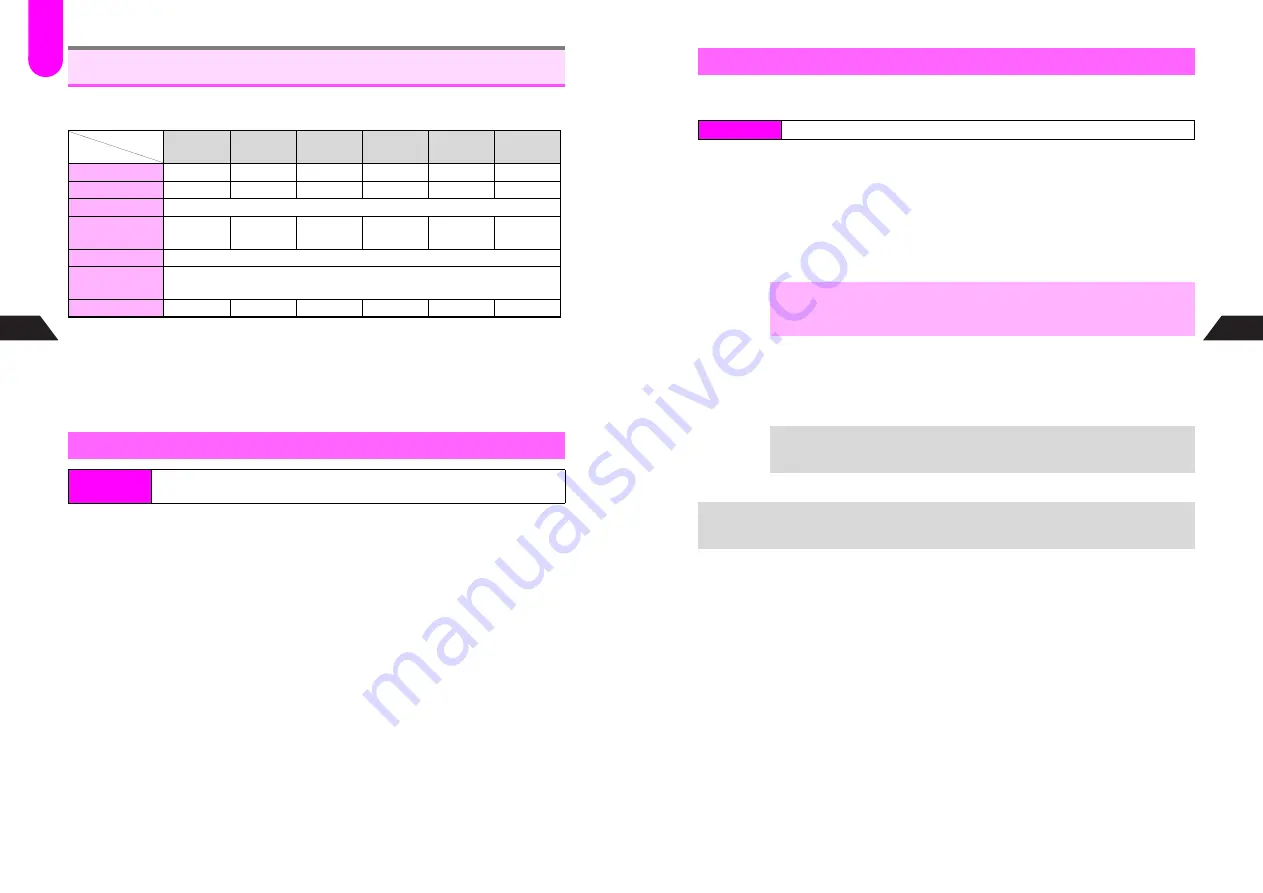
7-2
7
Sounds & Related Functions
Use Call Functions menu items to adjust Ring Tones, Vibration, Small Light and Ring
Time settings. See below for the default settings.
^
Received Complete
settings apply after you:
B
Retrieve complete messages or acquire Unretrieved List
B
Delete Server Mail
B
Manually update Station Main List or Location Info
^
Confirm Delivery
settings apply to Delivery Reports.
^
Settings remain even after handset power is turned off.
^
In Manner Mode, Manner Settings (see
P.3-4
) take priority.
1
Use
E
to adjust level
^
Level 5
is maximum. When
Rising Tone
is set, volume increases in the order of Level 1 -
Level 5 every three seconds.
C
To check volume, press
e
!
.
B
Press
e
C
to stop.
2
Press
b
When Ring Tone Level is
Rising Tone
for Incoming Call,
g
appears in Standby, and
h
appears for
Silent
.
Call Functions
Incoming
Call
Incoming
Incoming
Web
New
Station Info
Received
Complete
Confirm
Delivery
Ring Tone
Pattern 1
Web
Station
Pattern 5
Report
Ring Tone Level
Level 5
Level 5
Level 5
Level 5
Level 1
Level 5
Vibration
Off
Vibration
Pattern
Vibration 1 Vibration 2 Vibration 3 Vibration 4 Vibration 5 Vibration 2
LED Indicator
Small Light
Small Light
Blink Pattern
Pattern 1
Ring Time
N/A
10 Seconds 10 Seconds 10 Seconds
1 Second
10 Seconds
Ring Tone Level
Index Menu
H
Functions
A
Sounds
A
Call Functions
A
Select an item
A
Ring Tone
Level
F
10
7-3
Sounds & Related Functions
7
Select from preset patterns, preset melodies, Original Ring Tones, Voice files, etc.
Check preset melodies on handset.
1
Preset Patterns/Melodies
1
Select
1
Preset Tones
or
2
Preset Melodies
and press
b
Melodies in Data Folder
1
Select
3
Data Folder
and press
b
Voice Files in Voice Folder
1
Select
4
Voice Folder
and press
b
2
Select a tone or melody
C
To play tones or melodies, press
e
!
.
B
Press
e
C
to stop.
B
When Manner Mode is active or Ring Tone Level is
Rising Tone
or
Silent
, sounds play
at Level 1.
3
Press
b
Ring Tone
Index Menu
H
Functions
A
Sounds
A
Call Functions
A
Select an item
A
Ring Tone
,
^
Voice files cannot be used for Received Complete.
^
Files cannot be selected if the file name exceeds 24 single-byte characters.
^
Some files may not be usable.
+
For some melodies, handset vibrates to the melody when Vibration (see
P.7-4
)
is set to
SMAF Link
.
+
If source file in Data Folder or Voice Folder is deleted, Ring Tone returns to default.
Summary of Contents for V201SH
Page 14: ...1 1 Getting Started...
Page 27: ...2 1 Basic Handset Operations...
Page 38: ...3 1 Manner Mode...
Page 42: ...4 1 Text Entry...
Page 52: ...5 1 Phone Book...
Page 61: ...6 1 Display...
Page 66: ...7 1 Sounds Related Functions...
Page 78: ...8 1 Managing Files Data Folder...
Page 91: ...9 1 Infrared...
Page 94: ...10 1 Handset Security...
Page 98: ...11 1 Additional Functions...
Page 115: ...12 1 Vodafone live Overview...
Page 118: ...13 1 Mail...
Page 144: ...14 1 Station Japanese Only...
Page 152: ...15 1 Appendix...






























