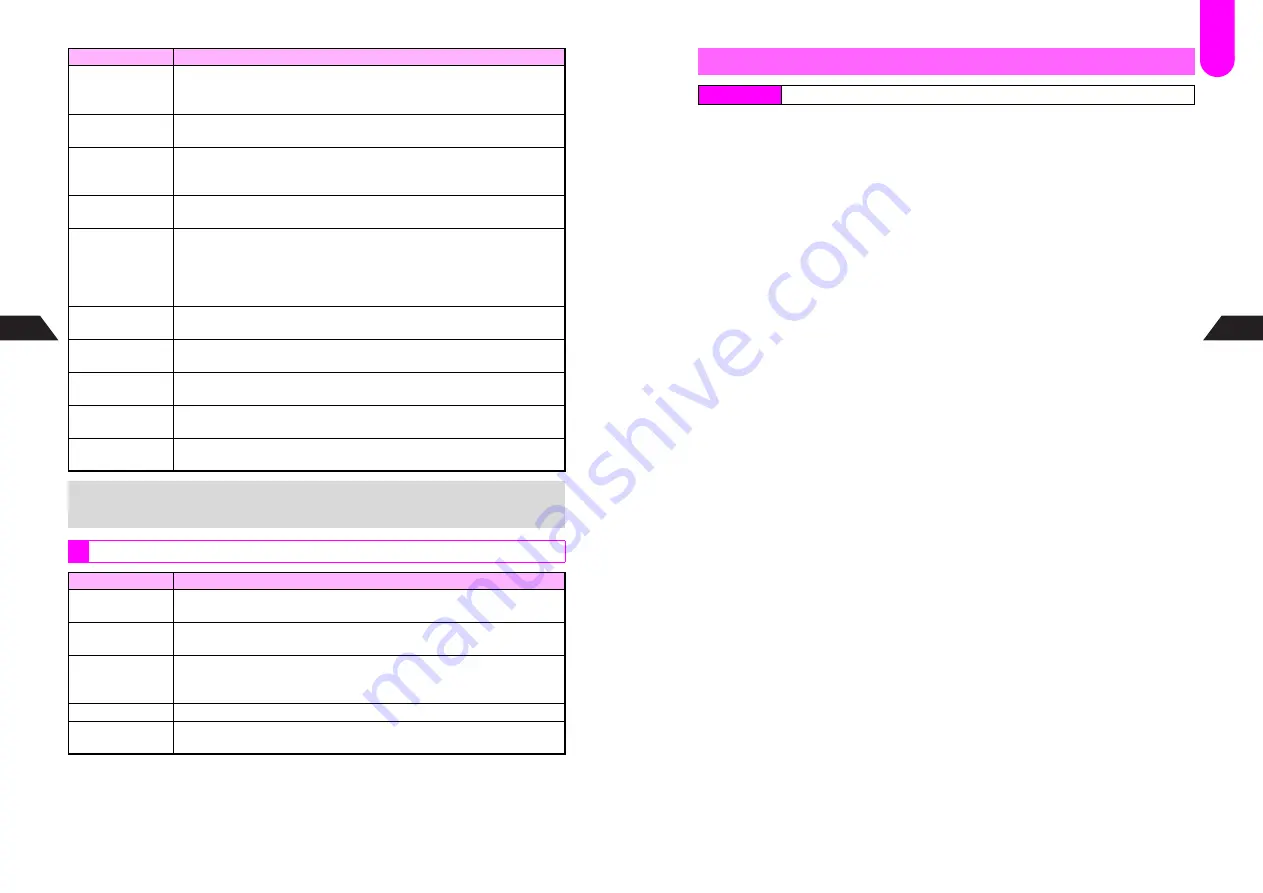
7-20
7
Sounds & Related Functions
Basic Octave
,
Sustain
and
Vibration Level
settings are not available for WT Original
Tone.
Parameter
Description
Attack Rate
(15 levels)
The higher the Attack Rate, the longer sounds take to reach the maximum
volume. When using tones with Attack Rate high, use longer notes or select
slower tempo.
Decay Rate
(16 levels)
Lower Decay Rate to shorten the time sounds reach down to Sustain Level
Sustain Level
(16 levels)
The Sustain Level for a Normal Tone equals the sustained volume. For
Step-Down Tones, Sustain Level measures the volume at which Ring Tone
begins to decrease. The higher the Sustain Level, the higher the volume.
Sustain Rate
(16 levels)
The lower the Sustain Rate, the longer the Sustain Level volume is
sustained.
16
is Normal Tone, and other levels are Step-Down Tones.
Release Rate
(16 levels)
The Release Rate for a Normal Tone equals the time from beginning to end
of a sound. For Step-Down Tones, Release Rate measures the time from
when a sound begins to decrease until it ends completely. The lower the
Release Rate, the sooner the sound ends. For sustaining effects, increase
Release Rate.
KEYOFF Nullify
(On/Off)
Choose
On
to avoid sound skipping of Step-Down Tones including those in
DRUM
Wave Select
(29 types)
Select from 29 waveforms
Vibrato
(four levels/Off)
Vibrato is a periodic variation in pitch
AM Modulation
(four levels/Off)
The higher the AM Modulation level, the stronger the tremolo (periodic
changes in loudness)
Feed Back
(eight levels)
Set Feed Back (not available for some Operators)
+
When Release Rate is set high for Normal Tones, rests may be ignored in playback.
Additional Settings
Parameter
Description
Effect Level
(four levels)
Effect Level affects cycle time of wavering quality in pitch or loudness.
Select high level to shorten the cycle.
Basic Octave
(four levels)
Adjust octave of tones
Panpot (31 levels)
Panpot measures the position of sounds, which varies by combination of L
(left) and R (right). Sound bias is emphasized as the value difference
increases.
Sustain (On/Off)
Choose
On
to extend sounds
Vibration Level
(four levels/Off)
Select higher level for stronger vibrato
7-21
Sounds & Related Functions
7
1
Select
1
8/16 Chords
,
2
32 Chords
or
3
WT Original Tone
and press
b
If Instrument Effects are already saved and renamed, they appear in Effects list.
2
Select a save location and press
b
twice
^
To leave the name unchanged, press
b
once and skip ahead to Step 4.
3
Enter name and press
b
^
Enter up to 12 single-byte characters.
4
Select
Base Tone
and press
b
5
Select a genre with
F
and a tone with
E
C
To check tone, press
e
!
.
B
Press
e
C
to stop.
6
Press
b
7
Select
Tone
and press
b
^
To keep Algorithm unchanged or for WT Original Tone, skip ahead to Step 10.
8
Select
Algorithm
and press
b
9
Select Algorithm and press
b
^
To keep each Operator (OP) unchanged, skip ahead to Step 14.
10
Select Operator (OP 1, etc.: see P.7-18) and press
b
Default parameters are the same as those of the source tone.
^
For WT Original Tone, select
Set OP
and press
b
.
11
Select a parameter with
E
and adjust it with
F
C
For parameter descriptions, see
P.7-19
-
7-20
.
12
Repeat Step 11 to adjust other parameters
C
Press
e
!
to check effects of parameter changes.
B
Press
e
C
to stop.
13
Press
b
or
d
j
14
Select
Effect Level
and press
b
15
Select a frequency for tremolo/vibrato and press
b
Confirmation appears.
^
For WT Original Tone, skip ahead to Step 18 on
P.7-22
.
16
Select
Basic Octave
and press
b
17
Select a level and press
b
Creating Instrument Effects
Index Menu
H
Functions
A
Sounds
A
Instrument Effects
F
18
Summary of Contents for V201SH
Page 14: ...1 1 Getting Started...
Page 27: ...2 1 Basic Handset Operations...
Page 38: ...3 1 Manner Mode...
Page 42: ...4 1 Text Entry...
Page 52: ...5 1 Phone Book...
Page 61: ...6 1 Display...
Page 66: ...7 1 Sounds Related Functions...
Page 78: ...8 1 Managing Files Data Folder...
Page 91: ...9 1 Infrared...
Page 94: ...10 1 Handset Security...
Page 98: ...11 1 Additional Functions...
Page 115: ...12 1 Vodafone live Overview...
Page 118: ...13 1 Mail...
Page 144: ...14 1 Station Japanese Only...
Page 152: ...15 1 Appendix...
















































