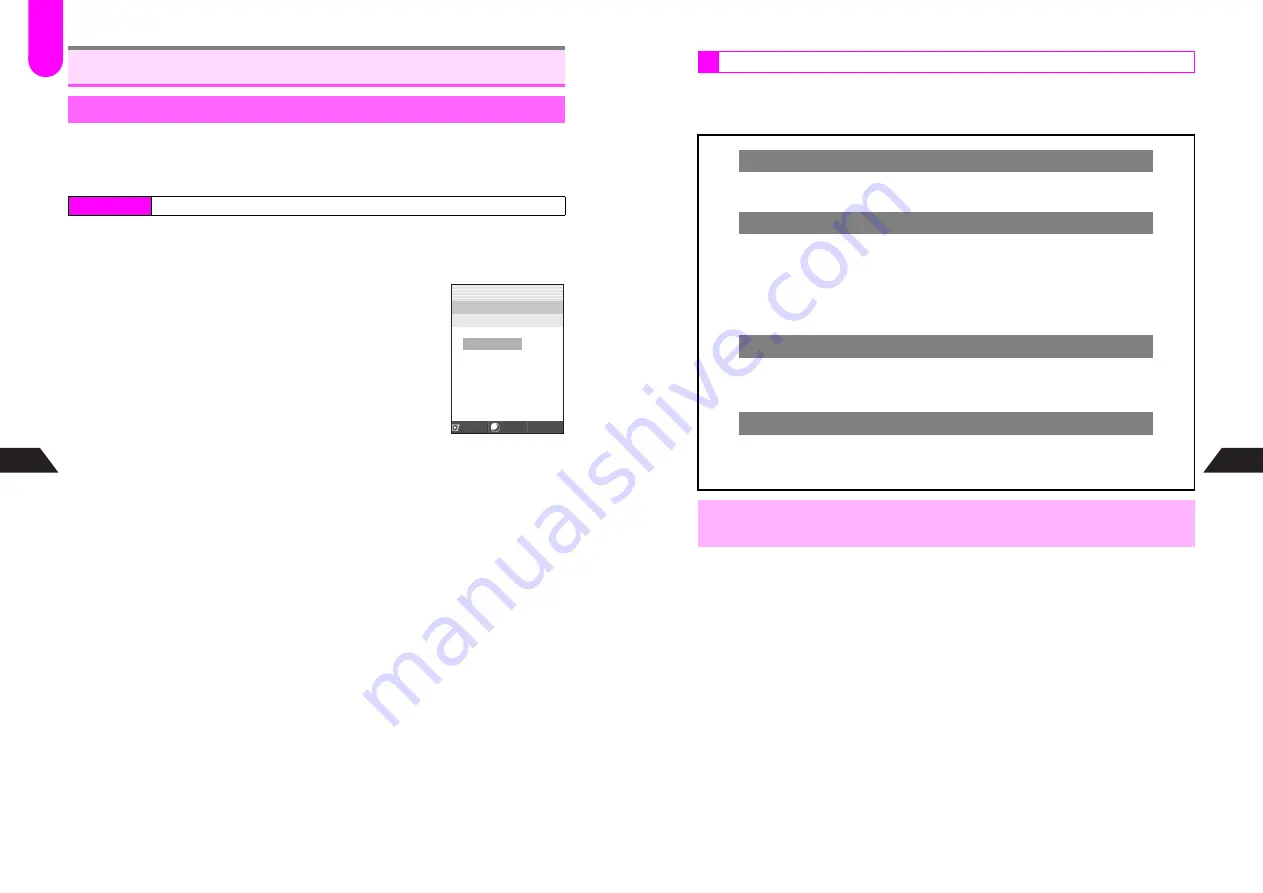
11-6
11
Additional Functions
Set Alarm to sound at a specific time each day or on specific days of the week.
^
Save up to 5 Alarm settings.
^
Save a message or phone number to appear with Alarm. Customize Ring Time, Tone
Volume, Alarm Tone, LED Indicator and Vibration.
1
Select a blank entry and press
b
2
Select
2
Input Time
and press
b
3
Enter time and press
b
^
Apply 24-hour clock format.
^
To set Alarm Tones, Vibration, Snooze, etc., see
P.11-8
.
4
Select
3
Weekly
and press
b
5
Daily
1
Select
1
Daily
and press
b
Specified Day of the Week
1
Select
2
Weekly
and press
b
2
Select a day of the week and press
b
The day is set and
R
appears.
^
To cancel, highlight the selected day and press
b
.
3
Repeat Step
2
to select more
4
Press
e
j
when finished
6
After completing the settings, press
e
j
Alarm is set.
^
For more settings, repeat Steps 1 - 6.
7
Press
g
to exit
Handset returns to Standby and
d
appears.
y
(blue) appears in Alarm list when Schedule
Alert (see
P.11-8
) is set.
Alarm
Setting Alarm
Index Menu
H
Functions
A
Clock
A
Alarm
Select
Set
Alarm Settings
Alarm 1
[12:15 ]
1
Complete
2
Input Time
3
Weekly
4
Sound
5
Snooze
6
Messa
g
e
7
Option Settin
g
s
J
E
Q
n
F
50
11-7
Additional Functions
11
Alarm is activated, sounding/vibrating, etc. according to related settings.
Image appears if Display Images is set. However, SMAF file images take priority over
Display Images.
At Alarm Time
Stopping Alarm
C
Press
g
.
^
Alternatively, press keys for Any Key Answer (see
P.2-6
).
Snooze
C
Alarm repeats at the set interval.
^
Snooze is not canceled even when Alarm is stopped by pressing
g
.
^
Accept incoming calls. After each call, press
g
to reactivate Snooze.
C
To cancel Snooze after initial Alarm Time, follow these steps.
Press keys for Any Key Answer
A
Choose
1
Yes
A
Press
b
^
Snooze is canceled automatically 60 minutes after initial Alarm Time.
Phone Number
C
While saved name or number appears, press
f
to dial the number.
^
Cancel Snooze before dialing.
C
Press
g
instead of
f
to close window without dialing.
Sending Advance Mail Message
C
While saved address, name or number appears, press
d
I
A
Select
2
Send Mail
A
Press
b
A
Press
d
N
^
Cancel Snooze before sending a message.
,
^
Other Alarms are suspended until Alarm Message window is closed.
^
Alarms are suspended during calls.
Summary of Contents for V201SH
Page 14: ...1 1 Getting Started...
Page 27: ...2 1 Basic Handset Operations...
Page 38: ...3 1 Manner Mode...
Page 42: ...4 1 Text Entry...
Page 52: ...5 1 Phone Book...
Page 61: ...6 1 Display...
Page 66: ...7 1 Sounds Related Functions...
Page 78: ...8 1 Managing Files Data Folder...
Page 91: ...9 1 Infrared...
Page 94: ...10 1 Handset Security...
Page 98: ...11 1 Additional Functions...
Page 115: ...12 1 Vodafone live Overview...
Page 118: ...13 1 Mail...
Page 144: ...14 1 Station Japanese Only...
Page 152: ...15 1 Appendix...






























