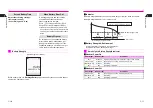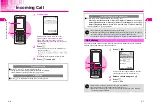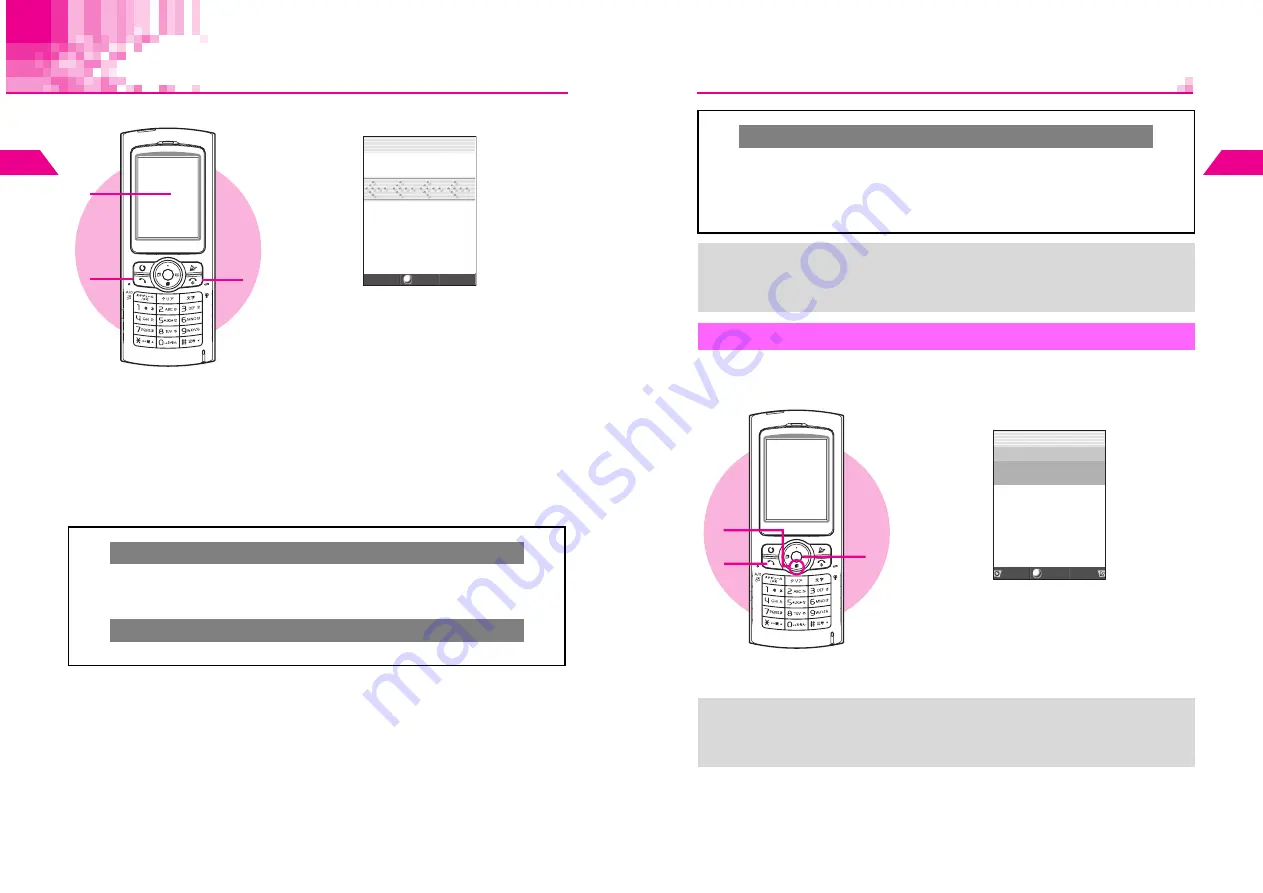
2-6
2
Basic Handset Oper
ations
Incoming Call
1
A call arrives
Number appears when Caller ID is sent.
^
Name appears if saved in Phone Book.
When Message Recorder is Active
^
Outgoing message plays and recording starts
(see
P.11-4
).
2
Press
f
^
Alternatively, press any of the following keys
(Any Key Answer):
0
-
9
,
q
,
p
,
k
,
i
,
e
,
d
,
B
,
A
C
Handling Incoming Calls: see
P.2-8
-
2-9
3
Press
g
to end call
Ring Tone Volume
C
Press
C
(up) or
D
(down) to adjust volume.
^
Ring Tone Level setting (see
P.7-2
) changes accordingly.
^
Cancel Manner Mode (see
P.3-3
) to adjust level.
Quick Silent
C
Press
j
to instantly mute Ring Tone for that call only.
1
3
2
Menu
<<Incomin
g
Call>>
03123XXXX1
J
Q
n
2-7
Basic Handset Oper
ations
2
Up to 20 received calls are saved in Call History. When Caller ID is sent, numbers
appear. Place calls directly to those numbers.
To Activate/Cancel Any Key Answer
C
Follow these steps while handset is not receiving calls.
Press
b
A
Select
Functions
A
Press
b
A
Select
1
Sounds
A
Press
b
A
Select
0
Call Functions
A
Press
b
A
Select
1
Incoming Call
A
Press
b
A
Select
7
Any Key Answer
A
Press
b
A
Choose
1
On
or
2
Off
A
Press
b
^
Any Key Answer is active by default.
+
^
Up to 20 incoming call details are saved (see
P.2-14
).
^
Activate Delayed Ringer (see
P.2-10
) to delay handset ringer for three seconds for
incoming calls from numbers not saved in Phone Book or Owner Profile.
^
To customize Ring Tone and Small Light pattern, see
P.7-2
-
7-5
"Call Functions."
Call History
1
Press
D
(
W
)
Received numbers appear with date and time.
^
Name appears if saved in Phone Book.
2
Select a record and press
b
3
Press
f
Number is dialed.
+
^
Names in Secret Mode entries appear only in Secret Mode.
^
Records remain even after handset power is turned off.
^
When there are 20 records, oldest records are replaced by new ones. To delete
records manually, see
P.2-14
.
1
3
2
Select
Redial
Menu
Missed Call
3: 9/23 17:2
*
Suzuki Itirou
2: 9/22 11:2
*
Ueda Mikio
1: 9/21 12:45
*
3123XXXX1
X
Memo
J
E
Q
n
Summary of Contents for V201SH
Page 14: ...1 1 Getting Started...
Page 27: ...2 1 Basic Handset Operations...
Page 38: ...3 1 Manner Mode...
Page 42: ...4 1 Text Entry...
Page 52: ...5 1 Phone Book...
Page 61: ...6 1 Display...
Page 66: ...7 1 Sounds Related Functions...
Page 78: ...8 1 Managing Files Data Folder...
Page 91: ...9 1 Infrared...
Page 94: ...10 1 Handset Security...
Page 98: ...11 1 Additional Functions...
Page 115: ...12 1 Vodafone live Overview...
Page 118: ...13 1 Mail...
Page 144: ...14 1 Station Japanese Only...
Page 152: ...15 1 Appendix...