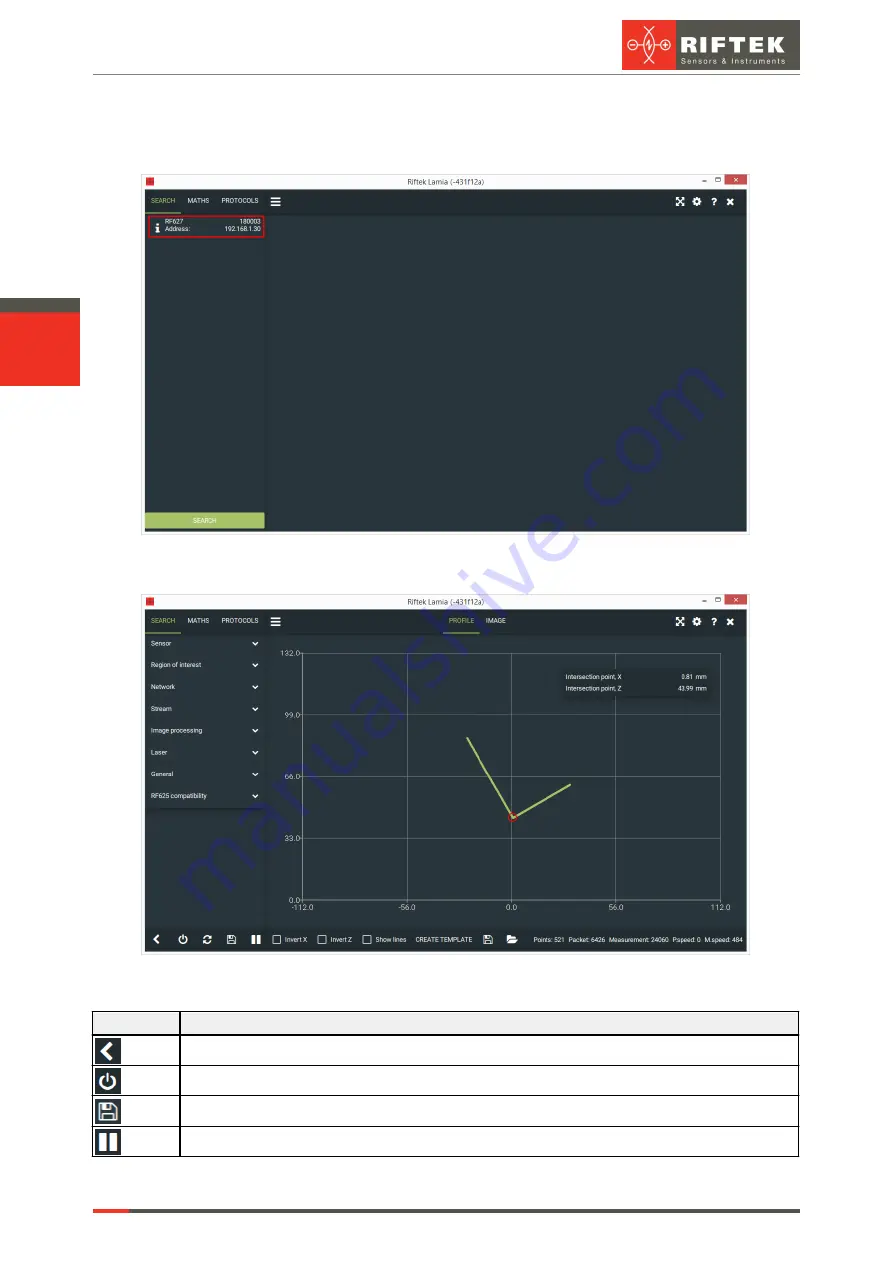
RF627Weld [Revision 1.1.1] 03.08.2020
Laser Seam Tracking System for Welding Automation. RF627Weld Series
21
15.4.2. Connection
To connect to the scanner, click on the connection panel:
Upon successful connection, you will see the scanner parameters on the left side of
the window, the
PROFILE
and
IMAGE
tabs, and the obtained profile:
Scanner parameters are described in the following paragraphs.
Buttons assignment:
Button
Assignment
Disconnect from the scanner and return to the list of detected devices.
Restart the scanner.
Save the settings to the non-volatile memory of the scanner.
Stop receiving a profile.






























