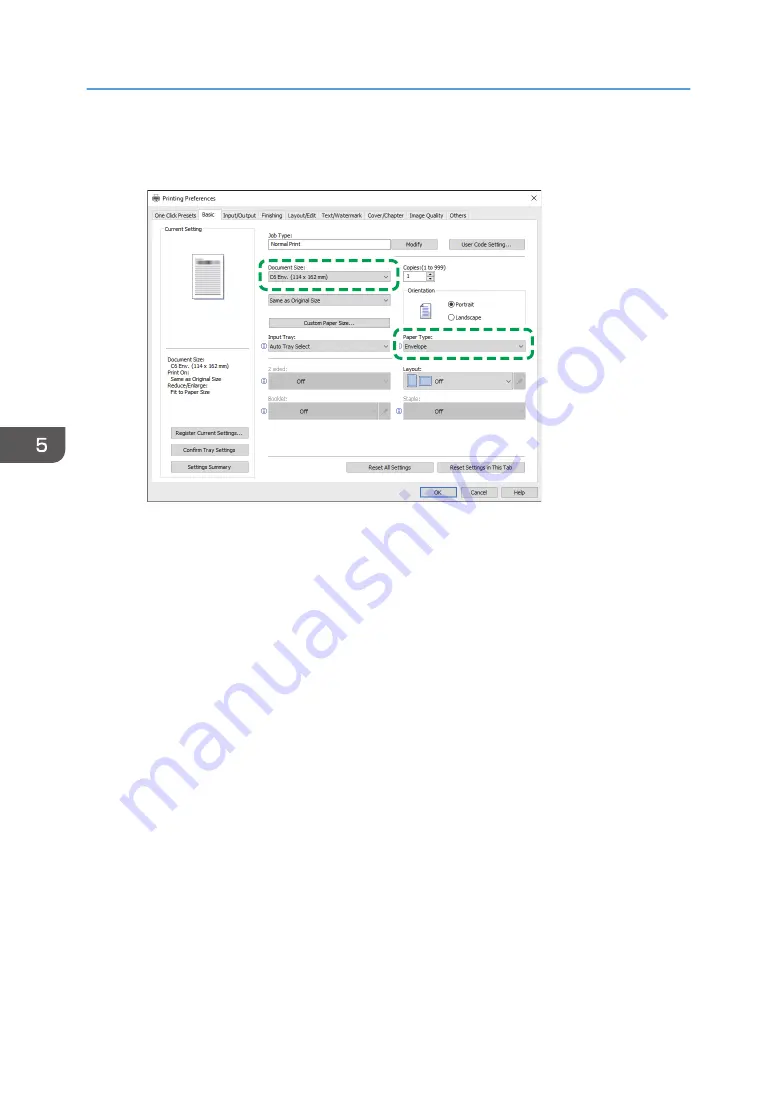
11.
Specify the paper size and paper type.
Windows
D0CHWA5614
• Document Size: Select the envelope size. If the envelope size is not included among the
options, enter the value in [Custom Paper Size...].
• Paper Type: [Envelope]
You can specify a custom paper size, which is commonly used as the option of the Document
Sizes.
See "Printing on Custom-sized Paper Loaded on the Bypass Tray", User Guide (Full Version).
To print in landscape orientation, select the [Rotate by 180 Degrees] check box on the
[Input/Output] tab, and then print.
5. Print
138
Summary of Contents for IM 2500 Series
Page 2: ......
Page 12: ...10...
Page 72: ...DZW181 3 Close the ADF cover DZW182 2 Getting Started 70...
Page 108: ...4 Fax 106...
Page 150: ...5 Print 148...
Page 184: ...8 Web Image Monitor 182...
Page 388: ...11 Specifications for The Machine 386...
Page 398: ...MEMO 396 EN GB EN US EN AU D0CH 7421B...
Page 399: ...2021 2022...
Page 400: ...D0CH 7421B AU EN US EN GB EN...






























