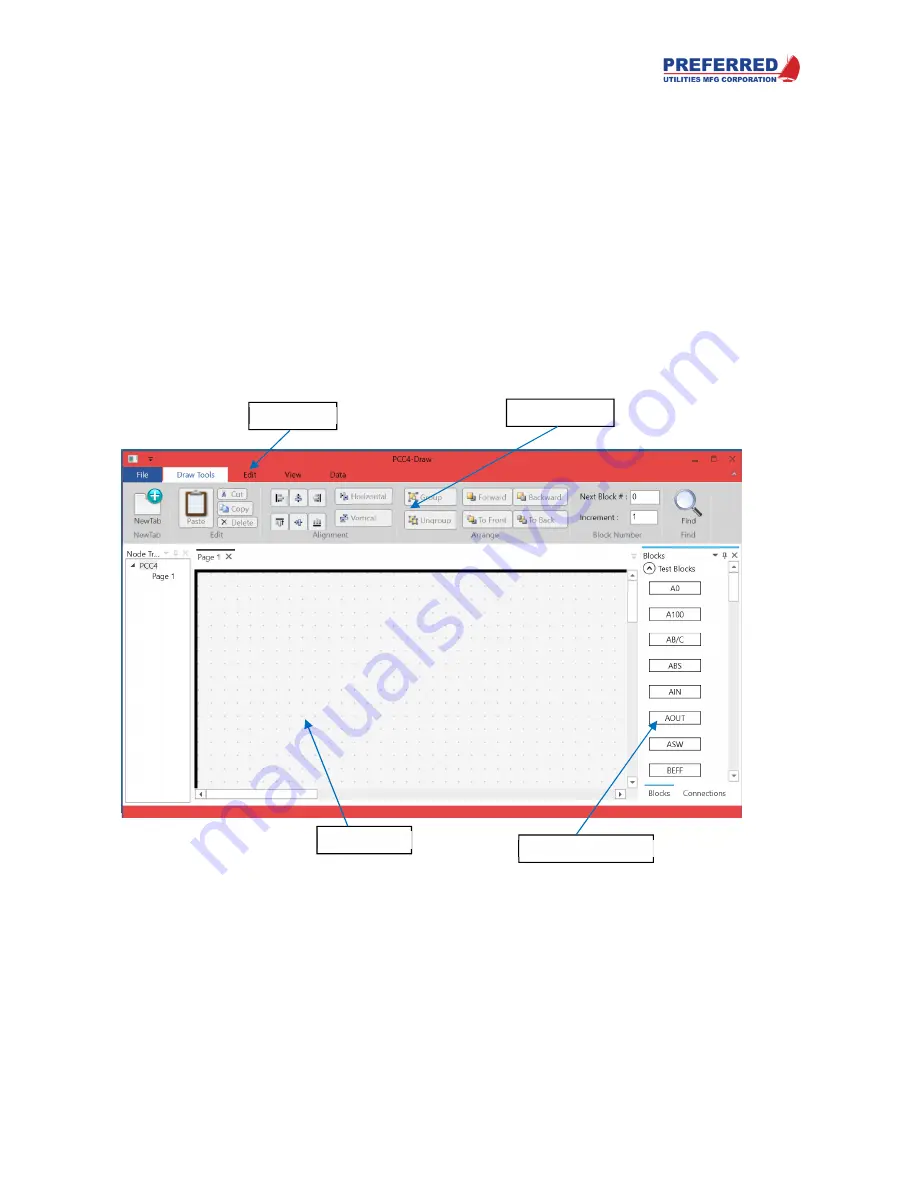
PCC-IV Instruction Manual (rev. 0.2)
Page 5-6
Section 5 – Configuring Blockware
Configuring Blockware Control Logic
In some applications, the PCC-IV blockware is pre-configured at the factory. In other cases, it is desirable to modify
that configuration in the field because the end user may want to add features due to process changes. Yet in other
cases, the customer may prefer configuring their own system from scratch.
The PCC-IV allows for easy modification or complete development of a configuration in the field via a personal
computer/laptop, USB-A to Micro-USB-B cable, and the PC4_Draw software.
Using PC4_Draw
The PC4_Draw software runs on any Windows 7 thru 10 based computer/laptop. This manual assumes the user
has a basic understanding of how to use personal computers, open/close files, navigate folders, etc.
To open PC4_Draw, open the file
PC4_Draw.exe
. Then, click on the File tab to navigate to
New>>New PCC4 Config
to create a new file
Open>>Open PCC4 Config
to open an existing file
Open>>Open PCC3
Config to open and auto-convert a PCC3 .mdb file
After this, your program will look something like this:
Tool Ribbon
Tool Bar
Function Blocks
Workspace
















































