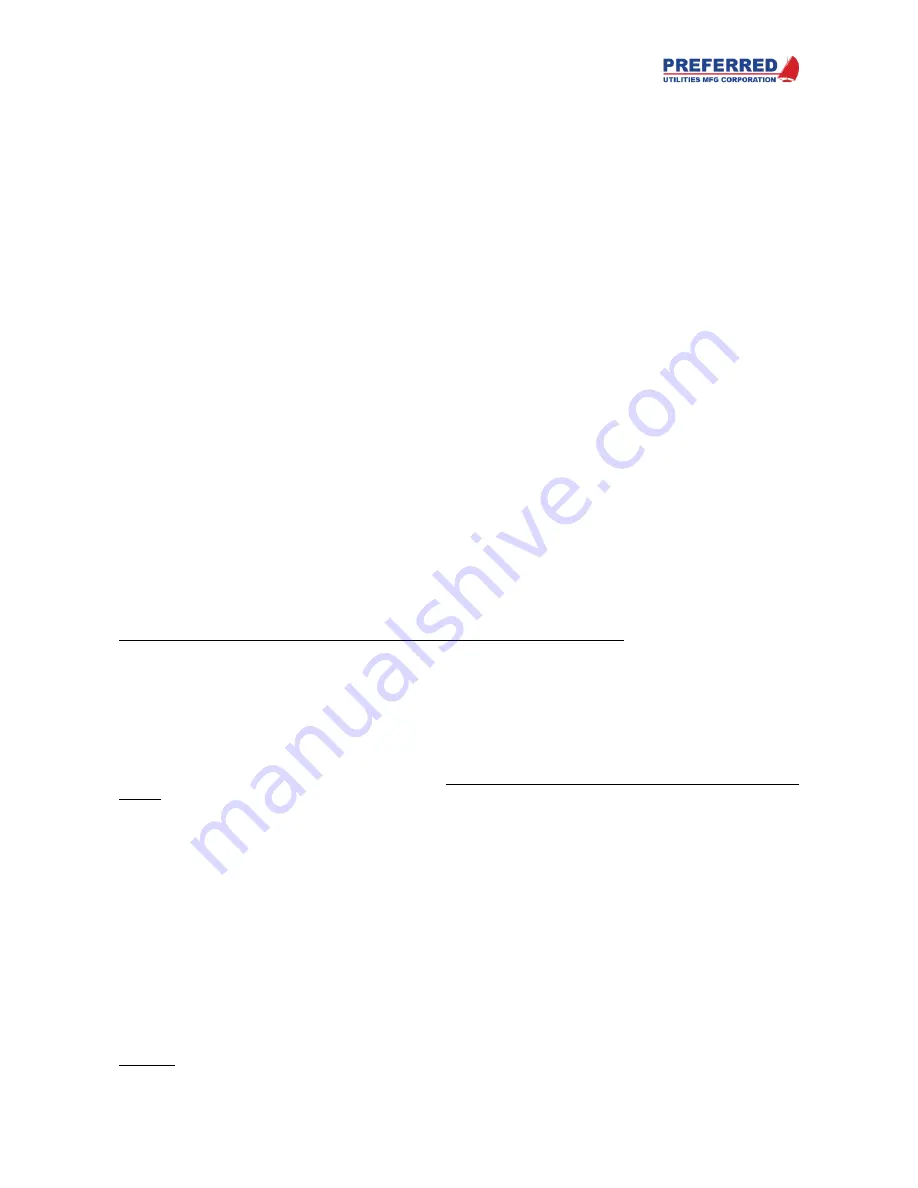
PCC-IV Instruction Manual (rev. 0.1)
Page 3-4
Section 3
-
Operation
Put another way, if the PCC-IV is modulating a steam valve to control the burner fuel oil temperature, then the
4-20 mA signal being sent to the steam valve positioner is the Output. In this case, the OUT bargraph would indicate
0-
100% of the steam control valve’s opening demand signal.
However, the blockware designer is free to use this bargraph to display any other variable.
Numeric Display
This display is used to show numbers. Typically, the values shown are shown in engineering units. That is, the
numbers are usually not in units of from 0-100%. See
ACK
and
DIS
for more details.
Touching this area of the display will bring up a soft keypad that allows users to change modifiable values.
See
▲ and ▼ Soft-buttons for more details.
Message Display
This display is used to show a message that describes the numeric value above it. The message display can show
up to 16 characters (using scrolling across the display). See
ACK
and
DIS
for more details.
DIS Soft-button
The PCC-IV can display up to 10 channels of process control information. Pressing and releasing the
DIS
soft-
button causes the next display channel to appear on the message and numeric displays. The display channel
sequence repeats after the last channel is displayed. Repeatedly pressing the
DIS
soft-button to cycle through the
display channels is called “scrolling” through the display channels.
Each display channel consists of a numeric display and a message display working as a matched pair to display
one variable. Pressing and releasing
DIS
to scroll through the display channels causes both the numeric and
message displays to change to the next display channel at the same time.
A typical display channel example would be boiler drum steam pressure (the variable). After scrolling to this display
channel with the
DIS
soft-button, the numeric display might
show “
149
” (for 149 psig) while the message display
might simultaneously
show “
DRUM PSI
”.
Additionally, the
DIS
button can be held down continuously for 3 seconds to enter the Main Menu (see Section 4).
The operation of the
DIS
soft-button cannot be changed by the blockware designer. In normal operation, the
DIS
soft-button can always be used to scroll through the display channels.
There are only three reasons why depressing the
DIS
soft-button would not cause a change in the display channel:
•
If it is held down for 3 seconds to enter the Main Menu screen.
•
The Blockware loaded in the PCC-IV memory does not have any display channels.
•
If the green RUN light is OFF or blinking indicating that the controller may need to be serviced.
▲ and ▼ Soft-buttons
These soft-buttons are used to increase or decrease the value that is currently being displayed on the numeric
display. These soft-buttons can only be used to change values that the blockware designer has configured to be
modifiable from the front panel.
Typically, the setpoint, the controller output (when in manual), ratio, bias, and other values can be changed with
these soft-buttons.
The blockware designer can also limit the amount of adjustment that is possible. For example, if the setpoint is
normally 150 psig, the blockware designer can internally limit the range of adjustment to 125
– 175 psig.
Additionally, for values that can be modified, the user may touch the numeric display and enter any valid value via
a soft keypad.
▲ and ▼ Rate of Change
When the operator presses and holds down either the
▲ or ▼ soft-button, the displayed value will initially ramp
slowly. However, after every 10 counts, the display ramp speed increases by a factor of ten. Therefore, the longer
the
▲ or ▼ soft-button is pressed, the faster the displayed value will change.
Example:






























