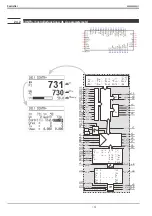Direct programmer adjustment
Program set-points and segment times can be adjusted at the operating
page directly via the instrument front panel, without calling up the parame-
ter level. Direct access to parameter setting is enabled with control input
p-show
= „1" set at the function blocks of programmer APROG and
DPROG.
Menu item
Program
can be selected in the status line. After confirma-
tion, all segment parameters
Tp
and
Wp
pertaining to an effective recipe
Rec
can be displayed and adjusted in a scroll window (Fig. ). Return to
the normal operation is with
End
.
Scrolling is done over several data blocks (APROGD, DPROGD). „n" seg-
ment parameter (Wpn, Tn) indexing is with 3 digits. The segment parame-
ters are distributed to the concerned data blocks automatically from left to
right with ascending index (Fig. ).
If the last segment time Tn is adjusted to a valid value, the next parameter
Tn+1 is displayed automatically. =
--:--
etc.
Thus an actual program can also be reduced by setting Tn+1. =
--:--
in
the required position. The following segments are suppressed in the pro-
gram sequence.
However, the relevant segment parameters remain unchanged and are
made effective again by entry of a valid value at the relevant point.
Adjusting the programmer via the parameter level remains possible. In this
case, however, each data block APROGD or DPROGD must be selected
separately. In this case, however, parameters
W0
,
W100
and
Dp
pertaining to APROG are not effective.
Adjusting several recipes
In modes
run
,
stop
and
preset
, only the instanta-
neously effective recipe can be
processed as described. Further
recipes (
Rec
) can be changed
only with the programmer at
permanent reset. This is possi-
ble only with the reset input
connected. For this, e.g. the au-
tomatic/manual key can be used
(
f-key
r
reset
, see Fig.
).
Compatibility with earlier engineerings
Earlier engineerings are converted automatically with „operating version 3" ad-
justed. Adjustment of new parameters
W0
,
W100
and
Dp
is possible only
then. For using the adjustment via the scroll window, however, control input
p-show
must be connected previously.
Downward compatibility
As the additional functions in earlier KS 98 firmware versions are not known,
„Operating version 2" must be adjusted before transmission of the engineering.
KS 98 with new firmware version (from V2.1) cannot be processed with earlier
ET/KS 98 (
ß
V2.1)!
9499 040 50611
Programmer
151
APROG ( analog programmer ) / APROGD ( APROG data )
100: Programmgeber
Rec
=
1
Wp0
=
Wert
Tp1
=
Zeit
Wp1
=
Wert
Tp2
=
Zeit
Wp2
=
Wert
Tp3
=
Zeit
Wp3
=
Wert
Tp4
=
Zeit
.
.
.
Wpn
=
Wert
Tpn+1 =
--:--
Ende
Scrolling
Scrolling window
Automatic parameter distribution to data blocks
Fig.16: Perment reset
Summary of Contents for KS 98
Page 8: ...Description 9499 040 50611 Construction 8...
Page 10: ...Important technical data 9499 040 50611 Further external in and outputs 10...
Page 12: ...Versions 9499 040 50611 I O modules for units with modular option c basic card 12...
Page 14: ...Front view 9499 040 50611 14...
Page 16: ...Mounting 9499 040 50611 16...
Page 26: ...Maintenance 9499 040 50611 Further information 26...
Page 36: ...Scaling and calculating functions 9499 040 50611 LG10 10s logarithm 36...
Page 74: ...Signal converters 9499 040 50611 MEAN mean value formation 74...
Page 128: ...KS98 I O extensions with CANopen 9499 040 50611 RM_DMS strain gauge module 128...
Page 132: ...CSEND Send mod blockno s 21 23 25 27 No 57 132...
Page 140: ...Description of KS98 CAN bus extension 9499 040 50611 140...
Page 202: ...Controller 9499 040 50611 Process value calculation 202...