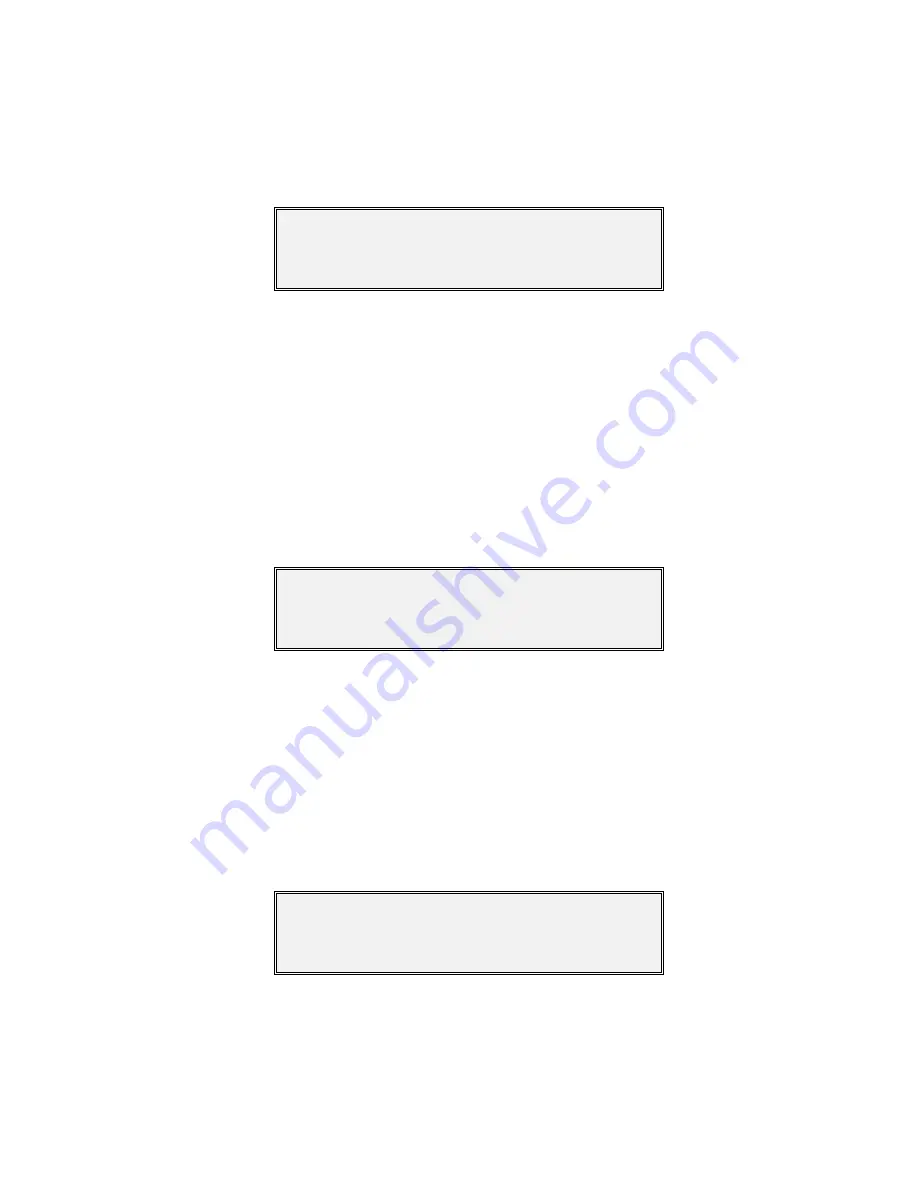
Quantum and Evolution Series Installation and Operating Handbook
7-12
Status-AUPC Screen
This screen is constantly updated with the following information:
•
Remote Eb/No
: this is the instantaneous Eb/No measured by the remote modem
while AUPC is enabled.
•
Power offset
: this is the instantaneous offset that has been applied to the modem Tx
power output level to maintain the remote Eb/No at a constant level.
•
Link
: this is the status of the ESC link, which is used to pass AUPC control messages
to the remote modem and to read back the remote Eb/No level. The status is set to
Failed
if the link is not working correctly otherwise the status is shown as
OK
.
Selecting the
Down
arrow displays the following screen.
This screen is constantly updated with the following information:
•
Distant Eb/No
: this is the instantaneous Eb/No measured by the remote modem while
AUPC is enabled.
•
Target
: this is the target Eb/No level set for the remote modem.
•
Delta power
: this is the instantaneous offset that has been applied to the modem Tx
power output level to maintain the remote Eb/No at a constant level.
Selecting the
Down
arrow displays the following screen.
This screen shows the following information:
•
Limits
: this shows the AUPC positive and negative power offset limits – see the
Edit-
Tx-Carrier-Advanced-AUPC
section for more details of how these are used.
Remote Eb/No: 8dB
Power offset: 2.1dB
Link: OK
Distant Eb/No: 8dB
Target: 10.0+/-0.1dB
Delta power: 2.1dB
1.0dB -1.0dB
Slew: Unlimited
Comms loss action: Nominal






























