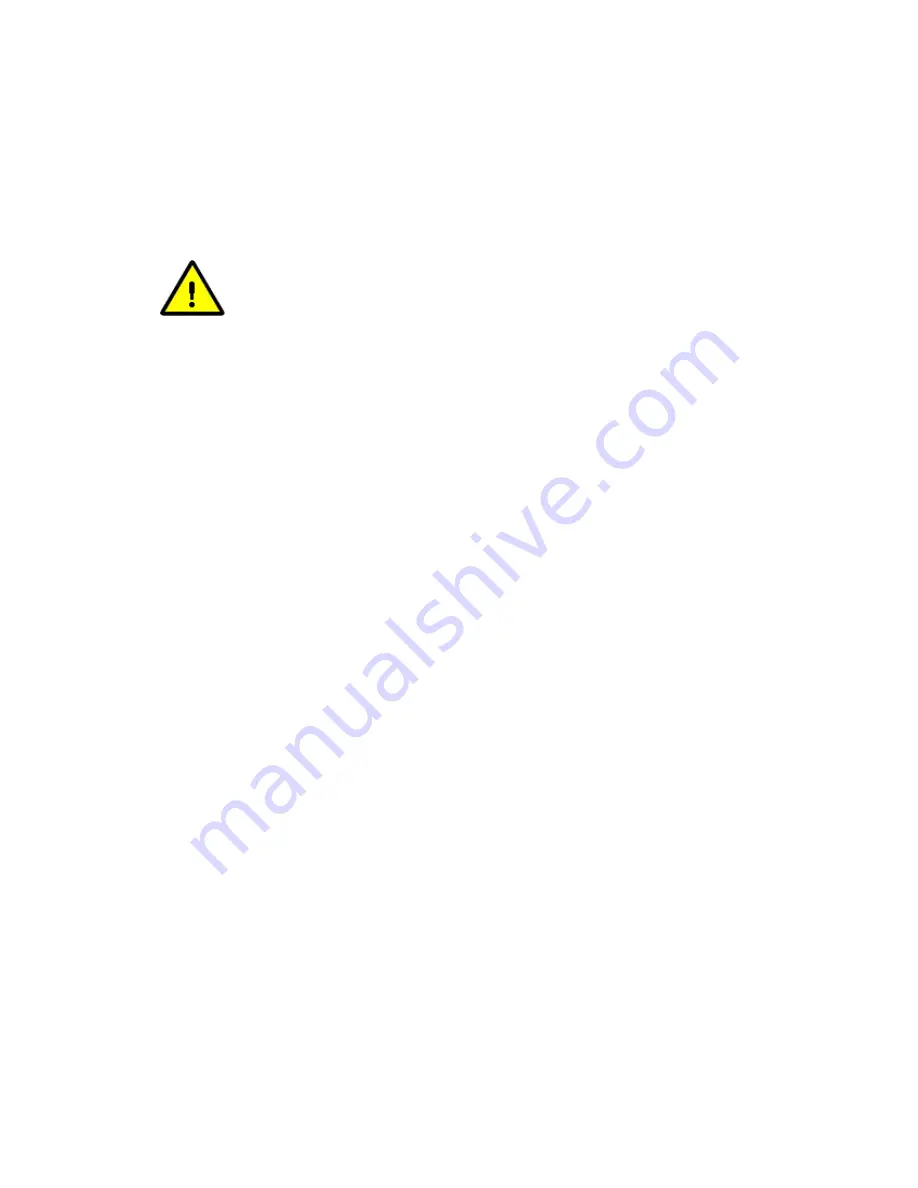
Quantum and Evolution Series Installation and Operating Handbook
7-101
width form part of the normal setup of the modem even for non-overlapped carriers and
work in the same way. The cancellation bandwidth itself is automatically deduced by the
modem from the larger of the transmit and receive symbol rates and roll-off factors (i.e.
occupied bandwidth).
PLEASE READ THE FOLLOWING INFORMATION FOR FIRST-TIME
SETUP OF A PAIRED CARRIER LINK.
In relation to
Paired Carrier,
generally there are no restrictions on how the
overlapped carriers are brought up and the satellite link is established.
However, the following guidelines may be useful in proving correct
Paired
Carrier
operation as part of the overall initial link deployment process. Once
correct operation is established then
Paired Carrier
can be switched on and
off or reconfigured just like any other modem feature.
You must get each link working correctly as a normal link prior to
switching Paired Carrier on! You must ensure that there is no spectral
inversion in the RF chain – if there is then this must be corrected by re-
inverting it for Paired Carrier operation to work.
1. Ensure
Paired Carrier
is switched off (Main, 2:Edit, 3:Rx, 7:Carrier,
4:Advanced, 2:PCMA, 1:Enable and set to OFF).
2. Before starting, it is strongly recommended to prepare for a BER data
transparency test, using data test sets connected to each modem, or
using the modem internal PRBS BER test feature, which can be
temporarily enabled if necessary.
3. Configure both modems for identical services, including the same Tx
and Rx frequencies.
Different PRBS test patterns must be used in each direction (e.g. for
Modem 1 Tx to Modem 2 Rx use 2^15-1 and for Modem 2 Tx to Modem 1
Rx use 2^23-1). This ensures that the two signals are sufficiently
different from each other to allow Paired Carrier to work.
4. Check the Tx power level setting is correct and bring up the first carrier
(using the selected common transmission frequency) and
•
Check the receive signal level, Eb/No, spectrum and
constellation are as expected.
•
Check the received signal is data transparent.
5. Switch the first carrier off.
6. Check the Tx power level setting is correct and bring up the second
carrier (using the selected common transmission frequency) and
•
Check the receive signal level, Eb/No, spectrum and
constellation are as expected.
•
Check the received signal is data transparent.
7. Switch the second carrier off.
To avoid non-linear distortion, ensure adequate HPA back-off when
using multiple carriers through a single amplifier, particularly with
higher order modulations when testing at a single site.






























