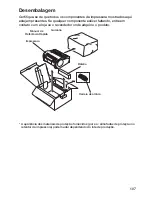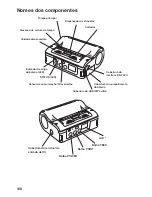111
Preparação para usar a unidade pela
primeira vez
Como carregar a bateria
• Carregamento colocando a bateria no carregador de bateria (opcional)
Coloque a bateria no carregador de bateria (opcional) e carregue-a.
O carregador de bateria opcional fornecido para a impressora é exclusivo
desta impressora .
Não o use para outro equipamento elétrico.
➊
Conecte o cabo de alimentação ao
carregador e, em seguida, ligue-o
na tomada .
• Quando o carregamento estiver
concluído, a luz CHARGE acenderá na
cor verde (bateria totalmente carregada).
Prepar
ing f
or First-time Oper
ation
4
13
1
Connect the power cord to the
charger unit, then plug it into the
outlet.
•
When charging is complete, the
CHARGE lamp lights green (fully
charged).
4. Preparing for First-time Operation
Charging the Battery Pack
•
Charging by installing the battery pack in the battery charger (optional)
Install the battery pack in the battery charger (optional) and charge it.
CHARGE
The optional battery charger set provided for this printer is specific to this printer.
Do not use it for other electric equipment.
Charging time
It takes about 1.5 hours for the CHARGE lamp to turn off when charging a completely
depleted battery.
2
Insert the battery pack. Insert the
battery pack into the slot, with
the terminal pointing downward.
•
When charging begins, the
CHARGE lamp (red) lights. When
charging is complete, the CHARGE
lamp lights green (fully charged).
3
Remove the battery pack when
charging is complete.
Reference
14
40
Operation Modes
There are two printer operation modes: continuous printing mode, and dispense
mode printing. Test printing and online printing are available in both modes.
* Use the printer setting tool to set dispense mode printing (non-separated labels).
1234567
ABCDEFG
abcdefg
1234567
ABCDEFG
abcdefg
1234567
ABCDEFG
abcdefg
1234567
ABCDEFG
abcdefg
Continuous printing
Dispenser printing
(label paper)
Dispenser printing
(non-separated labels)
Test printing
Continuous printing
Dispenser printing
Online printing
Continuous printing
Dispenser printing
Prints the printer status
(Receives data from a PC or
handheld terminal and prints it)
➋
Insira a bateria . Insira a bateria no
encaixe, com o terminal voltado
para baixo .
• Quando o carregamento começar, a luz
CHARGE (vermelha) acende. Quando o
carregamento estiver concluído, a luz
CHARGE acenderá na cor verde (bateria
totalmente carregada).
Prepar
ing f
or First-time Oper
ation
4
13
1
Connect the power cord to the
charger unit, then plug it into the
outlet.
•
When charging is complete, the
CHARGE lamp lights green (fully
charged).
4. Preparing for First-time Operation
Charging the Battery Pack
•
Charging by installing the battery pack in the battery charger (optional)
Install the battery pack in the battery charger (optional) and charge it.
CHARGE
The optional battery charger set provided for this printer is specific to this printer.
Do not use it for other electric equipment.
Charging time
It takes about 1.5 hours for the CHARGE lamp to turn off when charging a completely
depleted battery.
2
Insert the battery pack. Insert the
battery pack into the slot, with
the terminal pointing downward.
•
When charging begins, the
CHARGE lamp (red) lights. When
charging is complete, the CHARGE
lamp lights green (fully charged).
3
Remove the battery pack when
charging is complete.
Reference
14
40
Operation Modes
There are two printer operation modes: continuous printing mode, and dispense
mode printing. Test printing and online printing are available in both modes.
* Use the printer setting tool to set dispense mode printing (non-separated labels).
1234567
ABCDEFG
abcdefg
1234567
ABCDEFG
abcdefg
1234567
ABCDEFG
abcdefg
1234567
ABCDEFG
abcdefg
Continuous printing
Dispenser printing
(label paper)
Dispenser printing
(non-separated labels)
Test printing
Continuous printing
Dispenser printing
Online printing
Continuous printing
Dispenser printing
Prints the printer status
(Receives data from a PC or
handheld terminal and prints it)
➌
Retire a bateria quando o
carregamento estiver concluído .
Tempo de carregamento
Demora cerca de uma hora e meia para a luz CHARGE apagar ao carregar uma
bateria totalmente exaurida .