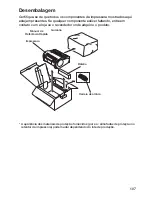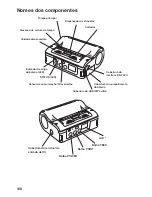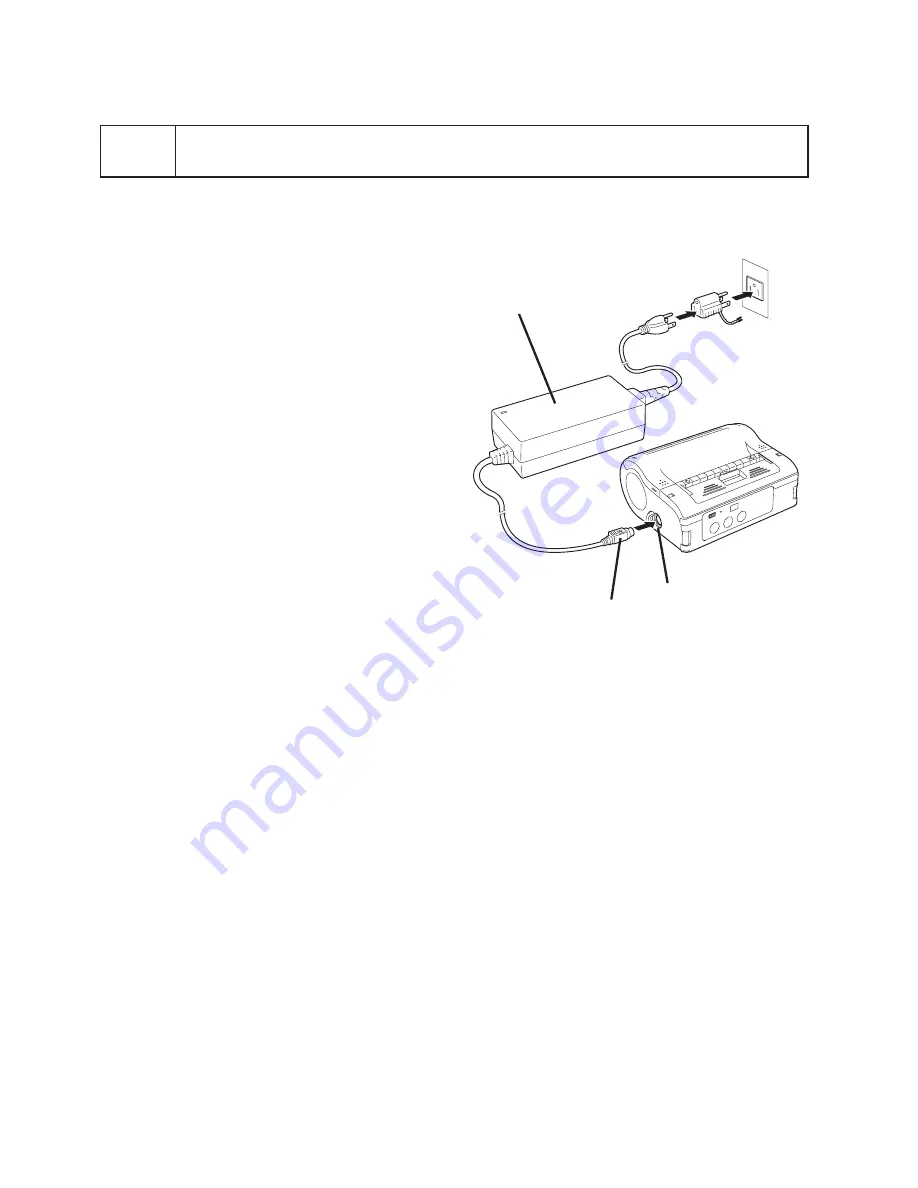
114
Como usar o adaptador de CA
Conecte o adaptador de CA especial (opcional) na impressora.
O adaptador de CA fornecido para esta impressora é exclusivo desta
impressora. Não o use para outro equipamento elétrico.
• Uso do ADAPTADOR DE AC: Modelo TG-5001+19v (LEAD YEAR ENTERPRISE
Co.,LTD.)
➊
Remova a cobertura do terminal de
entrada de CC e insira o terminal
de saída de CC no terminal de
entrada .
Prepar
ing f
or First-time Oper
ation
4
16
1
Remove the DC input terminal
cover, and insert the DC output
terminal into the input terminal.
Using AC Adapter
Install the specialized AC adapter (optional) on the printer for use.
The AC adapter set provided for this printer is specific to this printer. Do not use it
for other electric equipment.
•
Use AC ADAPTER: Model No. TG-5001+19v
(LEAD YEAR ENTERPRISE Co.,LTD.)
2
Connect the AC adapter into the
outlet.
* Be sure to turn the printer power off before detaching the DC output
terminal for the AC adapter, or disconnecting the power supply.
Note that disconnecting the power supply in ways other than described
above may prevent the printer from correctly storing any settings in
memory.
No battery pack is necessary when the AC adapter is used. When the
battery pack and AC adapter are used simultaneously, charging begins if
the battery is not fully charged. The display becomes normal when fully
charged (See P. 14).
Adaptador de CA
Terminal de entrada
de CC
Terminal de
saída de CC
➋
Conecte o adaptador de CA na
tomada elétrica .
* Desligue a impressora antes de remover o terminal de saída de CC do
adaptador de CA ou desconectar a fonte de alimentação.
Note que desconectar a fonte de alimentação de maneira diferente da
descrita acima pode impedir que a impressora armazene corretamente
as configurações na memória.
Não é necessário usar a bateria quando o adaptador de CA é usado. O
carregamento começa automaticamente quando a bateria e o adaptador
de CA são usados simultaneamente e a bateria não está totalmente
carregada. A indicação de carga passa a ser normal quando a bateria
está totalmente carregada (ver página 9).