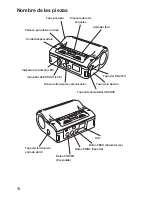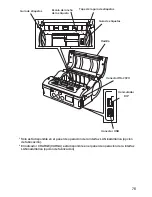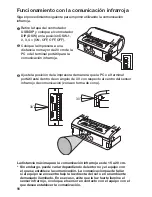84
➍
Coloque las etiquetas en la
impresora .
Asegúrese de que el rollo de etiquetas
quede colocado en la orientación correcta .
Prepar
ing f
or First-time Oper
ation
4
17
Loading Labels
The label installation method differs by printing mode.
Continuous printing mode
Label paper
Journal paper
(See figure on P. 40)
Label guide stopper
1
Slide the cover release lever in
the arrow direction to open the
cover.
First, slide the dispenser unit to the
continuous printing mode position.
(See P. 21)
2
While pressing the label guide
stopper, slide the label guide to
the label size to be used.
3
Load the paper in the printer.
Make sure the roll is oriented correctly.
➎
Gire el rollo de etiquetas
ligeramente con la mano para
verificar que el mismo gira con
facilidad .
Si hay resistencia quiere decir que el papel
no se alimentó correctamente . Saque
el rollo de etiquetas y ajuste la guía de
etiquetas. No hace falta ajustar la guía
de etiquetas si va a utilizar etiquetas del
mismo ancho que utilizó anteriormente.
Prepar
ing f
or First-time Oper
ation
4
18
5
Check that the label tip is
protruding. Then close the main
cover by pressing the middle of
the cover.
Close the main cover slowly, while
pulling the cover release lever.
4
Confirm that the label roll can be
rotated easily by hand.
If rotation is labored, this can cause a
feed error. Remove the label roll and
adjust the label guide. Note that the
label guides do not require adjustment
when you are using labels with the
same width.
This completes loading the labels for continuous printing mode.
➏
Asegúrese de que el borde de
la etiqueta está por fuera de la
impresora (más de10 mm). Luego
cierre la tapa principal presionando
la tapa por el centro .
Cierre la tapa principal lentamente mientras
hala la palanca de liberación de la tapa .
Prepar
ing f
or First-time Oper
ation
4
18
5
Check that the label tip is
protruding. Then close the main
cover by pressing the middle of
the cover.
Close the main cover slowly, while
pulling the cover release lever.
4
Confirm that the label roll can be
rotated easily by hand.
If rotation is labored, this can cause a
feed error. Remove the label roll and
adjust the label guide. Note that the
label guides do not require adjustment
when you are using labels with the
same width.
This completes loading the labels for continuous printing mode.
➐
En el caso de etiquetas perforadas,
presione el botón ALIMENTACIÓN
para alimentar una etiqueta, y
hale la etiqueta hacia arriba para
cortarla por la línea perforada .
Si las etiquetas se atascan en la unidad
dispensadora, repita el proceso de
colocación de etiquetas desde el principio .