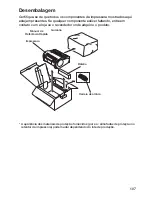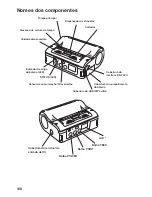118
➍
Coloque o papel na impressora .
Certifique-se de que o rolo esteja
posicionado corretamente .
Prepar
ing f
or First-time Oper
ation
4
17
Loading Labels
The label installation method differs by printing mode.
Continuous printing mode
Label paper
Journal paper
(See figure on P. 40)
Label guide stopper
1
Slide the cover release lever in
the arrow direction to open the
cover.
First, slide the dispenser unit to the
continuous printing mode position.
(See P. 21)
2
While pressing the label guide
stopper, slide the label guide to
the label size to be used.
3
Load the paper in the printer.
Make sure the roll is oriented correctly.
➎
Confirme se é possível girar o rolo
de etiquetas facilmente à mão .
Se for difícil girá-lo, isso pode causar um
erro de avanço do papel . Retire o rolo de
etiquetas e ajuste a guia de etiquetas .
Note que não é preciso ajustar as guias
de etiquetas quando etiquetas da mesma
largura são usadas .
Prepar
ing f
or First-time Oper
ation
4
18
5
Check that the label tip is
protruding. Then close the main
cover by pressing the middle of
the cover.
Close the main cover slowly, while
pulling the cover release lever.
4
Confirm that the label roll can be
rotated easily by hand.
If rotation is labored, this can cause a
feed error. Remove the label roll and
adjust the label guide. Note that the
label guides do not require adjustment
when you are using labels with the
same width.
This completes loading the labels for continuous printing mode.
➏
Confirme se a ponta do rolo de
etiquetas está para fora (10 mm ou
mais). Em seguida, feche a tampa
principal pressionando-a no centro .
Feche a tampa principal devagar, enquanto
puxa a alavanca de soltura da tampa .
Prepar
ing f
or First-time Oper
ation
4
18
5
Check that the label tip is
protruding. Then close the main
cover by pressing the middle of
the cover.
Close the main cover slowly, while
pulling the cover release lever.
4
Confirm that the label roll can be
rotated easily by hand.
If rotation is labored, this can cause a
feed error. Remove the label roll and
adjust the label guide. Note that the
label guides do not require adjustment
when you are using labels with the
same width.
This completes loading the labels for continuous printing mode.
➐
Para etiquetas não separadas,
pressione o botão FEED para
avançar uma folha e puxe para
cima para cortá-la ao longo da
linha perfurada .
Se as etiquetas ficarem presas no
dispensador de etiquetas, reinicie o
processo de colocação das etiquetas
desde o começo .