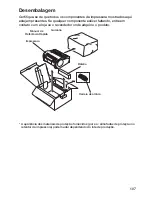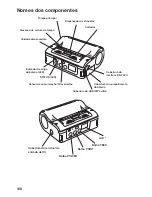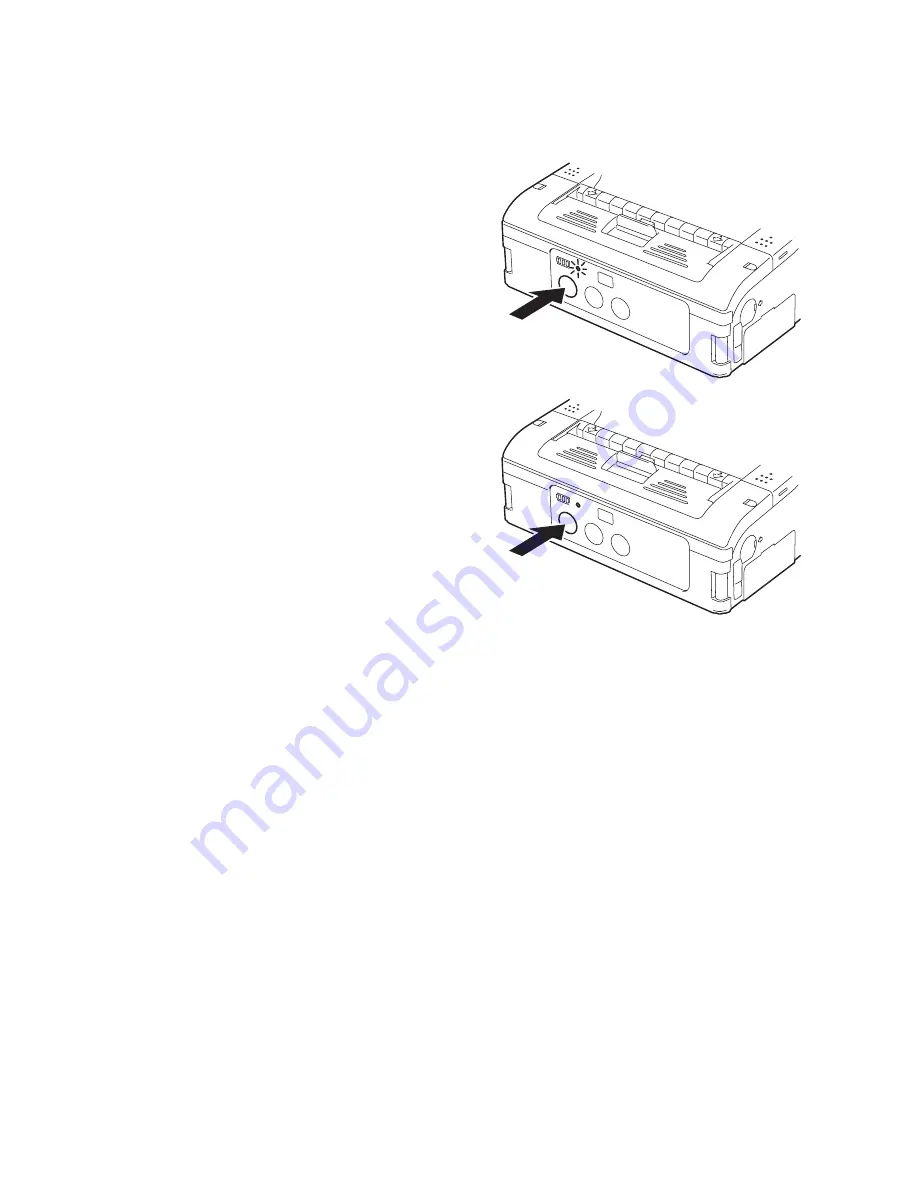
120
Para ligar a unidade
Depois de as etapas de preparação estiverem concluídas, ligue ou desligue a
unidade .
Ligar
➊
Mantenha o botão POWER
pressionado até que o LED de
STATUS acenda na cor verde e, em
seguida, solte-o .
Tu
rn
in
g t
he
P
ow
er
o
n
5
22
5. Turning the Power On
When the preparation steps are complete, turn the power on or off.
POWER
FEED
POWER
FEED
Power ON
1
Hold down the POWER button
until the STATUS LED lights
green. Then release the POWER
button.
Power OFF
2
Hold down the POWER button
again, until the STATUS LED
turns off. Then release the
POWER button.
Desligar
➋
Mantenha o botão POWER
pressionado até que o LED de
STATUS apague e, em seguida,
solte-o .
Tu
rn
in
g t
he
P
ow
er
o
n
5
22
5. Turning the Power On
When the preparation steps are complete, turn the power on or off.
POWER
FEED
POWER
FEED
Power ON
1
Hold down the POWER button
until the STATUS LED lights
green. Then release the POWER
button.
Power OFF
2
Hold down the POWER button
again, until the STATUS LED
turns off. Then release the
POWER button.