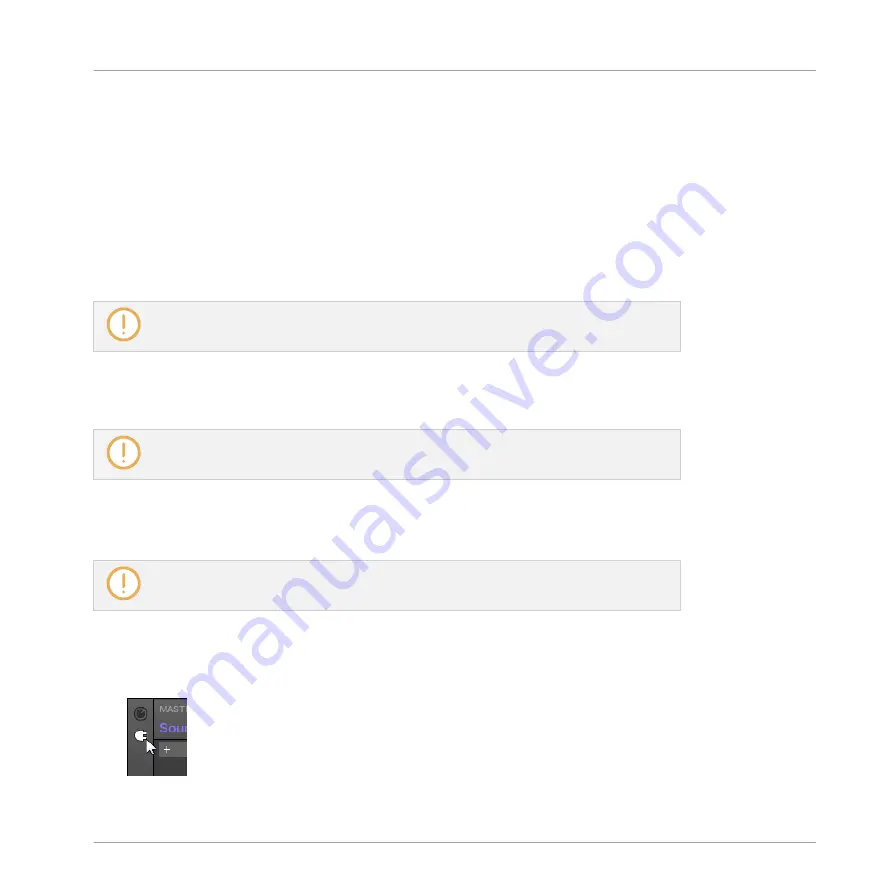
MASCHINE in Plug-in Mode
If MASCHINE is running as a plug-in in a host environment, the MASCHINE plug-in can re-
ceive audio from the host only. Please refer to your host documentation to find out how to
route audio channels to the virtual audio inputs of the MASCHINE plug-in.
In this example, we will assume that you routed some audio channels of your host to the first
virtual input pair of MASCHINE.
10.2.2 Step 2: Set up a Sound to Receive the External Input
We describe here the procedure in Arrange view. You can also do this in Mix view — see
section
7.1.1, Sending External Audio to Sounds
.
→
Now the external audio is routed to your Sound! You can adjust the level of the incoming
signal via the
Gain
knob.
You will find a detailed reference of the
Audio
page of the Sounds’ Input properties in
7.1.1, Sending External Audio to Sounds
.
10.2.3 Step 3: Load an Effect to Process an Input
Here we describe the procedure in Arrange view. You can also do this in Mix view — see
section
.
You can now insert an Effect Plug-in into this Sound so that it processes the incoming audio.
1.
At the far left of the Control area, click the Plug-in icon to display the Plug-ins of the
Sound:
Using Effects
Applying Effects to External Audio
MASCHINE 2 - Manual - 471






























