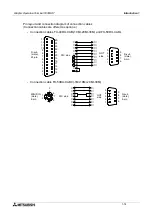v
12.Creation of Display Screens (SW
D5C-GOTRE-PACK) ..................12-1
12.1 Outline of changeover of display screen ........................................................... 12-1
12.2 Changeover of display screen ........................................................................... 12-2
12.3 Changeover of base screen (changeover from PLC) ........................................ 12-3
12.3.1 Outline of changeover of base screen..................................................................... 12-3
12.3.2 Example of changeover of the base screen ............................................................ 12-4
12.4.1 Changeover using a fixed value .............................................................................. 12-5
12.4.2 Changeover to upper hierarchy ............................................................................... 12-6
12.6.1 Application example 1 ............................................................................................. 12-8
12.6.2 Application example 2 ........................................................................................... 12-10
13.Additional Functions (in V.2.00 or later) .............................................13-1
13.1 Outline of additional functions ........................................................................... 13-1
13.2 Connection of bar code reader .......................................................................... 13-2
13.2.1 Connection .............................................................................................................. 13-2
13.2.2 Communication specifications ................................................................................. 13-2
13.2.3 Setting of system information (control devices)....................................................... 13-3
13.2.4 Write to PLC ............................................................................................................ 13-4
13.2.5 Example of sequence program ............................................................................... 13-6
13.2.6 Troubleshooting....................................................................................................... 13-7
13.3 Connection of PLC manufactured by Allen-Bradley .......................................... 13-8
13.3.1 Connection .............................................................................................................. 13-8
13.3.2 Setting of communication ........................................................................................ 13-9
13.3.3 Device list .............................................................................................................. 13-10
13.5 Additional key codes........................................................................................ 13-14
13.6 Observe status function ................................................................................... 13-15
13.6.1 Outline of observe status function ......................................................................... 13-15
13.6.2 Observe status cycle ............................................................................................. 13-16
13.6.3 Setting the triggers ................................................................................................ 13-16
13.6.4 Setting the operation ............................................................................................. 13-17
13.6.5 Trigger and number of devices.............................................................................. 13-20
13.6.6 Cautions ................................................................................................................ 13-21
13.6.7 Use example (utilization of clock data) .................................................................. 13-22
13.7 Addition of images for "Touch Key" and "Indicator" objects ............................ 13-23
13.8 Addition of shade patterns ............................................................................... 13-23
Summary of Contents for F930GOT-BWD-E
Page 1: ...USER S MANUAL F930GOT BWD E ...
Page 4: ...Graphic Operation Terminal F930GOT ii ...
Page 6: ...Graphic Operation Terminal F930GOT iv ...
Page 14: ...vi ...
Page 60: ...Graphic Operation Terminal F930GOT Start up 2 2 10 MEMO ...
Page 68: ...Graphic Operation Terminal F930GOT Screen Mode 3 3 8 MEMO ...
Page 120: ...Graphic Operation Terminal F930GOT Creation of Display Screens 8 8 30 ...
Page 200: ...Graphic Operation Terminal F930GOT Changeover of Display Screen FX PCS DU WIN E 10 10 18 ...
Page 272: ...Graphic Operation Terminal F930GOT Additional Functions in V 2 00 or later 13 13 24 MEMO ...