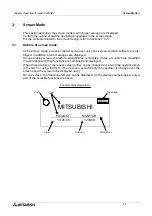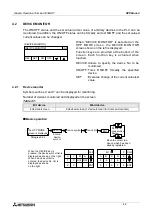Graphic Operation Terminal F930GOT
Start up 2
2-6
END
[SET BACKLIGHT]
0
2
6
1
3
7
4
8
5
9
ENT
-
CLR
[SET BACKLIGHT]
OFF TIME 10 MIN
END
[BUZZER]
[BUZZER]
BUZZER ON
BUZZER OFF
END
[LCD CONTRAST]
[LCD CONTRAST]
END
[CLEAR USER DATA]
[CLEAR USER DATA]
YES
NO
OK TO CLEAR USER DATA?
•
Set the time at which the display backlight
turns off. When a touch key is not pressed or
the user screen is not changed over within the
specified OFF time, the backlight turns off.
•
When "OFF TIME" is pressed, the OFF time
can be set within the range from 1 to 99 min-
utes using the ten-key pad displayed at the
bottom of the screen. Enter the desired time,
and press the ENT key to register it.
•
The service life of the backlight is 50,000 hours.
•
The specified bit of the control device (system
information) should be set to ON so that the
backlight OFF function is enabled. (Refer to
Paragraph 8.6.)
•
Set whether or not the buzzer is to sound when
a key is pressed or an error occurs.
•
Select "BUZZER ON" or "BUZZER OFF".
•
The LCD brightness can be set in 15 steps.
When the " " key is pressed, the LCD becomes
darker. When the " " key is pressed, the LCD
becomes brighter.
•
The screen data stored in the GOT can be
cleared.
•
When "YES" is selected, the message "NOW
CLEARING USER DATA" is displayed. While
this message is displayed, any key is not
accepted.
•
When the message "DISPLAY SCREEN IS
NOT AVAILABLE." is displayed, the screen
data is cleared completely. At this time, the
screen mode is automatically selected.
Summary of Contents for F930GOT-BWD-E
Page 1: ...USER S MANUAL F930GOT BWD E ...
Page 4: ...Graphic Operation Terminal F930GOT ii ...
Page 6: ...Graphic Operation Terminal F930GOT iv ...
Page 14: ...vi ...
Page 60: ...Graphic Operation Terminal F930GOT Start up 2 2 10 MEMO ...
Page 68: ...Graphic Operation Terminal F930GOT Screen Mode 3 3 8 MEMO ...
Page 120: ...Graphic Operation Terminal F930GOT Creation of Display Screens 8 8 30 ...
Page 200: ...Graphic Operation Terminal F930GOT Changeover of Display Screen FX PCS DU WIN E 10 10 18 ...
Page 272: ...Graphic Operation Terminal F930GOT Additional Functions in V 2 00 or later 13 13 24 MEMO ...