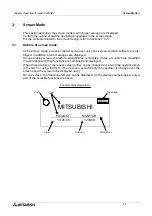Graphic Operation Terminal F930GOT
Start up 2
2-3
11)END
Exits the SET-UP MODE screen.
12)Cursors
Change over the menu item on the SET-UP MODE screen.
n
n
n
n
Important point
When the items 1) to 5), 7) and 8) are set in the GOT and the screen data created using the
screen creation software is transferred, the operation environment setting selected in the
screen creation software becomes valid. In such a case, set the operation environment in the
GOT again or align from the beginning the setting of the items 1) to 5), 7) and 8) above with
that in the screen creation software.
Summary of Contents for F930GOT-BWD-E
Page 1: ...USER S MANUAL F930GOT BWD E ...
Page 4: ...Graphic Operation Terminal F930GOT ii ...
Page 6: ...Graphic Operation Terminal F930GOT iv ...
Page 14: ...vi ...
Page 60: ...Graphic Operation Terminal F930GOT Start up 2 2 10 MEMO ...
Page 68: ...Graphic Operation Terminal F930GOT Screen Mode 3 3 8 MEMO ...
Page 120: ...Graphic Operation Terminal F930GOT Creation of Display Screens 8 8 30 ...
Page 200: ...Graphic Operation Terminal F930GOT Changeover of Display Screen FX PCS DU WIN E 10 10 18 ...
Page 272: ...Graphic Operation Terminal F930GOT Additional Functions in V 2 00 or later 13 13 24 MEMO ...