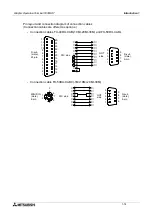Graphic Operation Terminal F930GOT
Introduction 1
1-8
1.5.2
Connection of peripheral units of GOT
The figure below shows the system configuration required to use the GOT with peripheral units.
Graphic operation terminal
F930GOT-BWD-E
Data transfer cable FX-232CAB-1 (3 m)
(when the RS-232C connector in the PC is 9-pin type),
Data transfer cable FX-232CAB-2 (3 m)
(when the RS-232C connector in the PC is half-pitch,
14-pin type) or
Data transfer cable F
2
-232CAB-1 (3 m)
(when the RS-232C connector in the PC is 25-pin type)
Disabled during
computer link
(RS-232C
communication)
Data transfer
cable
F
2
-232CAB-1
(3 m)
General-purpose personal computer
(screen creation software)
Peripheral units of GOT
Printer
< Dedicated printers >
GT-10A
K6PR(-K), A7(N)PR
< General-purpose printers >
ESC/P
Printer equipped with
RS-232C interface
Prints out alarm
history and alarm
messages.
Printer
PC-PR201H or its equivalent
ESC/P
* A7(N)PR is available for
the A7PHP/HGP.
Prints out screen
data.
FX-PCS-DU/WIN-E (V.2.20) or
SW
¨
D5C-GOTRE-PACK (V.H or later)
ž
ž
ž
ž
Summary of Contents for F930GOT-BWD-E
Page 1: ...USER S MANUAL F930GOT BWD E ...
Page 4: ...Graphic Operation Terminal F930GOT ii ...
Page 6: ...Graphic Operation Terminal F930GOT iv ...
Page 14: ...vi ...
Page 60: ...Graphic Operation Terminal F930GOT Start up 2 2 10 MEMO ...
Page 68: ...Graphic Operation Terminal F930GOT Screen Mode 3 3 8 MEMO ...
Page 120: ...Graphic Operation Terminal F930GOT Creation of Display Screens 8 8 30 ...
Page 200: ...Graphic Operation Terminal F930GOT Changeover of Display Screen FX PCS DU WIN E 10 10 18 ...
Page 272: ...Graphic Operation Terminal F930GOT Additional Functions in V 2 00 or later 13 13 24 MEMO ...