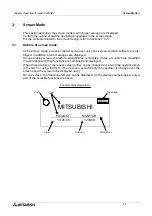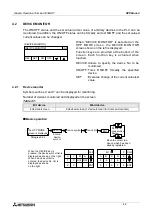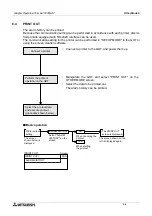Graphic Operation Terminal F930GOT
HPP Mode 4
4-5
u
u
u
u
Operation example
Change of the current value of data register D0 from "300" to "200".
u
u
u
u
Operation example
Change of the current value of T1 from "263" to "300", and change of the set value of T1 from
"1000" to "1500".
The HPP MODE
screen is displayed.
DEVICE MONITOR
Select "DEVICE
MONITOR" on the
screen.
D
16
Enter element
symbol "D16".
ENT
Start
change.
Execute change to
"200" from "300".
Refer to Fig. 2.
<Monitor of D0>
DEVICE
0
Display the
D0 monitor.
<Change of the current value of D0>
SET
2
0
0
ENT
Register "200"
as new value.
Paragraph 4.1
Fig. 1 Before change
SET
ON
OFF
DEV.
END
[DEVICE MONITOR]
CUR [ 300]
D 0
Fig. 2 After change
SET
ON
OFF
DEV.
END
[DEVICE MONITOR]
CUR [ 200]
D 0
<Monitor of T1>
DEVICE
Enter element
symbol "T".
T
1
ENT
Display the
T1 monitor.
Refer to
Fig.1.
<Change of the current
value of T1>
Start
change of
the current
value of
T1.
SET
3
0
0
Execute
change to
"300" from
"263".
ENT
Register
"300" as
new value.
<Change of the set
value of T1>
Start change
of the set
value of T1.
SET
1
5
0
0
Execute change
to "1500" from
"1000".
ENT
Register
"1500" as
new value.
Before change
SET
ON
OFF
DEV.
END
[DEVICE MONITOR]
CUR [ 263]
T 1
After change
SET [ 1000]
RST( )
SET
ON
OFF
DEV.
END
[DEVICE MONITOR]
CUR [ 300]
T 1
SET [ 1500]
RST( )
Summary of Contents for F930GOT-BWD-E
Page 1: ...USER S MANUAL F930GOT BWD E ...
Page 4: ...Graphic Operation Terminal F930GOT ii ...
Page 6: ...Graphic Operation Terminal F930GOT iv ...
Page 14: ...vi ...
Page 60: ...Graphic Operation Terminal F930GOT Start up 2 2 10 MEMO ...
Page 68: ...Graphic Operation Terminal F930GOT Screen Mode 3 3 8 MEMO ...
Page 120: ...Graphic Operation Terminal F930GOT Creation of Display Screens 8 8 30 ...
Page 200: ...Graphic Operation Terminal F930GOT Changeover of Display Screen FX PCS DU WIN E 10 10 18 ...
Page 272: ...Graphic Operation Terminal F930GOT Additional Functions in V 2 00 or later 13 13 24 MEMO ...