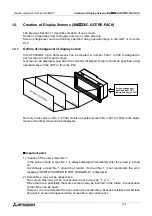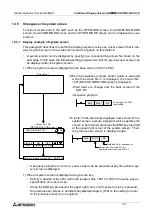Graphic Operation Terminal F930GOT
Creation of Display Screen (SW
o
o
o
o
D5C-GOTRE-PACK) 11
11-38
1) Number
Enter the number of devices to which the data in the GOT is to be transferred.
The number of devices (1 to 4,000) set for the recipe No. 1 is used for all other recipes start-
ing from the recipe No. 2.
2) EDIT key (for detailed setting)
This key allows to set each recipe file in details.
1 Contents of operation
Set 2) Recipe Name, 3) Device and 4) Number.
2 Read trigger
When a specified bit device becomes ON or OFF, the contents of word devices starting
from the one set in 3) Device as many as the number set in 4) Number are transferred to
the memory built in the GOT.
3 Write trigger
When a specified bit device becomes ON or OFF, the data set in "4 Receipt device" are
transferred to word devices starting from the one set in 3] Device.
4 Recipe device
Enter the value of a device to be written to the PLC.
When data is read using "2 Read trigger", this value is overwritten by the read value.
*3 The write trigger cannot be omitted. The read trigger can be omitted when read is not
required.
Summary of Contents for F930GOT-BWD-E
Page 1: ...USER S MANUAL F930GOT BWD E ...
Page 4: ...Graphic Operation Terminal F930GOT ii ...
Page 6: ...Graphic Operation Terminal F930GOT iv ...
Page 14: ...vi ...
Page 60: ...Graphic Operation Terminal F930GOT Start up 2 2 10 MEMO ...
Page 68: ...Graphic Operation Terminal F930GOT Screen Mode 3 3 8 MEMO ...
Page 120: ...Graphic Operation Terminal F930GOT Creation of Display Screens 8 8 30 ...
Page 200: ...Graphic Operation Terminal F930GOT Changeover of Display Screen FX PCS DU WIN E 10 10 18 ...
Page 272: ...Graphic Operation Terminal F930GOT Additional Functions in V 2 00 or later 13 13 24 MEMO ...