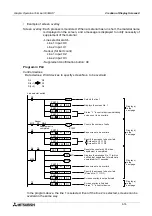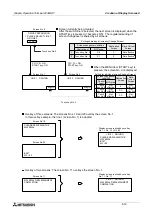Graphic Operation Terminal F930GOT
Creation of Display Screens 8
8-9
2) Setting of display screen changeover
•
Screen No. (Refer to Paragraph 8.4.2.)
a) Software for DU:
Screen Nos. are automatically converted into Nos. 0 to 499, then transferred (in both
read and write).
b) Software for GOT-A900:
Screen Nos. are automatically converted into Nos. 1 to 500, then transferred (in both
read and write).
* When the No. of a screen to be displayed is specified from the PLC, a converted
screen No. is transferred to the F930GOT. Accordingly, the used sequence program
is required to be changed.
•
Handling of common setting screen
The contents set on the common setting screen in the screen creation software for DU are
treated as the screen No. 501 in the screen creation software for GOT-A900.
However, the screen No. 501 is treated as a user screen, so the contents of the screen
No. 501 are not shared by all screens in the same way as the screen creation software for
DU. The screen overlay function (overlap window 1 or 2) or the screen call function should
be used so that the contents of the screen No. 501 are shared by all screens.
Summary of Contents for F930GOT-BWD-E
Page 1: ...USER S MANUAL F930GOT BWD E ...
Page 4: ...Graphic Operation Terminal F930GOT ii ...
Page 6: ...Graphic Operation Terminal F930GOT iv ...
Page 14: ...vi ...
Page 60: ...Graphic Operation Terminal F930GOT Start up 2 2 10 MEMO ...
Page 68: ...Graphic Operation Terminal F930GOT Screen Mode 3 3 8 MEMO ...
Page 120: ...Graphic Operation Terminal F930GOT Creation of Display Screens 8 8 30 ...
Page 200: ...Graphic Operation Terminal F930GOT Changeover of Display Screen FX PCS DU WIN E 10 10 18 ...
Page 272: ...Graphic Operation Terminal F930GOT Additional Functions in V 2 00 or later 13 13 24 MEMO ...