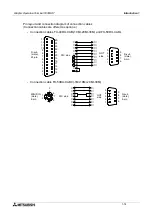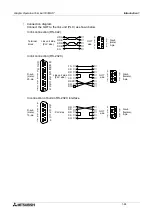Graphic Operation Terminal F930GOT
Introduction 1
1-24
•
Connection diagram
Connect the GOT to the link unit (PLC) as shown below.
In link connection (RS-422)
In link connection (RS-232C)
In connection of built-in RS-232C interface
➀
➅
➁
➆
➄
GOT
side
D-sub
(male),
9-pin
Link unit side
(PLC side)
Terminal
block
SG
5
4
3
2
1
9
8
7
6
RDA
RDB
SDA
SDB
D-sub
(male),
25-pin
GOT
side
Link unit side
(PLC side)
D-sub
(female),
9-pin
➀
➁
➂
➆
➇
➅
FG
SD
RD
RS
CS
➄
SG
➃
DSR
DTR
13
12
11
10
9
8
7
6
5
4
3
2
1
25
24
23
22
21
20
19
18
17
16
15
14
5
4
3
2
1
6
7
8
9
➀
➁
➂
➃
➄
➅
➆
20
8
PLC side
D-sub
(male),
15-pin
➁
➂
➆
➇
➄
RD
SD
RS
CS
SG
7
6
5
4
3
2
1
15
14
13
12
11
10
9
GOT
side
D-sub
(female),
9-pin
5
4
3
2
1
6
7
8
9
➁
➂
➃
➄
➆
Summary of Contents for F930GOT-BWD-E
Page 1: ...USER S MANUAL F930GOT BWD E ...
Page 4: ...Graphic Operation Terminal F930GOT ii ...
Page 6: ...Graphic Operation Terminal F930GOT iv ...
Page 14: ...vi ...
Page 60: ...Graphic Operation Terminal F930GOT Start up 2 2 10 MEMO ...
Page 68: ...Graphic Operation Terminal F930GOT Screen Mode 3 3 8 MEMO ...
Page 120: ...Graphic Operation Terminal F930GOT Creation of Display Screens 8 8 30 ...
Page 200: ...Graphic Operation Terminal F930GOT Changeover of Display Screen FX PCS DU WIN E 10 10 18 ...
Page 272: ...Graphic Operation Terminal F930GOT Additional Functions in V 2 00 or later 13 13 24 MEMO ...