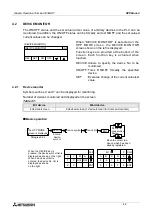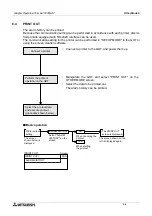Test Mode 5
5-1
5.
Test Mode
This section describes the test mode in which the user screen list can be displayed.
5.1
Outline of test mode
u
u
u
u
Basic operation
The SELECT MODE
screen is displayed.
The TEST MODE
screen is displayed.
TEST MODE
Paragraph 2.3
Select "TEST MODE"
on the screen.
The screen shown
below is displayed.
[TEST MODE]
END
[TEST MODE]
USERSCREEN
1)
1) USER SCREEN
The list of user screens displayed in the screen
mode can be displayed.
Graphic Operation Terminal F930GOT
Summary of Contents for F930GOT-BWD-E
Page 1: ...USER S MANUAL F930GOT BWD E ...
Page 4: ...Graphic Operation Terminal F930GOT ii ...
Page 6: ...Graphic Operation Terminal F930GOT iv ...
Page 14: ...vi ...
Page 60: ...Graphic Operation Terminal F930GOT Start up 2 2 10 MEMO ...
Page 68: ...Graphic Operation Terminal F930GOT Screen Mode 3 3 8 MEMO ...
Page 120: ...Graphic Operation Terminal F930GOT Creation of Display Screens 8 8 30 ...
Page 200: ...Graphic Operation Terminal F930GOT Changeover of Display Screen FX PCS DU WIN E 10 10 18 ...
Page 272: ...Graphic Operation Terminal F930GOT Additional Functions in V 2 00 or later 13 13 24 MEMO ...