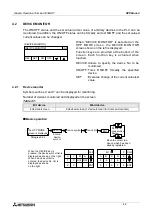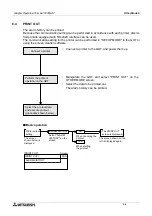Graphic Operation Terminal F930GOT
Other Mode 6
6-3
6.3
DATA TRANSFER
The screen data and the alarm history can be transferred (read/written) between the GOT and
a peripheral unit for screen creation (personal computer).
u
u
u
u
Basic operation
By the following operation, the DATA TRANSFER screen is displayed.
When the screen data is transferred from a personal computer to the GOT, the following screen
is displayed also without regard to the screen displayed at that time. And when data transfer is
finished, the screen No. 0 is displayed if the DU/WIN-E is used or the screen No. 1 is displayed
if the screen creation software for the GOT-A900is used.
The OTHER MODE
screen is displayed.
The DATA TRANSFER
screen is displayed.
DATA TRANSFER
Paragraph 6.1
Select "DATA
TRANSFER" on the
screen.
The screen shown below is
displayed.
END
[DATA TRANSFER]
WAITING
[DATA TRANSFER]
GOT
↔
PC
Summary of Contents for F930GOT-BWD-E
Page 1: ...USER S MANUAL F930GOT BWD E ...
Page 4: ...Graphic Operation Terminal F930GOT ii ...
Page 6: ...Graphic Operation Terminal F930GOT iv ...
Page 14: ...vi ...
Page 60: ...Graphic Operation Terminal F930GOT Start up 2 2 10 MEMO ...
Page 68: ...Graphic Operation Terminal F930GOT Screen Mode 3 3 8 MEMO ...
Page 120: ...Graphic Operation Terminal F930GOT Creation of Display Screens 8 8 30 ...
Page 200: ...Graphic Operation Terminal F930GOT Changeover of Display Screen FX PCS DU WIN E 10 10 18 ...
Page 272: ...Graphic Operation Terminal F930GOT Additional Functions in V 2 00 or later 13 13 24 MEMO ...