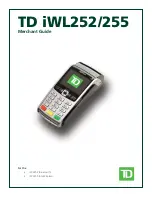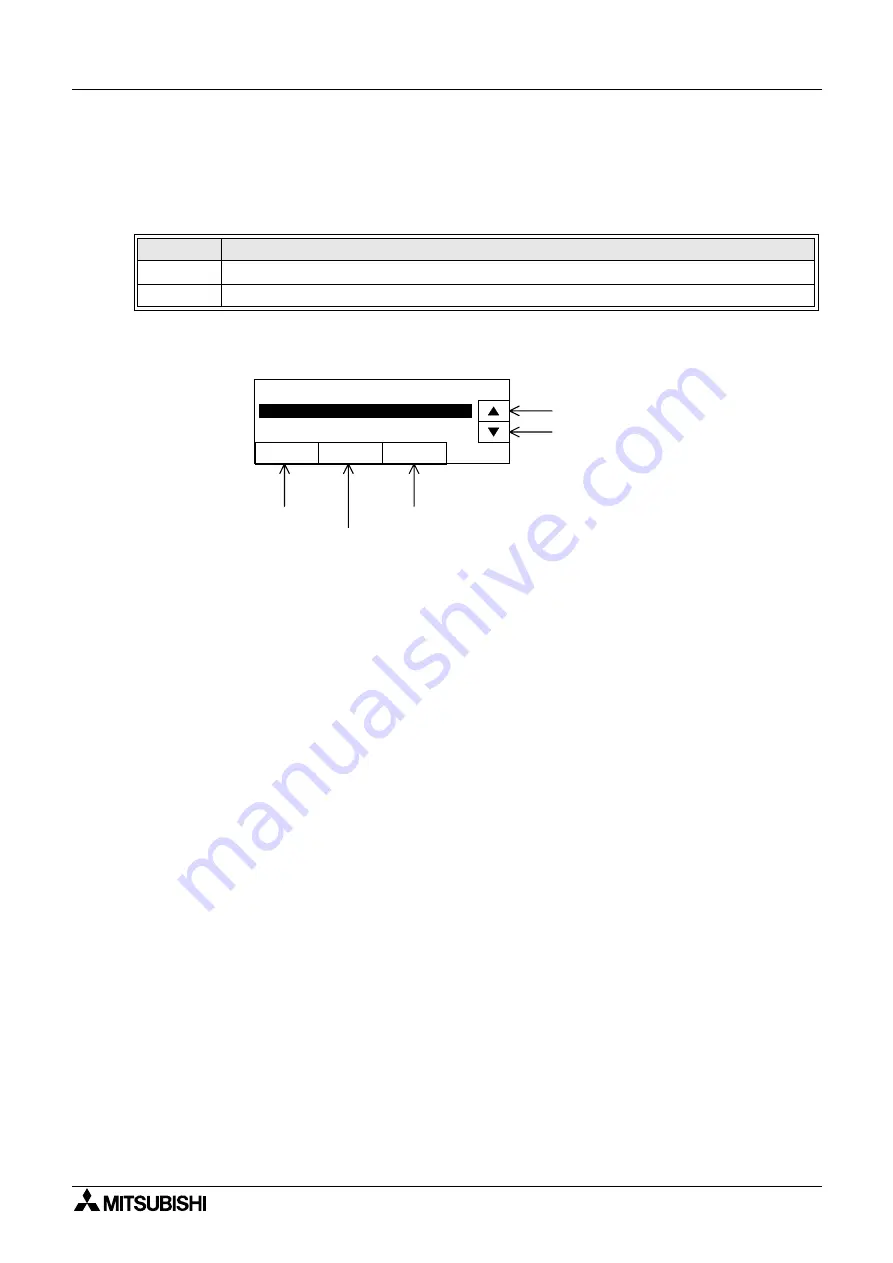
Graphic Operation Terminal F930GOT
Additional Functions (in V.2.00 or later) 13
13-14
13.5
Additional key codes
When touch keys to which the following key codes are assigned are pressed on the screen on
which the alarm history display function (Refer to Paragraph 11.3.5.) is displayed, the history
can be deleted from the screen display.
Display example
When the key code FFB6 is assigned to A) :
A) deletes the alarm
•
where the cursor is located from the screen display if it has already
recovered.
A) does not delete the alarm
•
from the screen display if it has not recovered yet.
When the key code FFB7 is assigned to A) :
A) deletes all alarms which occurred in the past and have already recovered from the screen
display.
Key code
Description of function
FFB6 (H)
Deletes an alarm selected by the cursor from the screen display if the alarm is recovered.
FFB7 (H)
Deletes all recovered alarms from the screen display without regard to the cursor position.
DISPLAY
DELETE
CANCEL
99/11/16
OCCURRED
Key code: FFB0
Key code: FFB1
Key code: FFB2
Key code: FFB3
MESSAGE
15:57:10 M100
A)
•
‚
99/11/17
8:55:35 M101
Summary of Contents for F930GOT-BWD-E
Page 1: ...USER S MANUAL F930GOT BWD E ...
Page 4: ...Graphic Operation Terminal F930GOT ii ...
Page 6: ...Graphic Operation Terminal F930GOT iv ...
Page 14: ...vi ...
Page 60: ...Graphic Operation Terminal F930GOT Start up 2 2 10 MEMO ...
Page 68: ...Graphic Operation Terminal F930GOT Screen Mode 3 3 8 MEMO ...
Page 120: ...Graphic Operation Terminal F930GOT Creation of Display Screens 8 8 30 ...
Page 200: ...Graphic Operation Terminal F930GOT Changeover of Display Screen FX PCS DU WIN E 10 10 18 ...
Page 272: ...Graphic Operation Terminal F930GOT Additional Functions in V 2 00 or later 13 13 24 MEMO ...