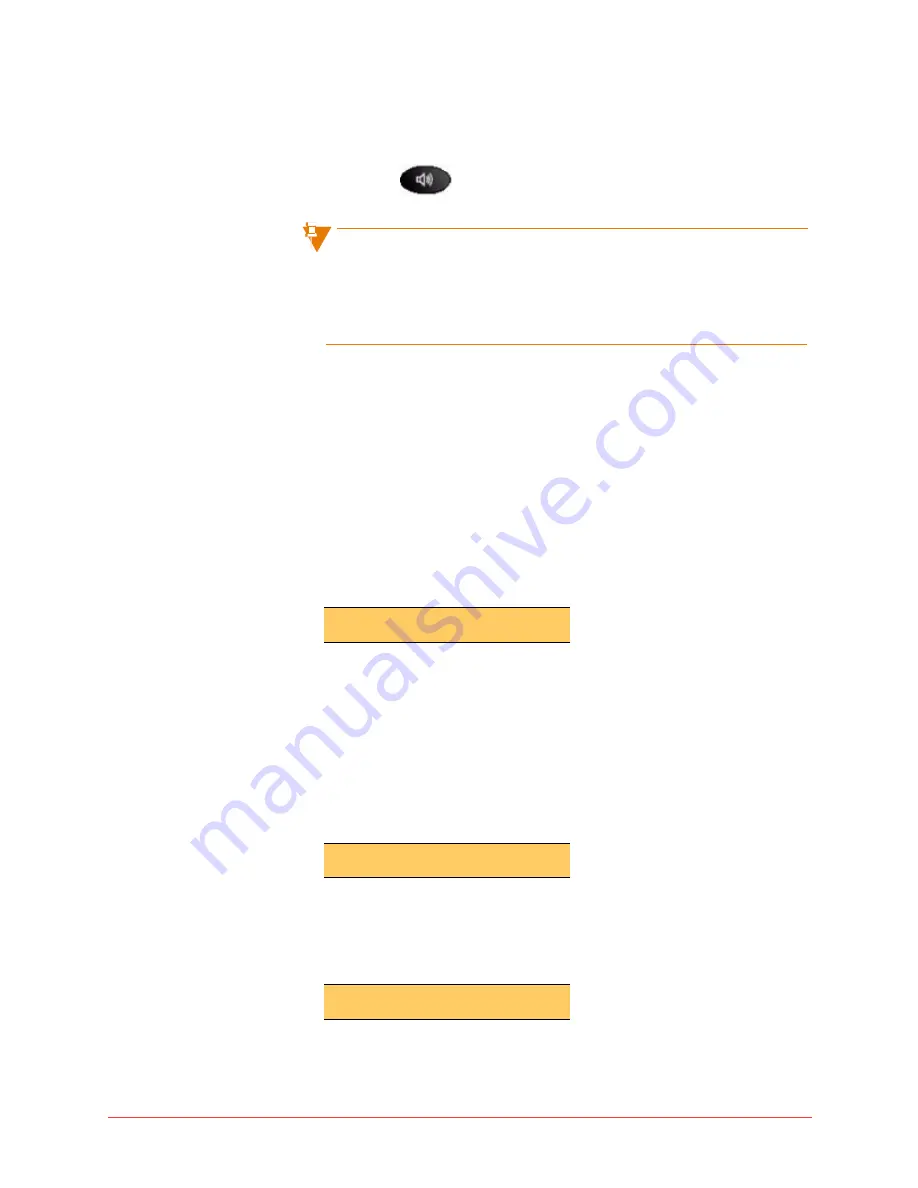
Using the phone system 75
Final
4
To end the page, you have the following options:
•
Replace the handset if using the handset.
•
Select the
key if using the speakerphone.
A page is not broadcast on phones that are busy.
If you select Page while there is already a page in progress, the system
waits until the page in progress is completed before your page is started.
Your phone displays "Calling: Site Page" and you hear ringing while you
are waiting.
Park and retrieve on the 5212/5312 IP phone
Using Park and Retrieve, you can put a call on hold at a park location so that
it can be retrieved from any other phone at your business. To use this feature,
a memory key must be programmed as a
Park/Retrieve
key.
To put a call on hold at a park location, follow these steps:
1
While on an active call, select a memory key programmed with the Park/
Retrieve feature.
The system places the call on hold at a park location. The park location is
displayed on your phone LCD screen:
You are no longer connected with the caller and your phone returns to the
idle state.
To retrieve a parked call, follow these steps:
1
From an idle phone, lift the handset.
This will select the next available Line Appearance. Select a memory key
programmed with the
Park/Retrieve
feature. The phone LCD screen
displays:
2
Enter the required park location using the phone keypad.
The system connects you with the caller who was on hold at the park
location. The LCD screen now displays the caller's name (if known) or
number.
Parked at: 4
Park Location:
Robin Jones






























