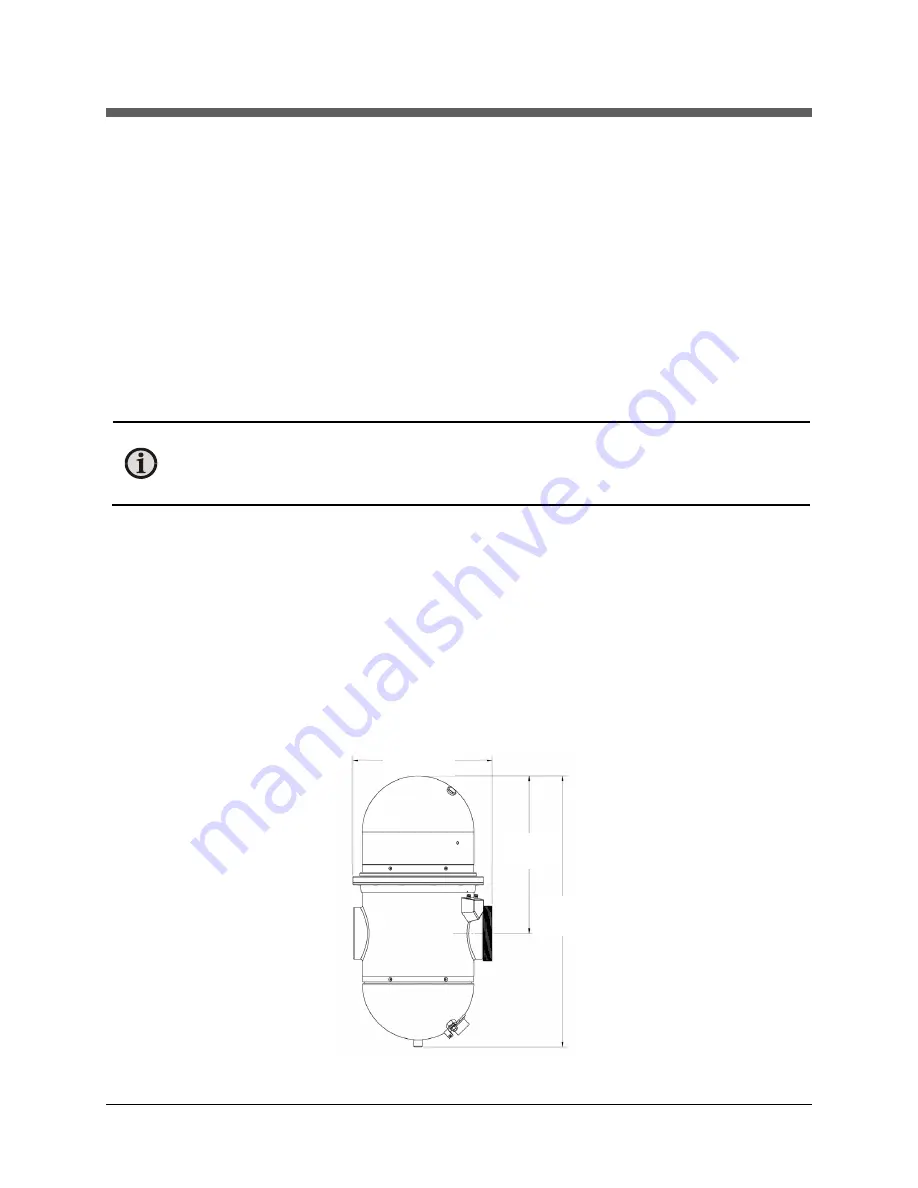
SmartDGA Hardware Manual
Pre-Installation Verification
•
17
3
Pre-Installation Verification
This chapter involves verifying that you have all system components, confirming the installation
locations are ready, and verifying power supply and communications setup. Also, please ensure all
valves are properly shut with limited to no oil leakage.
3.1
Unpacking and Verifying Contents
When unpacking and inspecting your system components:
1.
Check all materials in the container against the enclosed packing list.
2.
Carefully unpack and inspect all components for visible damage.
3.
Save all packing materials, including the carrier’s identification codes, until you have
inspected all components and find that there is no obvious or hidden damage.
Note:
LumaSense Technologies cannot be responsible for shortages against the packing
list unless a claim is immediately filed with the carrier. If you note any damage or suspect
damage, immediately contact the carrier and LumaSense Technologies, Inc. Final claim
and negotiations with the carrier must be completed by the customer.
3.2
Confirming Installation Locations
Confirm that the mounting locations for the SmartDGA instrument and associated mounting
requirements are complete and the site is ready for installation. Power supply should already be
ready for connections and communication systems should be set up for installation.
3.2.1
Confirm Mounting for SmartDGA Instrument
Confirm that the dimensions of the instrument work for the selected installation location and that
the valve kit included is suitable for installation.
Instrument Dimensions
Verify that the installation location is suitable for the dimensions of the SmartDGA instrument:
20.918”
531.32 mm
10.765”
273.43 mm
12.152”
308.66 mm
Summary of Contents for SmartDGA
Page 1: ...HARDWARE MANUAL SmartDGA...
Page 99: ...SmartDGA Hardware Manual Diagrams Drawings 99 9 5 SmartDGA NEMA 4 Enclosure...
Page 100: ...SmartDGA Hardware Manual Diagrams Drawings 100 9 6 Inline Mounting Plate...
Page 102: ...SmartDGA Hardware Manual Diagrams Drawings 102 9 8 Assy Wall Mount SmartDGA EZHubTM...
Page 103: ...SmartDGA Hardware Manual Diagrams Drawings 103...
Page 104: ...SmartDGA Hardware Manual Diagrams Drawings 104 9 9 Assy Panel Mount SmartDGA EZHubTM...
Page 105: ...SmartDGA Hardware Manual Diagrams Drawings 105...
Page 106: ...SmartDGA Hardware Manual Diagrams Drawings 106 9 10 Assy Wall Mount LumaSMART iCoreTM...
Page 107: ...SmartDGA Hardware Manual Diagrams Drawings 107...
Page 108: ...SmartDGA Hardware Manual Diagrams Drawings 108 9 11 Assy Panel Mount LumaSMART iCoreTM...
Page 109: ...SmartDGA Hardware Manual Diagrams Drawings 109...
Page 110: ...SmartDGA Hardware Manual Diagrams Drawings 110 9 12 SmartDGA Instrument Sun Shade...
Page 111: ...SmartDGA Hardware Manual Diagrams Drawings 111...
















































