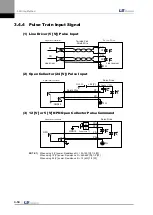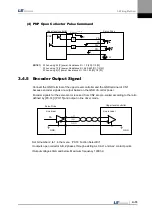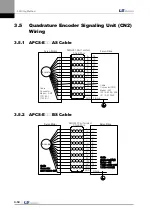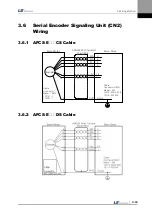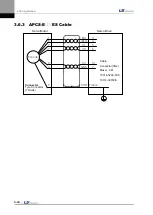4. Parameters
4-7
(4)
Example of changing DAC output offset 1 ([P0-20]: 0 [Unit/V] ->
-500 [Unit/V])
Orde
r
Loader Displays
Keys to Use
What to Do
1
Displays the speed control mode with
main power and control power
permitted.
2
Press [MODE] to move to [P1-00].
3
Press [UP] or [DOWN] to move to [P0-
20].
4
Press [SET] to enter parameter edit
mode. The parameter is displayed as
00000.
5
Press [/LEFT] or [/RIGHT] at the
blinking cursor to move to the desired
digit, DIGIT 3.
6
Press [UP] or [DOWN] at the blinking
DIGIT 3 position to change the number
to -0500.
7
Press and hold [SET] for approximately
one second. After two flickers, the
number will be saved as -0500 in the
parameter.
8
Press and hold [MODE] for
approximately one second to return to
[P0-20].
NOTE 1)
“ ” indicates flickering.
NOTE 2)
If you hold down [UP] / [DOWN] at the current cursor in the parameter window, the number
continues to increase/decrease.
Summary of Contents for L7 A001
Page 1: ...VER 1 5...
Page 2: ......
Page 32: ...1 Product Components and Signals 1 20...
Page 38: ...2 Installation 2 6...
Page 54: ......
Page 188: ...7 Product Specifications 7 26 L7 A020 L7 A035 Weight 2 5 kg cooling fan included...
Page 210: ...8 Maintenance and Inspection 8 14...
Page 211: ...9 Appendix 9 1 9 Appendix...
Page 218: ...9 Appendix 9 8...
Page 221: ......
Page 222: ......