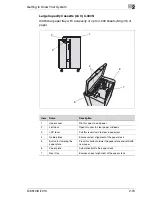2
Getting to Know Your System
2-20
Di5510/Di7210
DANGER
System overheating can result in fire and/or electrical shock!
The system is equipped with high-voltage components. Incorrect use or
faulty operation of the system may cause the system to overheat. Observe
the following safety precautions to prevent injury and system damage.
§
Switch off the system immediately if it becomes unusually hot, smoke
rises from the system or you detect an unusual smell. Unplug the
power cable. Consult your technical representative.
§
If a fuse is tripped during a procedure, repeat the procedure. If a fuse
is tripped again, switch the system off immediately. Consult your
technical representative.
§
Be sure the fuses correspond to the nominal current ratings specified
on the manufacturer's name plate.
§
Always unplug the power cable when the system is not going to be
used for a long time.
DANGER
Improper operation of the system can cause injury!
Incorrect operation of the system can lead to personal injury. Observe the
following safety precautions to prevent injuries.
§
When carrying out a procedure, touch only those parts of the system
that must be touched for this procedure as described in this manual.
§
Never put your hands into the booklet output of the finisher.
§
Do not put your hands in the finisher trays. The main finisher trays are
raised when the output copies are removed from the trays.
§
Do not put your hands in the OT-104 Shift Tray.The shift tray moves
forward and backwards while it receives copies.
Summary of Contents for Di5510
Page 1: ...Di5510 Di7210 Advanced Information...
Page 2: ......
Page 28: ...1 Introduction 1 16 Di5510 Di7210...
Page 90: ...2 Getting to Know Your System 2 62 Di5510 Di7210 9 Close the finisher door...
Page 96: ...2 Getting to Know Your System 2 68 Di5510 Di7210...
Page 148: ...3 Initial Steps 3 52 Di5510 Di7210...
Page 236: ...4 Basic Functions 4 88 Di5510 Di7210...
Page 352: ...6 Network functions 6 54 Di5510 Di7210 3 Configure settings as required...
Page 455: ...Troubleshooting 8 Di5510 Di7210 8 13 5 Close the finisher door...
Page 457: ...Troubleshooting 8 Di5510 Di7210 8 15 5 Close the finisher door...